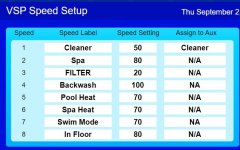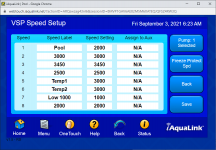No, for most functions you don’t ever have to mess with scheduling the VSP speed setting. You schedule the function(s) you want and the system automatically pulls the associated speed(s) from the VSP table.
When the filter/pump function runs it automatically uses Speed 1 - Pool
If the Spa mode is enabled it uses Speed 2 - Spa
Likewise when the Cleaner function is active it uses Speed 3 - Cleaner
and so on with the spillover, pool heat, and spa heat functions.
On my system I have a Solar system so I have Speed 7 named Solar Heat and the system automatically changes the pump speed when the Solar Heat is on.
With the Pool Heat, Spa Heat, and Solar Heat it should be noted that the pump only changes it’s speed setting when the heat is active. If one of the Heat settings is enabled but off because the pool / spa has reached temperature the pump will switch back to the Speed 1 (pool) or speed 2 (spa) if that mode is active. I think it runs the faster heat speed for three minutes after the heater turns off for the cool down cycle before switching back to the lower speed.
In general you really never should have to add separate VSP speed items to your schedule unless you are doing something special. Most of the operating functions already have one of the eight speeds associated with them, so when you enable the function the Aqualink pulls the associated VSP speed automatically.
When any of the schedules are running you can also manually select the VSP speed and choose any of the eight speeds, or enter a custom speed and the pump will go faster or slower when you set the speed. In the case of the manual entry the “fastest active speed rule” no longer applies and the pump will go to the speed setting you enter and stay there until the schedule next changes a function that affects the speed.
One exception to this is when any of the Heat modes are running. If the Pool Heat is on and you try and manually change the VSP speed you may increase the speed but you may not go lower than the associated heat speed setting. This is to protect the heater from operating with to low of a water flow.
Another reason for not using VSP speed settings in your schedule directly is that they can be confusing. Let’s say that I run the Cleaner function for an hour and later in the day I want to run the pump at Cleaner Speed but with the cleaner off. To enter this you would put the Cleaner function and a VSP speed of Cleaner in the schedule for the time you want each to run. Now you will have two Cleaner items in the schedule, one that runs the cleaner, booster, and JVA valve if you have it with the pump running at the cleaner speed, and the second cleaner item which just changes the pump speed. These both look the same in the schedule, they each show up as Cleaner, and this can be real confusing as they do two different things.
If you do want to run a different speed in a schedule for some reason then I would use Speeds 7 and 8 which are not associated with anything and name them uniquely. You can just use a name of Speed 7, or in my case I have named speed 8 with the name of Speed 2100. Then if this VSP speed is added to a schedule the name is unique and won’t be confused with any associated function.
I’ve probably confused you by now?
Some of this you just have to program up and see how it works as a lot of the nuances aren’t very well documented in the manuals.
I hope this helps,
edit: just to add to this the functions of Cleaner, Spillway, and Spa Mode automatically turn on the filter/pump function so you don’t have to schedule the filter/pump as a separate entry with the same timing. PractIcally though you will want to have a filter/pump schedule item that spans the whole time the pump is on, and then add the cleaner, spillway, or other functions as a subset of the overall time.
-Mark