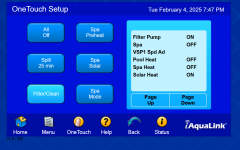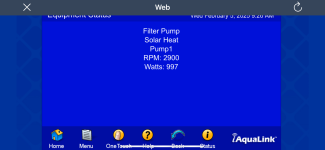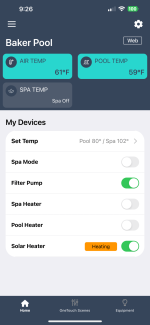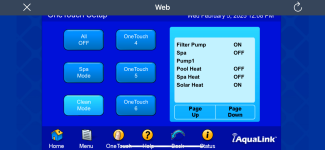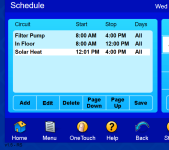Okay, so to run your in floor cleaner all you do is increase the pump speed. I would have thought there was something more to that like an auxiliary that's linked to a Jandy valve or something.
You can schedule both those speeds and they should work, but I would stagger the overlap times by one minute just to avoid any possible speed conflicts at the start up of the Solar Heat speed. Start it a 12:01pm so that the start and ending of the two speeds don't happen at the same time.
I'll just note that there's no real need to have the Solar Heat speed in the schedule unless you really, really want the pump to run at the 2250 speed for all four hours in the afternoon. Normally you run the pump faster for a reason, such as heating, cleaning, spillover, etc.
If you don't schedule the Solar Heat speed then the pump will run at the pool speed (1400 rpm) until the solar heat activates and then it will automatically bump up to 2250rpm. If you get clouds, wind, rain, or something that cools off the roof sensor the solar heat valve will turn off and the pump will drop back to 1400 rpm.
It can be quite confusing when looking at the schedule when you have pump speeds scheduled in addition to functions, especially when they are both named the same. You see this with your schedule with both the solar heat function in the schedule and the pump1 Solar heat speed in the schedule. They both show up with the same name and that can be confusing.
There's also another way to add speeds to the schedule with the names that you want to use. Let's say you want to run 2250 rpm for some reason, but not necessarily because its called the solar heat speed.
Since you have the latest version of the system you have something like 25 virtual functions available to use. If you go into the web interface on the VSP pump speed setup page you will there is an Assign to Aux column next to each speed. If you click on that box you should be able to assign the speed to an Aux function, and if you scroll down on that list that pops up you can choose virtual Aux's. Choose aux V1 for the speed you want to assign.
Once you assign one of the virtual Aux's you can go to the Label Aux's screen in the setup menu and change the name of that Aux to whatever you want, lets say Speed 2250 for example.
Now this new virtual Aux will show up as something that you can add to the schedule. So you will able to add Speed 2250 to the schedule and not have it say Solar Heat, as this may be less confusing. You could also associate virtual aux V2 to the Infloor speed and then name that Virtual Aux as Clean mode, and then you could schedule that. That's a way of being able to name things as virtual functions and have them show up as what you want them to in the schedule.
I'm not sure why your speed setting aren't switching like they should, it might be related to the start stop overlap of the times.
Did you ever get the spillover indication sorted out, did that go away when you removed the Clean mode one touch?