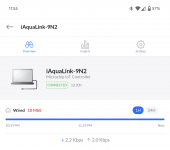Guys,
Dumb question I know, but I just recently upgrading some ethernet wiring in my house and put my I-AquaLink on a dedicated LAN line. I used CAT-6A throughout as I have POE cameras and APs (I know it's overkill for the Aqualink), but on my router I'm only seeing a speed of 10mbs for the I-AquaLink and with my ubiquity router it's showing 10HDX. Can someone tell me what LAN speed or card these units have as I want to make sure the cable is not crimped improperly? It's connecting and working, just want to make sure my cable is correct. Kind of technical I know, but I can't find anything on the 2.0 and the network card speed.
Thanks,
Dave
Dumb question I know, but I just recently upgrading some ethernet wiring in my house and put my I-AquaLink on a dedicated LAN line. I used CAT-6A throughout as I have POE cameras and APs (I know it's overkill for the Aqualink), but on my router I'm only seeing a speed of 10mbs for the I-AquaLink and with my ubiquity router it's showing 10HDX. Can someone tell me what LAN speed or card these units have as I want to make sure the cable is not crimped improperly? It's connecting and working, just want to make sure my cable is correct. Kind of technical I know, but I can't find anything on the 2.0 and the network card speed.
Thanks,
Dave