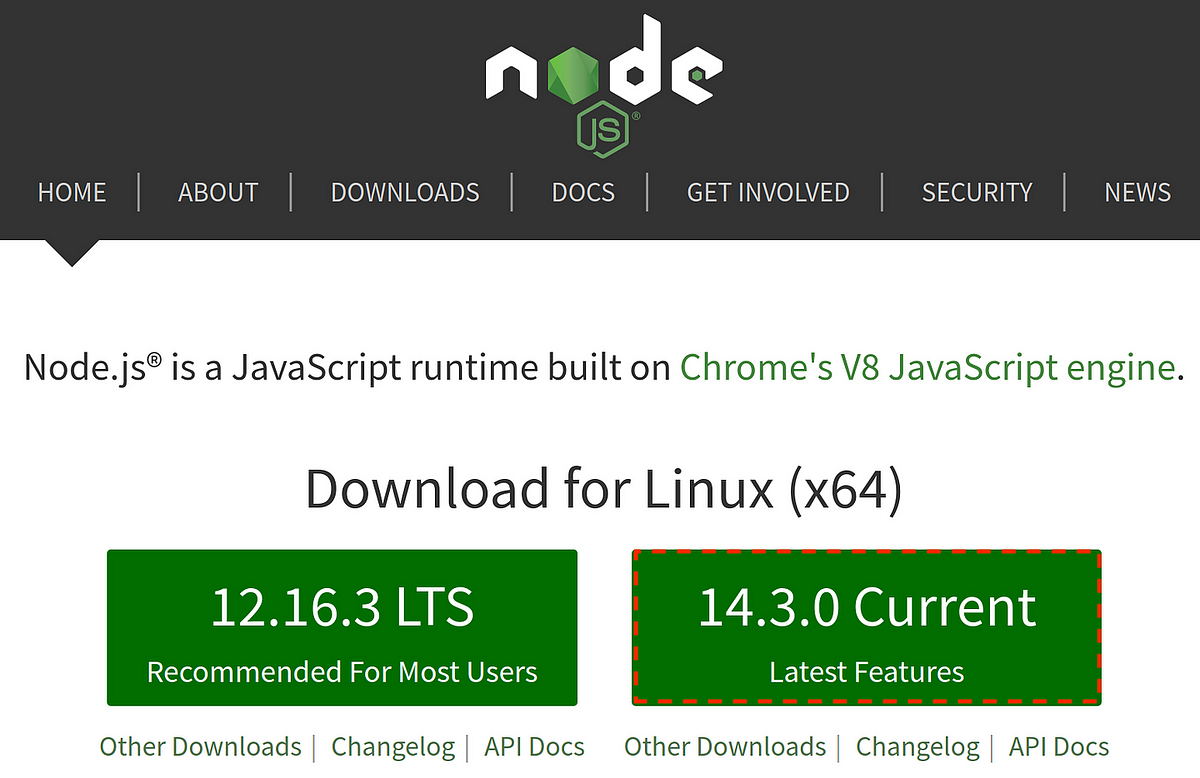pi@raspberrypi:~/nodejs-poolController-dashPanel $ npm 1
Usage: npm <command>
where <command> is one of:
access, adduser, audit, bin, bugs, c, cache, ci, cit,
clean-install, clean-install-test, completion, config,
create, ddp, dedupe, deprecate, dist-tag, docs, doctor,
edit, explore, fund, get, help, help-search, hook, i, init,
install, install-ci-test, install-test, it, link, list, ln,
login, logout, ls, org, outdated, owner, pack, ping, prefix,
profile, prune, publish, rb, rebuild, repo, restart, root,
run, run-script, s, se, search, set, shrinkwrap, star,
stars, start, stop, t, team, test, token, tst, un,
uninstall, unpublish, unstar, up, update, v, version, view,
whoami
npm <command> -h quick help on <command>
npm -l display full usage info
npm help <term> search for help on <term>
npm help npm involved overview
Specify configs in the ini-formatted file:
/home/pi/.npmrc
or on the command line via: npm <command> --key value
Config info can be viewed via: npm help config
[email protected] /home/pi/.config/nvm/versions/node/v14.6.0/lib/node_modules/npm
pi@raspberrypi:~/nodejs-poolController-dashPanel $ npm start
>
[email protected] start /home/pi/nodejs-poolController-dashPanel
> npm run build && node dist/app.js
>
[email protected] build /home/pi/nodejs-poolController-dashPanel
> tsc
sh: 1: tsc: not found
npm ERR! code ELIFECYCLE
npm ERR! syscall spawn
npm ERR! file sh
npm ERR! errno ENOENT
npm ERR!
[email protected] build: `tsc`
npm ERR! spawn ENOENT
npm ERR!
npm ERR! Failed at the
[email protected] build script.
npm ERR! This is probably not a problem with npm. There is likely additional logging output above.
npm WARN Local package.json exists, but node_modules missing, did you mean to install?
npm ERR! A complete log of this run can be found in:
npm ERR! /home/pi/.npm/_logs/2022-05-09T22_03_58_015Z-debug.log
npm ERR! code ELIFECYCLE
npm ERR! errno 1
npm ERR!
[email protected] start: `npm run build && node dist/app.js`
npm ERR! Exit status 1
npm ERR!
npm ERR! Failed at the
[email protected] start script.
npm ERR! This is probably not a problem with npm. There is likely additional logging output above.
npm WARN Local package.json exists, but node_modules missing, did you mean to install?
npm ERR! A complete log of this run can be found in:
npm ERR! /home/pi/.npm/_logs/2022-05-09T22_03_58_075Z-debug.log
pi@raspberrypi:~/nodejs-poolController-dashPanel $