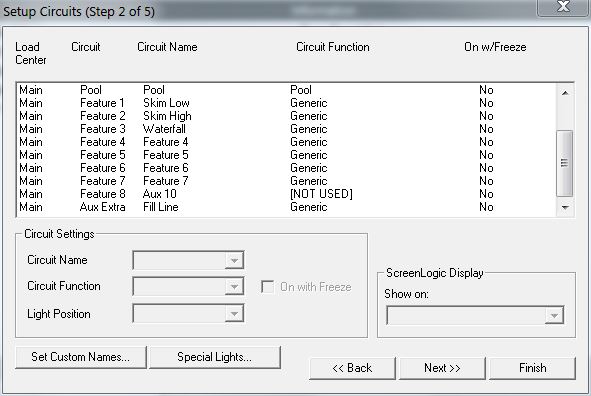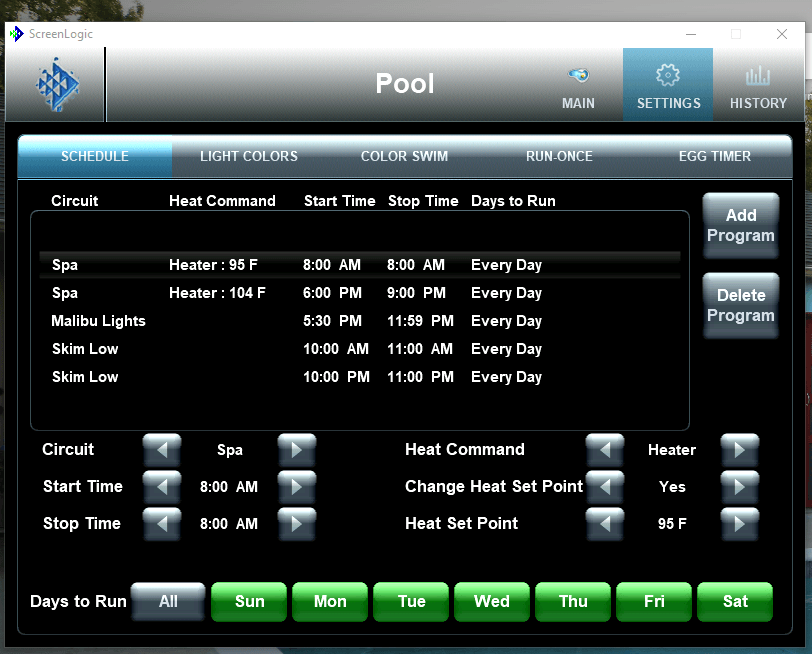My remodel was finished, and my pool filled today. I finally turned on the EasyTouch Panel and started trying to configure things - I didn't want to try anything out before and risk turning the pump on accidentally while it was empty. However, I cannot figure out ANYTHING on this panel! I shouldn't have worried about turning the pump on accidentally, because now I can't even figure out how to do it deliberately. The pool builder told me I'd be able to download an app and manage things that way, which would be good enough until I can figure out the schedules in the panel, but I can't figure that out either. Am I really dumb, or is this beyond confusing? I'm an IT professional so I thought it'd be relatively simple, but so far I have managed to:
1. turn on the light by pressing the relay button for it (don't know how to change colors or modes, though)
2. turn on my water feature pump (a simple single-speed pump on a relay)
3. set the date and time on the panel
Does anyone have experience configuring these things from scratch? I am utterly stumped, and the manuals I have aren't helping, either.
1. turn on the light by pressing the relay button for it (don't know how to change colors or modes, though)
2. turn on my water feature pump (a simple single-speed pump on a relay)
3. set the date and time on the panel
Does anyone have experience configuring these things from scratch? I am utterly stumped, and the manuals I have aren't helping, either.