I have a paid subscription to the app and it was not letting me add any information (spinning endlessly) so I checked and it looked like the app needed to be updated so I updated it. Now it’s starting over from scratch as though it’s brand new and all my data is gone. Ugh. Any suggestions? I tried getting help through the App Store but can’t seem to log into the app. All it does is start over like it was brand new. 
Help! My pool math app lost all data
- Thread starter katwhen31
- Start date
You are using an out of date browser. It may not display this or other websites correctly.
You should upgrade or use an alternative browser.
You should upgrade or use an alternative browser.
- May 3, 2014
- 62,692
- Pool Size
- 6000
- Surface
- Fiberglass
- Chlorine
- Salt Water Generator
- SWG Type
- Pentair Intellichlor IC-40
- Apr 13, 2023
- 7
- Pool Size
- 7300
- Surface
- Plaster
- Chlorine
- Salt Water Generator
- SWG Type
- Jandy Aquapure 700
Same issue here. I just got a message saying "did your phone go swimming? We couldn't connect to the clouds, please check the weather and try again."I have a paid subscription to the app and it was not letting me add any information (spinning endlessly) so I checked and it looked like the app needed to be updated so I updated it. Now it’s starting over from scratch as though it’s brand new and all my data is gone. Ugh. Any suggestions? I tried getting help through the App Store but can’t seem to log into the app. All it does is start over like it was brand new.
I verified I do have a good internet connection.
Have emailed [email protected].
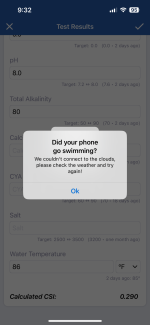
- Jul 21, 2013
- 65,185
- Pool Size
- 35000
- Surface
- Plaster
- Chlorine
- Salt Water Generator
- SWG Type
- Pentair Intellichlor IC-60
- May 3, 2014
- 62,692
- Pool Size
- 6000
- Surface
- Fiberglass
- Chlorine
- Salt Water Generator
- SWG Type
- Pentair Intellichlor IC-40
Did you try logging off and logging back in?
Pool Math app connectivity problems this morning?
May 25 2024 8AM Central time... I am unable to save logs. Noticed there was an updated, updated the app, it's unable to sync. Tried on my wifi and on cellular. Wondering if it's a me issue... or something else is going on.
Known issue -- Lee and Jon are addressing.
- Apr 13, 2023
- 7
- Pool Size
- 7300
- Surface
- Plaster
- Chlorine
- Salt Water Generator
- SWG Type
- Jandy Aquapure 700
Thanks all fixed now. Thank you Lee and Jon and mknauss!Pool Math app connectivity problems this morning?
May 25 2024 8AM Central time... I am unable to save logs. Noticed there was an updated, updated the app, it's unable to sync. Tried on my wifi and on cellular. Wondering if it's a me issue... or something else is going on.www.troublefreepool.com
Known issue -- Lee and Jon are addressing.
Thanks! I appreciate the replies. It looks like it needed to sync and it took awhile but my data is back. Phew!Pool Math app connectivity problems this morning?
May 25 2024 8AM Central time... I am unable to save logs. Noticed there was an updated, updated the app, it's unable to sync. Tried on my wifi and on cellular. Wondering if it's a me issue... or something else is going on.www.troublefreepool.com
Known issue -- Lee and Jon are addressing.
mpcl3141
Member
I had a similar issue today. I wanted to add that the logout/login option did not help me after I updated the TFP app and re-synced the subscription.
I had to fully uninstall and then re-install the app to get my Timeline to display all my historical data. If you are paranoid about any data loss on the uninstall step, you can save a backup JSON file under "About TFP->Download Account Data".
I have slightly dated iOS 17.4.1, where latest is 17.5.1, in case that was part of the issue. Not sure.
Big thanks to the the email support team who helped me clear this issue quickly!
I had to fully uninstall and then re-install the app to get my Timeline to display all my historical data. If you are paranoid about any data loss on the uninstall step, you can save a backup JSON file under "About TFP->Download Account Data".
I have slightly dated iOS 17.4.1, where latest is 17.5.1, in case that was part of the issue. Not sure.
Big thanks to the the email support team who helped me clear this issue quickly!

