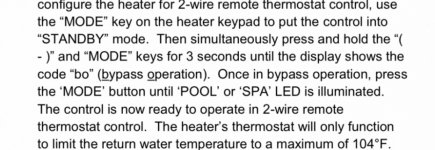Hello,
Used this forum a bunch as a lurker the last two years and now am hoping for some help with a goofy problem that has come up. My service guy has looked at this and has not been able to do much. I think he thinks it's OK because the heater does turn on. So need to venture out to see if I can fix on my own.
Inherited my circa 2012 all-Hayward equipment when I bought my house 3-4 years ago and it's been working pretty well with regular little fixes here and there. A few months ago, we started having an issue where the heater will no longer fire when it is in bypass mode and instructed to from the Prologic. Prologic LED lights up and acts like it thinks the heater (H400FDN) is on, but it isn't. The only way I have been able to get the heater to fire nowadays is to take it out of bypass and put it in standby and then fire the heater from the button on the PL or from the Hayward wireless remote). Then it will work, but it ignores the temp set points on PL and uses it's own. Which is bad, but i can sort of live with. However, once it is on it will not turn off from the Prologic. Only way I can get it to shut down is via the more button on the heater and flipping it back to standby.
If there were zero comms happening between the PL and heater I at least think I know what to start checking. But it is communicating in some ways. Just not correctly. A few days a ago I opened up the junction box on the heater to check the wiring and it is wired for a two-wire remote connection like this:
Green and Yellow to the Red terminal block
Black and Red to the Common terminal block
I know from the Hayward documentation that it is supposed to be the orange set of wires and not red for the two wire remote. However, I assume that that there is no way that has ever been touched so it seems like it has been this way forever. Definitely the first time I ever opened that box. But maybe not. It is somewhat possible that a service person maybe got in there to try and fix the issue and made a little change. I can very easily swap that but didn't want to start changing stuff without maybe a little advice.
I opened up the PL side as well but didn't take a picture of that wiring. Can do that shortly if that info is needed.
Thank you very much for any comments you might share.
Sean
Used this forum a bunch as a lurker the last two years and now am hoping for some help with a goofy problem that has come up. My service guy has looked at this and has not been able to do much. I think he thinks it's OK because the heater does turn on. So need to venture out to see if I can fix on my own.
Inherited my circa 2012 all-Hayward equipment when I bought my house 3-4 years ago and it's been working pretty well with regular little fixes here and there. A few months ago, we started having an issue where the heater will no longer fire when it is in bypass mode and instructed to from the Prologic. Prologic LED lights up and acts like it thinks the heater (H400FDN) is on, but it isn't. The only way I have been able to get the heater to fire nowadays is to take it out of bypass and put it in standby and then fire the heater from the button on the PL or from the Hayward wireless remote). Then it will work, but it ignores the temp set points on PL and uses it's own. Which is bad, but i can sort of live with. However, once it is on it will not turn off from the Prologic. Only way I can get it to shut down is via the more button on the heater and flipping it back to standby.
If there were zero comms happening between the PL and heater I at least think I know what to start checking. But it is communicating in some ways. Just not correctly. A few days a ago I opened up the junction box on the heater to check the wiring and it is wired for a two-wire remote connection like this:
Green and Yellow to the Red terminal block
Black and Red to the Common terminal block
I know from the Hayward documentation that it is supposed to be the orange set of wires and not red for the two wire remote. However, I assume that that there is no way that has ever been touched so it seems like it has been this way forever. Definitely the first time I ever opened that box. But maybe not. It is somewhat possible that a service person maybe got in there to try and fix the issue and made a little change. I can very easily swap that but didn't want to start changing stuff without maybe a little advice.
I opened up the PL side as well but didn't take a picture of that wiring. Can do that shortly if that info is needed.
Thank you very much for any comments you might share.
Sean