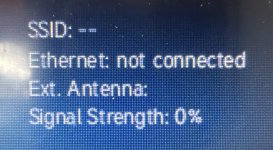- May 17, 2018
- 130
- Pool Size
- 11000
- Surface
- Plaster
- Chlorine
- Salt Water Generator
- SWG Type
- Hayward Turbo Cell (T-CELL-5)
We have not been able to internet connect to Hayward OmniLogic server for over a few days now. I’ve gone thru all the usual shutdown power cycle and reset procedures and reconnecting to the router etc. as well as network router power reset refreshes. etc. I see the OmniLogic device IP address connected to my router on the router side but no internet connection on the OmniLogic Hub side. While the hub shows no antenna , I do see all the local routers and signal strengths. Also, the OmniLogic hub is very slow and sluggish. All my firmware is up to date.
Any advice is appreciated. So far, Hayward’s tech support has not been helpful. They only suggest the same things I’ve already tried.
Any advice is appreciated. So far, Hayward’s tech support has not been helpful. They only suggest the same things I’ve already tried.