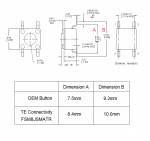Anyone have any ideas on a flashing solar LED light on my Easytouch 8 panel.
I don't have solar.
Called Pentair support, reset panel, erased Eprom.
Nothing is set for solar or "Aux Extra".
Solar light just flashing away, like it is trying to warn me of something...
I don't have solar.
Called Pentair support, reset panel, erased Eprom.
Nothing is set for solar or "Aux Extra".
Solar light just flashing away, like it is trying to warn me of something...