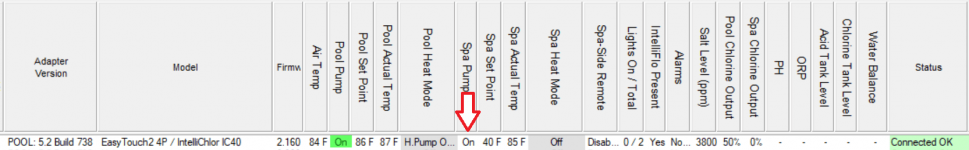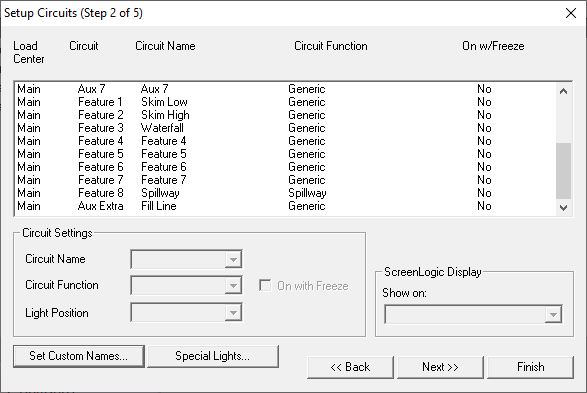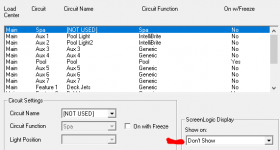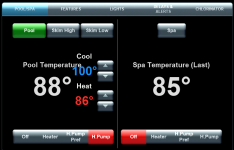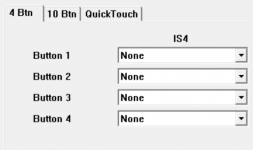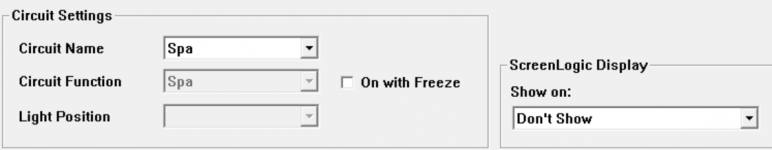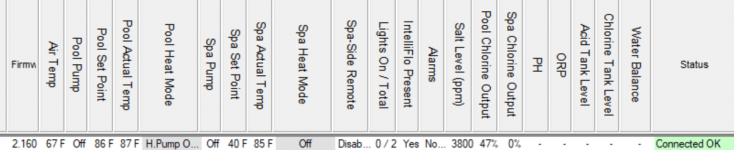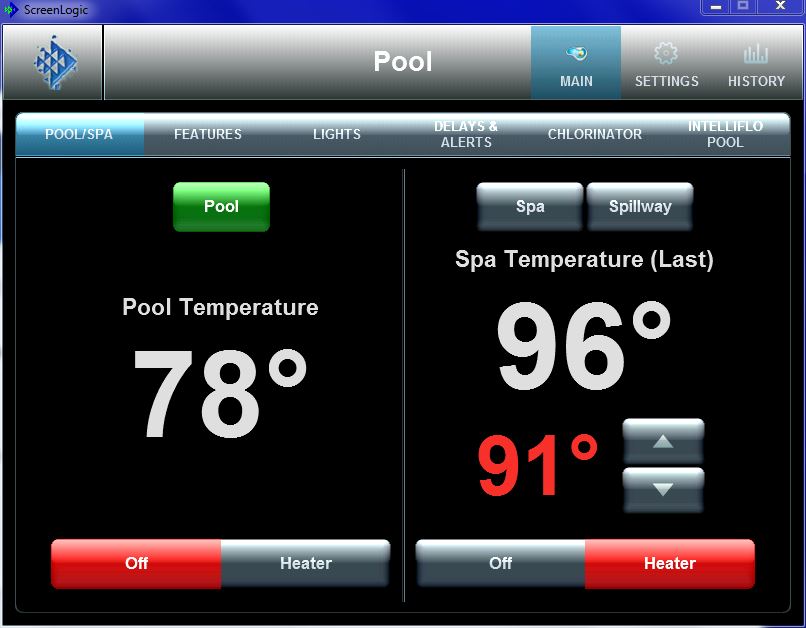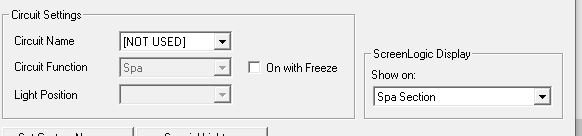- Jun 23, 2019
- 354
- Pool Size
- 21000
- Surface
- Plaster
- Chlorine
- Salt Water Generator
- SWG Type
- Pentair Intellichlor IC-40
I have an EasyTouch Single feature, no spa. In ScreenLogic2, in the Setup Circuits menu, Spa is disabled, but it continues to change for "Show On" from Don't Show after about an hour changes to Spa. This happens in Android App, Apple App and on the PC. Now with the Pentair Remote program, I see that Spa Pump is on, but does not follow the Pool pump or the Features pump.
Any Idea's?
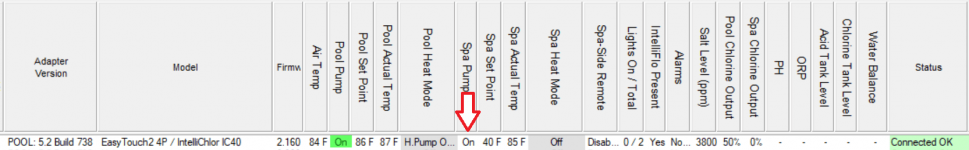
Any Idea's?