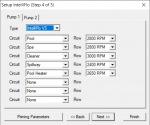Hello all, I have an easytouch 4 controlling my Intelliflo VS Pump. Everything has worked fine since installation. Recently Intelliflo stopped running its’ easytouch schedule and cannot be run manually either. Display correctly shows Display Not Active so there is some communication between easytouch and pump.
I contacted Pentair and they advised that it was either the connecting cable, Intelliflo drive or easytouch motherboard. First, I replaced the cable with no change. Now I have disconnected the cable and am running the Intelliflo on a program and it is working fine. Before I replace the motherboard, is there a way to test it, i.e. moving my spa pump over to F1 to see if it works?
I contacted Pentair and they advised that it was either the connecting cable, Intelliflo drive or easytouch motherboard. First, I replaced the cable with no change. Now I have disconnected the cable and am running the Intelliflo on a program and it is working fine. Before I replace the motherboard, is there a way to test it, i.e. moving my spa pump over to F1 to see if it works?