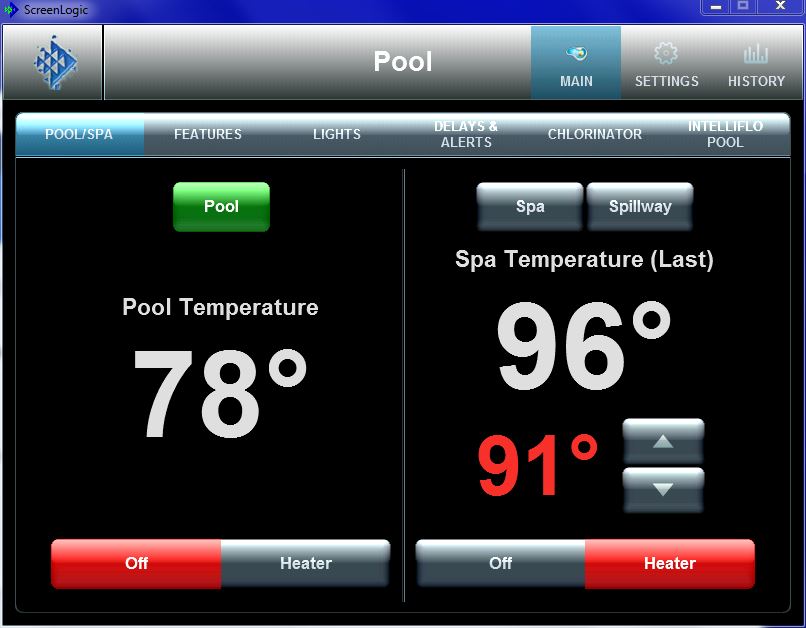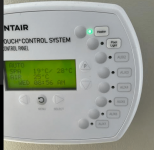- Apr 15, 2018
- 201
- Pool Size
- 40000
- Surface
- Vinyl
- Chlorine
- Salt Water Generator
- SWG Type
- Pentair Intellichlor IC-20
So my easytouch has an indoor panel as well as the app. When I turn on the heater using the easy touch indoor panel, the heater does not come on. I think it used to though. I cannot remeber what I did but I must have changed some settings because I think the heater button on the easytouch panel assumes one has a spa. I can control the heater via the app, but I have to use the pool heat setting. I am not sure why the easytouch is setup like this, but it is and I guess in hindsight, it’s better to have the button work vs only the app. Does anyone know why the easytouch thinks the heater is the spa and what I need to set to resume the “original” way it was working ?