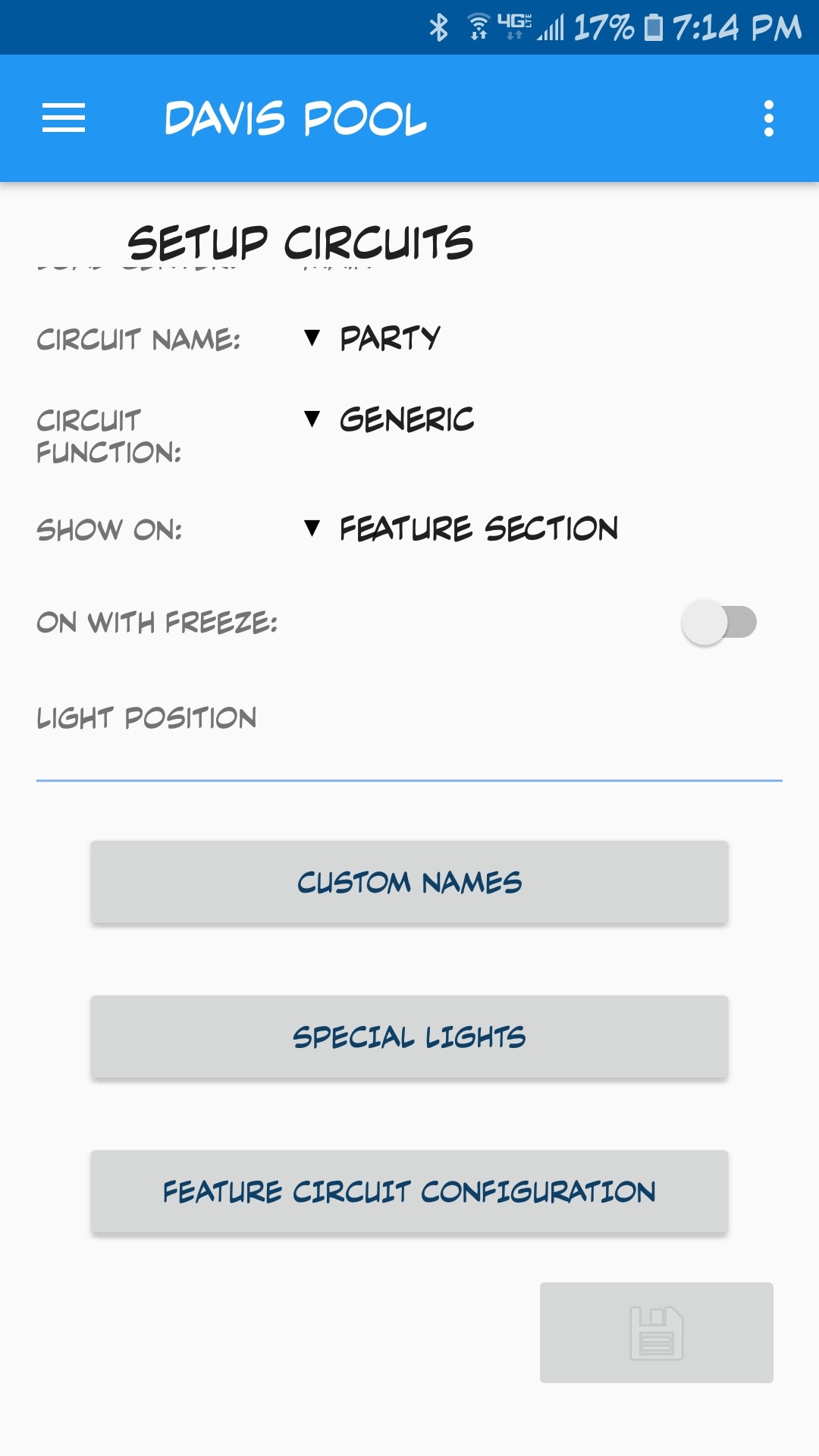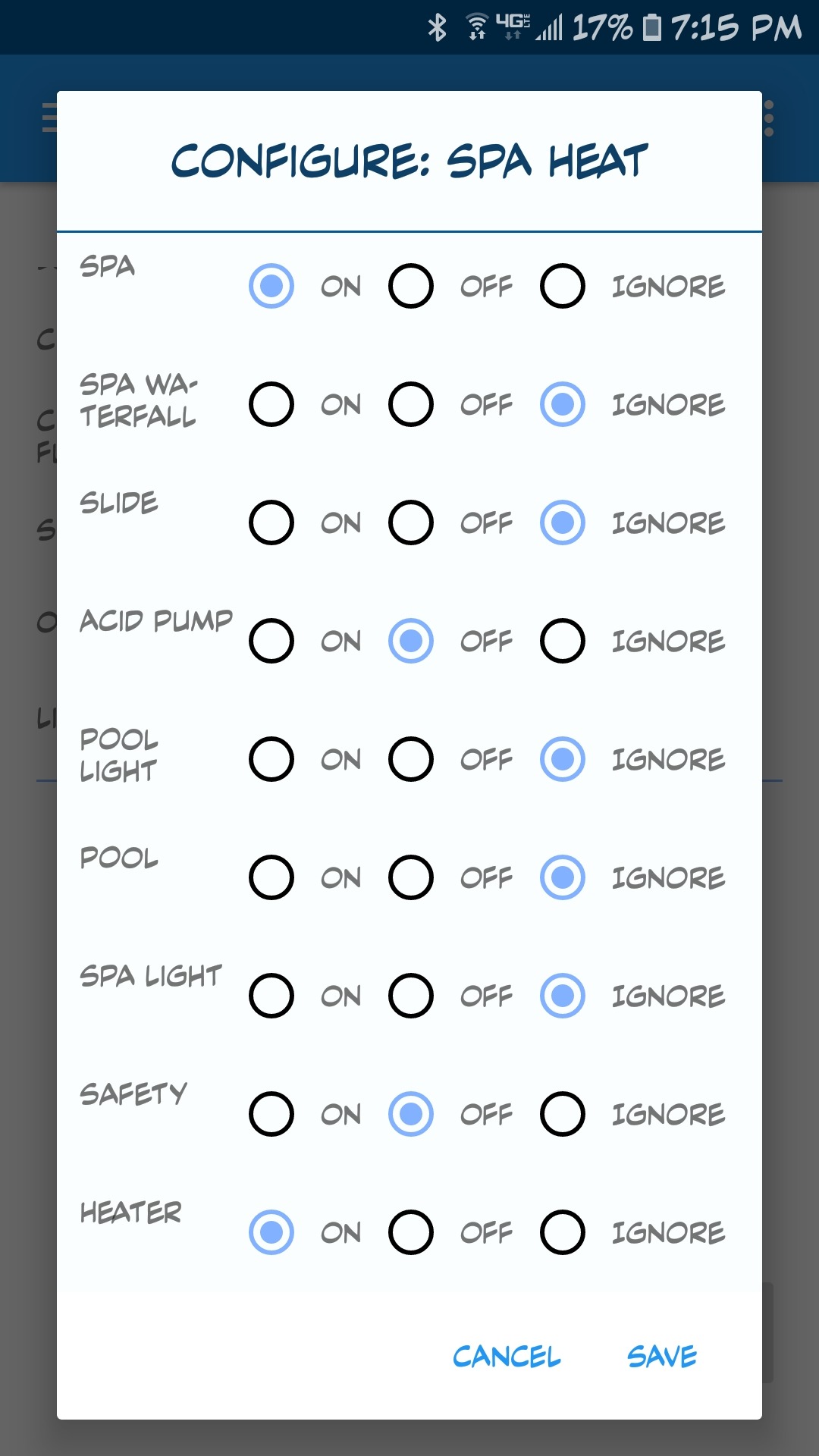I have an Intelletouch i9+3 system that was set up numerous years ago. I want to create some Macros but am not really sure how to do that. I have the Pentair manuals and to me, they are a little difficult to understand sometimes. I also have a Pentair Intellipro 4 multispeed pump. It have been also previously set up and has a few speed settings.... Pool High, Pool Medium, Spa High,... I want to set up a Macro and assign it to a button use the high speed setting as well as the medium speed. I know this is not that difficult however I am a bit confused. Can someone please outline some steps for me. Thanks
Creating Macros with Pentair Intelletouch
- Thread starter gmcaleb
- Start date
You are using an out of date browser. It may not display this or other websites correctly.
You should upgrade or use an alternative browser.
You should upgrade or use an alternative browser.
G,
I am not sure why you would need macros to set up different pump speeds??
Pentair manuals are written to confuse most humans.. They can only be read by aliens from the planet "Pentair"..
Give us an example of specifically what you want to do or accomplish..
Thanks,
Jim R.
I am not sure why you would need macros to set up different pump speeds??
Pentair manuals are written to confuse most humans.. They can only be read by aliens from the planet "Pentair"..
Give us an example of specifically what you want to do or accomplish..
Thanks,
Jim R.
OK, great. Thanks Jim for responding.
So let say I want to set up a macro that is assigned to a button called "SPA Party" and another called "Pool Chilling", 2 macros. The items attached to AUX relays that I want to include in these macros are:
1. Pool Light
2. SPA Light
3. Blower
4. Waterfall
5. Spa Jets
6. Pool High
7. Pool Medium
Macro SPA Party will turn ON: 1, 2, 3, 5, and 6. I assume when I press this macro button, a second press will turn those OFF, but please concur.
Marco Pool Chilling will turn ON: 2, 4, and 7.
I fully agree with you in regards to manuals not too legible. They are very confusing and sometimes do not match. I know that is probably due to upgraded firmware but it is still confusing. How about updating the manuals.....not to much to ask, it would probably reduce tech support calls!!!
So that is where I am confused, or where I am mostly confused.
Seems I need to create the macro name, they I guess "assign" or associate the items (1,2,3,...) to the macro, but this it in the fog to me.
Also, there are at least one macro set up but and really not doing what I want, so I need to modify it, and I cannot even determine what items are associated with the macro.
It is really not this hard!!!
Thanks
So let say I want to set up a macro that is assigned to a button called "SPA Party" and another called "Pool Chilling", 2 macros. The items attached to AUX relays that I want to include in these macros are:
1. Pool Light
2. SPA Light
3. Blower
4. Waterfall
5. Spa Jets
6. Pool High
7. Pool Medium
Macro SPA Party will turn ON: 1, 2, 3, 5, and 6. I assume when I press this macro button, a second press will turn those OFF, but please concur.
Marco Pool Chilling will turn ON: 2, 4, and 7.
I fully agree with you in regards to manuals not too legible. They are very confusing and sometimes do not match. I know that is probably due to upgraded firmware but it is still confusing. How about updating the manuals.....not to much to ask, it would probably reduce tech support calls!!!
So that is where I am confused, or where I am mostly confused.
Seems I need to create the macro name, they I guess "assign" or associate the items (1,2,3,...) to the macro, but this it in the fog to me.
Also, there are at least one macro set up but and really not doing what I want, so I need to modify it, and I cannot even determine what items are associated with the macro.
It is really not this hard!!!
Thanks
G,
Sorry, I just thought you just wanted to control pump speeds, which is obviously not the case. I have an EasyTouch and it does not use macros, so let's see if we can get someone that has done that..
Calling @MyAZPool ... Ron, can you walk us through setting up a macro.. I know you have an IntelliCenter, but the basic process should be the same.
Callling @bdavis466 ... Do you have an input on this one.
Thanks,
Jim R.
Sorry, I just thought you just wanted to control pump speeds, which is obviously not the case. I have an EasyTouch and it does not use macros, so let's see if we can get someone that has done that..
Calling @MyAZPool ... Ron, can you walk us through setting up a macro.. I know you have an IntelliCenter, but the basic process should be the same.
Callling @bdavis466 ... Do you have an input on this one.
Thanks,
Jim R.
Jim, I'll be happy to help if need be. For the moment, I'll defer to Brian as his explanations and screenshots regarding the touch, will be much more applicable and make more sense I think to the OP.G,
Sorry, I just thought you just wanted to control pump speeds, which is obviously not the case. I have an EasyTouch and it does not use macros, so let's see if we can get someone that has done that..
Calling @MyAZPool ... Ron, can you walk us through setting up a macro.. I know you have an IntelliCenter, but the basic process should be the same.
Callling @bdavis466 ... Do you have an input on this one.
Thanks,
Jim R.
He should be along shortly but if he is at work or whatever, I'll be happy to jump in. Agreed, same principle... In fact, I couldn't take a screenshot if I wanted to at the moment. I think you can imagine why
Thanks...
r.
Edit: Maybe @gmcaleb would want to trade his i9+3 for a i10PS?
R,
Some questions while we wait.. Are the a set number of items that can be in a macro?
Thanks,
Jim R.
Some questions while we wait.. Are the a set number of items that can be in a macro?
Thanks,
Jim R.
Not that I am aware of in the IntelliCenter.. That's a good question. I'm going to double check my answer.R,
Some questions while we wait.. Are the a set number of items that can be in a macro?
Thanks,
Jim R.
And the answer is.... 40 for the IntelliCenter. I can't imagine lol...Not that I am aware of in the IntelliCenter.. That's a good question. I'm going to double check my answer.
R.
Only 40... That just might work for some people.. Knowing you, you are already at 39 as we speak..
Thanks,
Jim R.
Only 40... That just might work for some people.. Knowing you, you are already at 39 as we speak..
Thanks,
Jim R.
R.
Only 40... That just might work for some people.. Knowing you, you are already at 39 as we speak..
Thanks,
Jim R.
 Actually, my largest is only six but I'm working on something else that might be a few more. Ah C**P... The IC web client just took a dump again just now???
Actually, my largest is only six but I'm working on something else that might be a few more. Ah C**P... The IC web client just took a dump again just now??? But I was looking over the the IT manual regarding macros a few minutes ago... OMG. No wonder the OP has some questions. I would too. Looks to be way confusing. They even give you a blank programming chart to keep track of everything you have to do. Yikes...
r.
@Jimrahbe
Jim. I'm sorry, but it is no where close to being the same as the IntelliCenter. The process to create macros and assign feature circuits to those macros in the IntelliTouch is much more difficult than with the IntelliCenter. With the IC, its as simple as clicking create (macro) and using a pulldown to get each Aux or Virtual circuit that you want and keep adding them until you are done and then click save. I can't even understand the "Creating a Macro Circuit" on pp80 of the User's Guide. Let alone assigning circuits to it.
Sorry.. But I concede defeat on this one.
And BTW, withdrawal my trade consideration (lol)...
I have no doubt that Brian will plow through this easily when he returns because he is a SME on the touch.
r.
Jim. I'm sorry, but it is no where close to being the same as the IntelliCenter. The process to create macros and assign feature circuits to those macros in the IntelliTouch is much more difficult than with the IntelliCenter. With the IC, its as simple as clicking create (macro) and using a pulldown to get each Aux or Virtual circuit that you want and keep adding them until you are done and then click save. I can't even understand the "Creating a Macro Circuit" on pp80 of the User's Guide. Let alone assigning circuits to it.
Sorry.. But I concede defeat on this one.
And BTW, withdrawal my trade consideration (lol)...
I have no doubt that Brian will plow through this easily when he returns because he is a SME on the touch.
r.
Do you have ScreenLogic?
If so its easy, if not then I think I might struggle to explain it and will more than likely waste my poor typing skills explaining why you need ScreenLogic
If so its easy, if not then I think I might struggle to explain it and will more than likely waste my poor typing skills explaining why you need ScreenLogic
R.
I suspect it is like all Pentair stuff.. Once you understand their concept, it becomes simple.. But that first step is always a doozy..
Thanks for your help..
Jim R.
I suspect it is like all Pentair stuff.. Once you understand their concept, it becomes simple.. But that first step is always a doozy..
Thanks for your help..
Jim R.
Brian,
Do you know any other members with an IntelliTouch background???
Let's see what Tom says.. Calling @ogdento
Jim R.
Do you know any other members with an IntelliTouch background???
Let's see what Tom says.. Calling @ogdento
Jim R.
Not that I know of. I can mess with it tomorrow when I get home. There's no way I can explain it from memory without seeing the screen. It isn't as user friendly as the easytouch.Brian,
Do you know any other members with an IntelliTouch background???
Let's see what Tom says.. Calling @ogdento
Jim R.
Set up a new feature circuit. In that menu the should be a "feature circuit configuration" where you can select the circuits you want on, off or ignore.
That's all I can think of now.
Gentlemen, thanks for your efforts! I have several technical degrees and was having a hard time making since of the text and was thinking that I should be able to understand.......so thanks for indicating your confusion also, maybe I am OK after all.
IF they would use more descriptive terms, or maybe more defined ones, and maybe provide an example, that would be OK. Circuits, circuit names, features, feature names, macros..... they all have run together for me.
Hopefully with all your help and re-reading the sections again (already read it numerous times), it will make since and solve the issue.
Thanks again
Gordon
IF they would use more descriptive terms, or maybe more defined ones, and maybe provide an example, that would be OK. Circuits, circuit names, features, feature names, macros..... they all have run together for me.
Hopefully with all your help and re-reading the sections again (already read it numerous times), it will make since and solve the issue.
Thanks again
Gordon
.............or screenlogic!!!!Gentlemen, thanks for your efforts! I have several technical degrees and was having a hard time making since of the text and was thinking that I should be able to understand.......so thanks for indicating your confusion also, maybe I am OK after all.
IF they would use more descriptive terms, or maybe more defined ones, and maybe provide an example, that would be OK. Circuits, circuit names, features, feature names, macros..... they all have run together for me.
Hopefully with all your help and re-reading the sections again (already read it numerous times), it will make since and solve the issue.
Thanks again
Gordon
Gordon,
Below is a screenshot from my EasyTouch that might help a little.. Notice the titles across the top.
"Circuit" is a factory name that can't be changed.. You can see that the units come set up with a basic set of Circuits... Such as Pool, Spa, Aux 1-7, Features 1-8, etc.. Each Circuit has a relay that it controls.. The relay usually controls something that needs 120 or 240 Volts AC to run... As an example.. If you want to control a light, you must use an Aux Circuit, because you need a relay.
Feature Circuits work just like Aux circuits, except they do not have a relay.. Feature Circuit are used to control things that are internal to the automation, such as pump speeds, and valve movements, and I now suspect Macros..
"Circuit Name" is what you want to call the Circuit.. As an example.. you could call Aux 1, Aux 1 if you wanted, or you could call it Lights, or Dog Food.. It is your name for the Circuit.
"Circuit Function" is only used if you want the circuit to do something special.. If not, just leave it at Generic.. As an example.. If Aux 1 is for a standard light then Generic works just fine.. But if you want Aux 1 to control an IntelliBrite light, then the Circuit Function must be set to "IntelliBrite"..
I know that does not solve our problem, but it should help you "speak" a little better Pentair..
View media item 1964

Thanks,
Jim R.
Below is a screenshot from my EasyTouch that might help a little.. Notice the titles across the top.
"Circuit" is a factory name that can't be changed.. You can see that the units come set up with a basic set of Circuits... Such as Pool, Spa, Aux 1-7, Features 1-8, etc.. Each Circuit has a relay that it controls.. The relay usually controls something that needs 120 or 240 Volts AC to run... As an example.. If you want to control a light, you must use an Aux Circuit, because you need a relay.
Feature Circuits work just like Aux circuits, except they do not have a relay.. Feature Circuit are used to control things that are internal to the automation, such as pump speeds, and valve movements, and I now suspect Macros..
"Circuit Name" is what you want to call the Circuit.. As an example.. you could call Aux 1, Aux 1 if you wanted, or you could call it Lights, or Dog Food.. It is your name for the Circuit.
"Circuit Function" is only used if you want the circuit to do something special.. If not, just leave it at Generic.. As an example.. If Aux 1 is for a standard light then Generic works just fine.. But if you want Aux 1 to control an IntelliBrite light, then the Circuit Function must be set to "IntelliBrite"..
I know that does not solve our problem, but it should help you "speak" a little better Pentair..
View media item 1964

Thanks,
Jim R.
Here's a couple on Screenlogic.
Set up a new feature circuit:
At the bottom of the page is the Feature Circuit Configuration button:
Select it and make your picks. Here's one with just Aux circuits and another for a heater bypass:
Set up a new feature circuit:
At the bottom of the page is the Feature Circuit Configuration button:
Select it and make your picks. Here's one with just Aux circuits and another for a heater bypass:
Thread Status
Hello , This thread has been inactive for over 60 days. New postings here are unlikely to be seen or responded to by other members. For better visibility, consider Starting A New Thread.