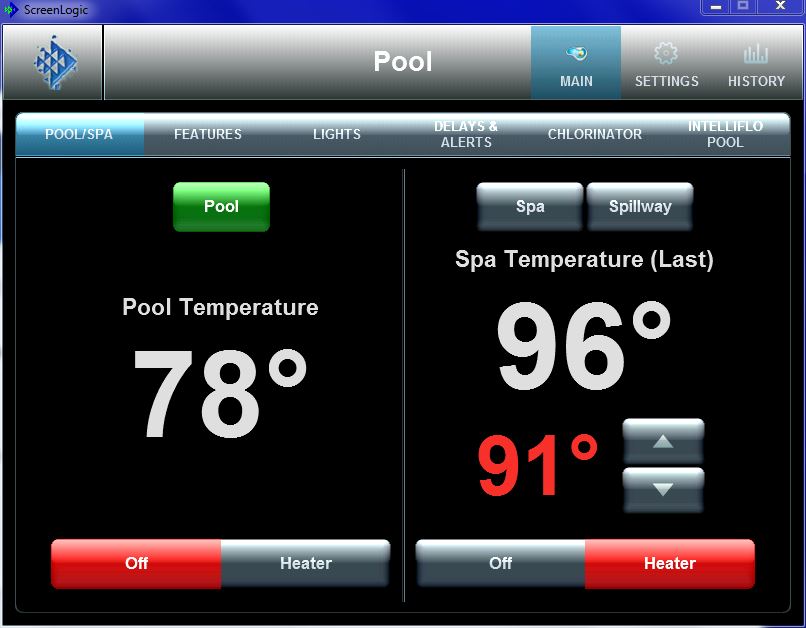Hi All,
I have an Easytouch8 control center with 4 button Easytouch remote. The remote had been working for 6+ years with no issue but is now showing No Comm. I've tried power reset (from the house breaker), relearning the addresses, and verified all the wiring connections are good. Looking at the antenna LED's - I've got good power LED, RF LINK blinks with some of the button presses on the remote, but 485 LINK never blinks - so it doesn't seem like the antenna is taking back the control center.
Based on the research here seems like the SL is the way to go instead of trying to replace the antenna (but i'm open to further suggestions on any fixes to get the existing equipment back to working). Other than changing the temps on the heaters (solar/gas) or going from pool to spa, I really don't have any programming that I do, so the simplicity of the remote was ok with me.
Now specifically about the SL setup. PN 522104 is the kit I would need. The 4 wire would go from the Easytouch center J20 block to the 4 wire in the outside transmitter. The Protocol adapter would connect via ethernet to the home network, then to the inside wireless with the supplied cable adapter. Is there any firmware versions between the kit and the Easytouch control center to worry about?
Does the SL software automatically import/read the existing Easytouch settings/configs?
Thanks for all the advice.
I have an Easytouch8 control center with 4 button Easytouch remote. The remote had been working for 6+ years with no issue but is now showing No Comm. I've tried power reset (from the house breaker), relearning the addresses, and verified all the wiring connections are good. Looking at the antenna LED's - I've got good power LED, RF LINK blinks with some of the button presses on the remote, but 485 LINK never blinks - so it doesn't seem like the antenna is taking back the control center.
Based on the research here seems like the SL is the way to go instead of trying to replace the antenna (but i'm open to further suggestions on any fixes to get the existing equipment back to working). Other than changing the temps on the heaters (solar/gas) or going from pool to spa, I really don't have any programming that I do, so the simplicity of the remote was ok with me.
Now specifically about the SL setup. PN 522104 is the kit I would need. The 4 wire would go from the Easytouch center J20 block to the 4 wire in the outside transmitter. The Protocol adapter would connect via ethernet to the home network, then to the inside wireless with the supplied cable adapter. Is there any firmware versions between the kit and the Easytouch control center to worry about?
Does the SL software automatically import/read the existing Easytouch settings/configs?
Thanks for all the advice.