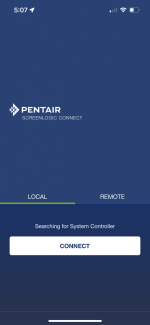We have had the following working great for the last 5 years:
But then when they came out and put in a new board, that didn’t fix the problem. They discovered that they had to unplug/remove the ScreenLogic wireless receiver from the board or else it would keep tripping the 3amp circuit. But even removed still, the board and the pump wouldn’t communicate.
So now they think lightning fried 3 different parts and that I need to spend $3500 to:
Questions:
I also fully removed the ScreenLogic wires from the J20 connection (so only the 2 pump wires were connected), and finally I reset the EEPROM - no luck.
- EasyTouch upgrade for Compool
- ScreenLogic app
- Pentair Intelliflo VST pump
- Pump wasn’t being turned on according to it’s normal schedule.
- ScreenLogic app appeared to be functional (it would connect and let me tap buttons) but it would not actually control anything - putting it to Spa mode wouldn’t be reflected on EasyTouch panel, and turning on Pool Light feature wouldn’t actually do it.
- EasyTouch panel shows “No Comm” in Pump 1 status
- Pump display is active/buttons work, as if it’s not communicating with EasyTouch
- The pump itself works by itself, I was able to setup a schedule on the pump (instead of EasyTouch) and it’s been working fine
- The EasyTouch screen / buttons appear to be functional _overall_, it will still turn on the pool lights for example.
- I went through the system test diagnostics on the EasyTouch screen and didn’t see any issues.
But then when they came out and put in a new board, that didn’t fix the problem. They discovered that they had to unplug/remove the ScreenLogic wireless receiver from the board or else it would keep tripping the 3amp circuit. But even removed still, the board and the pump wouldn’t communicate.
So now they think lightning fried 3 different parts and that I need to spend $3500 to:
- Replace the board (I had them take it back for now since it didn’t fix the problem)
- Replace the Drive on the Intelliflo VST
- Replace the ScreenLogic wireless bundle
Questions:
- Before replacing what visually appears to be a perfectly good pump / drive and a perfectly good automation system, I wanted to get a second opinion here on whether there might be anything else preventing communication from SentryLogic to the pump?
- Is it common for lightning to damage 3 different parts, but only enough so they don’t communicate with each other?
- If there’s nothing simpler I’m leaning on replacing everything since I believe that’d give me a new 3 year pump warranty and because the panel box / some of the parts itself are almost 20 years ago. Good idea?
I also fully removed the ScreenLogic wires from the J20 connection (so only the 2 pump wires were connected), and finally I reset the EEPROM - no luck.
Attachments
-
 B12E2117-6C4C-48EB-BE07-9AB92A813425.jpeg505.2 KB · Views: 17
B12E2117-6C4C-48EB-BE07-9AB92A813425.jpeg505.2 KB · Views: 17 -
 D6BB93C4-6852-4B6B-9BDA-ADBD03E80299.jpeg354.6 KB · Views: 16
D6BB93C4-6852-4B6B-9BDA-ADBD03E80299.jpeg354.6 KB · Views: 16 -
 ADA0F908-C59E-4A2C-8F56-611F59CD871C.jpeg388 KB · Views: 13
ADA0F908-C59E-4A2C-8F56-611F59CD871C.jpeg388 KB · Views: 13 -
 7DF0AF27-AF50-490C-810A-484AE1411075.jpeg385.9 KB · Views: 13
7DF0AF27-AF50-490C-810A-484AE1411075.jpeg385.9 KB · Views: 13 -
 CD641F62-2628-4A35-9B68-D402CC7A49FF.jpeg450.1 KB · Views: 13
CD641F62-2628-4A35-9B68-D402CC7A49FF.jpeg450.1 KB · Views: 13 -
 1F2E66AF-873E-4A9A-A3D0-B73AC48510C5.jpeg462.4 KB · Views: 14
1F2E66AF-873E-4A9A-A3D0-B73AC48510C5.jpeg462.4 KB · Views: 14
Last edited: