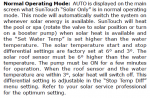Hi there! I've got a SunTouch (Hate that thing!) that controls a valve sending water up to the solar when it feels the urge. The SunTouch has a [FONT=Roboto, Helvetica Neue, Helvetica, Arial, sans-serif]turn-on differential from 3 to 9 degrees and the turn-off differential from to 2 to 5 degrees. I set the Turn on to 3 and the turn off to 2.[/FONT]
Today the air temp was 87F and the pool temp was 90F so the SunTouch turned off the solar.
Problem is the wife likes the pool HOT - around 92F.
The sun is very strong today. Solar is just a black plastic tube sitting on a hot clay tile roof. I thought there had to be a fair bit of heat available.
I manually switched on the Solar and sure enough lots of nice hot water came out of the jets.
I was wondering if there any easy way to disable the Temp Diff setting or any other suggestion?
I guess I could always buy a hot tub
Today the air temp was 87F and the pool temp was 90F so the SunTouch turned off the solar.
Problem is the wife likes the pool HOT - around 92F.
The sun is very strong today. Solar is just a black plastic tube sitting on a hot clay tile roof. I thought there had to be a fair bit of heat available.
I manually switched on the Solar and sure enough lots of nice hot water came out of the jets.
I was wondering if there any easy way to disable the Temp Diff setting or any other suggestion?
I guess I could always buy a hot tub