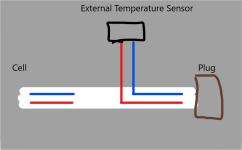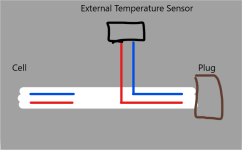Last edited:
Salt cell temp sensor error message
- Thread starter Katie C
- Start date
You are using an out of date browser. It may not display this or other websites correctly.
You should upgrade or use an alternative browser.
You should upgrade or use an alternative browser.
- May 23, 2023
- 36
- Pool Size
- 33000
- Surface
- Plaster
- Chlorine
- Salt Water Generator
- SWG Type
- Hayward Aqua Rite (T-15)
In the swim pool supplies. I just emailed them. I'll look up more info on the external temp sensor. Thank you so much for your help.Swimpure is Hayward and they do not sell on Amazon.
You have to look at the "Sold By" information on the page.
The temperature sensor seems to be indicating 193 ohms, which is a bad temperature sensor.
You can try an external temperature sensor if you want.
It is a hack, so I will not recommend it.
- May 23, 2023
- 36
- Pool Size
- 33000
- Surface
- Plaster
- Chlorine
- Salt Water Generator
- SWG Type
- Hayward Aqua Rite (T-15)
Where do I buy an external temp sensor? Is that what its called?Basically, you would cut into the white cord and cut the red and blue wires and connect them to an external temperature sensor like the one you already have on your system.
The brown box is the cord plug and the black box is the external temperature sensor.
View attachment 567884
It is the same temperature sensor that you have for the Hayward automation system.
Hayward GLX-PC-12-KIT 10K Thermistor Temperature Sensor with 15-Feet Cable Replacement Kit for Hayward Salt Chlorine Generators.
Basically any 10K temperature sensor for pools will work.
You should already have one on your system (Red Arrow)
You can install the cell temp sensor at one of the red dots.




Hayward GLX-PC-12-KIT 10K Thermistor Temperature Sensor with 15-Feet Cable Replacement Kit for Hayward Salt Chlorine Generators.
Basically any 10K temperature sensor for pools will work.
You should already have one on your system (Red Arrow)
You can install the cell temp sensor at one of the red dots.




Temperature Sensors
Three sensors are included with the Pro Logic.
A water sensor and an air sensor must be installed at all times for proper operation.
An additional supplied sensor can be used for either solar or dual equipment function.
If both solar and dual equipment functions are desired, an additional sensor will need to be purchased.
Water Sensor
This sensor is used to measure the pool/spa temperature and is installed in the filtration plumbing after the filter but before either the solar or conventionally fueled heaters—refer to the plumbing overview diagram.
1. Drill a 3/8” (10mm) diameter hole in the PVC piping and remove all chips and burrs.
2. Insert sensor until O-ring collar sits flush on the hole.
3. Position hose clamp over the sensor and gently tighten until O-ring makes an adequate seal.
Do not overtighten.
4. For maximum temperature accuracy, cover the sensor and 3” (6cm) of pipe on either side with insulation and white paint.
Air Sensor
Mount the air sensor outdoors. IMPORTANT: Mount the air sensor out of direct sunlight.
Solar Sensor
For solar applications, mount the sensor near the solar collector array so that it is exposed to the same sunlight as the collectors.
Use additional cable (20 AWG) if necessary.

 optimumpooltech.com
optimumpooltech.com
Three sensors are included with the Pro Logic.
A water sensor and an air sensor must be installed at all times for proper operation.
An additional supplied sensor can be used for either solar or dual equipment function.
If both solar and dual equipment functions are desired, an additional sensor will need to be purchased.
Water Sensor
This sensor is used to measure the pool/spa temperature and is installed in the filtration plumbing after the filter but before either the solar or conventionally fueled heaters—refer to the plumbing overview diagram.
1. Drill a 3/8” (10mm) diameter hole in the PVC piping and remove all chips and burrs.
2. Insert sensor until O-ring collar sits flush on the hole.
3. Position hose clamp over the sensor and gently tighten until O-ring makes an adequate seal.
Do not overtighten.
4. For maximum temperature accuracy, cover the sensor and 3” (6cm) of pipe on either side with insulation and white paint.
Air Sensor
Mount the air sensor outdoors. IMPORTANT: Mount the air sensor out of direct sunlight.
Solar Sensor
For solar applications, mount the sensor near the solar collector array so that it is exposed to the same sunlight as the collectors.
Use additional cable (20 AWG) if necessary.

Generic Temperature Sensor Replacement for Hayward® Systems- Replaces GLX-PC-12-KIT
Features 10K thermistor types Use with any Hayward/Goldline® controls +/- 1.0 F accuracy 15ft Leads
- May 23, 2023
- 36
- Pool Size
- 33000
- Surface
- Plaster
- Chlorine
- Salt Water Generator
- SWG Type
- Hayward Aqua Rite (T-15)
Oh perfect, thank you so much for your help. I really appreciate your diagrams and you spelling everything out to me so I can understand it better.It is the same temperature sensor that you have for the Hayward automation system.
Hayward GLX-PC-12-KIT 10K Thermistor Temperature Sensor with 15-Feet Cable Replacement Kit for Hayward Salt Chlorine Generators.
Basically any 10K temperature sensor for pools will work.
You should already have one on your system (Red Arrow)
You can install the cell temp sensor at one of the red dots.
View attachment 567901
View attachment 567903
View attachment 567905
View attachment 567906
Note: If you cut into the white wire, you need to be super careful not to cut into the any of the wires inside and then only cut the red and blue wires.
You also need to figure out how to make the cord waterproof after the modification.
Only do what you feel you can do safely based on your own research.
I am not recommending anything.
Anything you do is at your own risk based on your own decisions.
You also need to figure out how to make the cord waterproof after the modification.
Only do what you feel you can do safely based on your own research.
I am not recommending anything.
Anything you do is at your own risk based on your own decisions.
C0d3Sp4c3
Well-known member
- Dec 10, 2018
- 327
- Pool Size
- 20000
- Surface
- Plaster
- Chlorine
- Salt Water Generator
- SWG Type
- Hayward Aqua Rite (T-15)
I hope this video will help others troubleshoot their Aquarite Salt cell temperature sensor.With a 10k resistor, you will read 77 degrees and it will work.
However, if the line is open, I think that it will throw an error code and not work.
AQR Salt Cell Temperature Sensor bypass
- May 23, 2023
- 36
- Pool Size
- 33000
- Surface
- Plaster
- Chlorine
- Salt Water Generator
- SWG Type
- Hayward Aqua Rite (T-15)
After doing all the steps to connect the blue and red wire of the external temperature sensor to the salt cell. I am still getting the same error codes.Note: If you cut into the white wire, you need to be super careful not to cut into the any of the wires inside and then only cut the red and blue wires.
You also need to figure out how to make the cord waterproof after the modification.
Only do what you feel you can do safely based on your own research.
I am not recommending anything.
Anything you do is at your own risk based on your own decisions.
Attachments
Did you wire it to the blue and red going to the cell or to the plug?
You need to wire it to the red and blue going to the plug.
Cut the blue and red wires and connect only to the wires going to the plug and the blue and red going to the cell will not be used.
You need to wire it to the red and blue going to the plug.
Cut the blue and red wires and connect only to the wires going to the plug and the blue and red going to the cell will not be used.
- May 3, 2007
- 17,828
- Pool Size
- 20000
- Surface
- Plaster
- Chlorine
- Salt Water Generator
- SWG Type
- Hayward Aqua Rite (T-15)
- May 23, 2023
- 36
- Pool Size
- 33000
- Surface
- Plaster
- Chlorine
- Salt Water Generator
- SWG Type
- Hayward Aqua Rite (T-15)
I may have wired it in the wrong direction. I'll redo it. Thanks so much for the feedback.Did you wire it to the blue and red going to the cell or to the plug?
You need to wire it to the red and blue going to the plug.
Cut the blue and red wires and connect only to the wires going to the plug and the blue and red going to the cell will not be used.
- May 23, 2023
- 36
- Pool Size
- 33000
- Surface
- Plaster
- Chlorine
- Salt Water Generator
- SWG Type
- Hayward Aqua Rite (T-15)
Now I did wire the external temperature sensor correctly to the salt cell, waited a few hours and am now getting a different error code. One says the salt is low the other says chlorinator off high salt/amps. The salt level is 2700ppm. I just added 2 bags which would still make it at 3100 within the normal range. Please help me. I'm losing my mind here.
Attachments
- May 3, 2007
- 17,828
- Pool Size
- 20000
- Surface
- Plaster
- Chlorine
- Salt Water Generator
- SWG Type
- Hayward Aqua Rite (T-15)
That could indicate the temp sensor may be shorted. What is the cell temperature in the diagnostic menu?
How long did you wait after adding salt to turn on the SWG? Where did you add salt?
How long did you wait after adding salt to turn on the SWG? Where did you add salt?
- May 23, 2023
- 36
- Pool Size
- 33000
- Surface
- Plaster
- Chlorine
- Salt Water Generator
- SWG Type
- Hayward Aqua Rite (T-15)
The cell temp sensor says 77 degrees. Water temp 78 degrees (cant be correct), air temp 71 degrees. I never turn the salt cell off when adding salt I've never had an issue in the past. I added the salt in the deep end of the pool which is what I always do. The external temp sensor that I used was previously working fine as it was being used as the air sensor before.That could indicate the temp sensor may be shorted. What is the cell temperature in the diagnostic menu?
How long did you wait after adding salt to turn on the SWG? Where did you add salt?
- May 3, 2007
- 17,828
- Pool Size
- 20000
- Surface
- Plaster
- Chlorine
- Salt Water Generator
- SWG Type
- Hayward Aqua Rite (T-15)
Did the salt land on the main drain? If so, it could introduce very high salt concentration into the cell.
Is all of the salt dissolved at this point?
But based on the cell temp, that looks like it is working properly.
If the salt is gone at the bottom of the pool, try a cell reset. Diagnostic menu, first display, plus button.
Is all of the salt dissolved at this point?
But based on the cell temp, that looks like it is working properly.
If the salt is gone at the bottom of the pool, try a cell reset. Diagnostic menu, first display, plus button.
- May 23, 2023
- 36
- Pool Size
- 33000
- Surface
- Plaster
- Chlorine
- Salt Water Generator
- SWG Type
- Hayward Aqua Rite (T-15)
Yes it did. It's still dissolving. I'll recheck tomorrow and reset the cell. I hope that's what the problem is. I'll let you know tomorrow. Thanks so much.Did the salt land on the main drain? If so, it could introduce very high salt concentration into the cell.
Is all of the salt dissolved at this point?
But based on the cell temp, that looks like it is working properly.
If the salt is gone at the bottom of the pool, try a cell reset. Diagnostic menu, first display, plus button.
Most likely, the salt caused the amperage to spike above 8 amps.
Always turn off the cell when adding salt.
Brush the pool to get any salt off the floor.
Always turn off the cell when adding salt.
Brush the pool to get any salt off the floor.
Thread Status
Hello , This thread has been inactive for over 60 days. New postings here are unlikely to be seen or responded to by other members. For better visibility, consider Starting A New Thread.