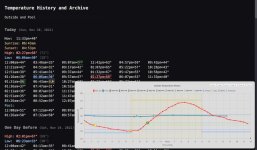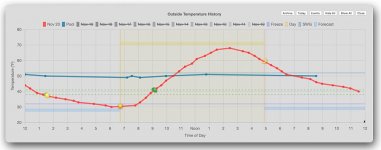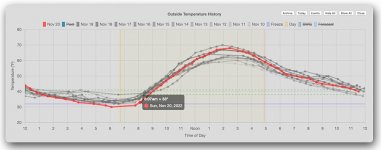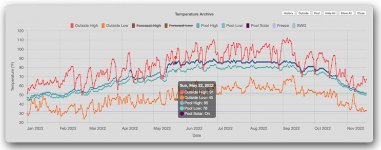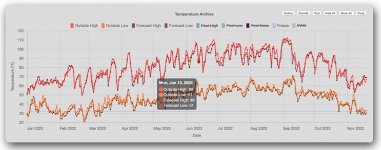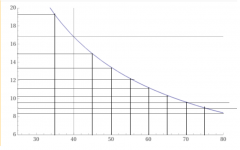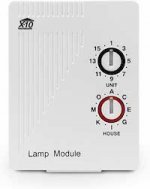- Nov 12, 2017
- 11,899
- Pool Size
- 12300
- Surface
- Plaster
- Chlorine
- Salt Water Generator
- SWG Type
- Pentair Intellichlor IC-40
How ultimate? Hey, it’s me!
Since I became a pool owner I’ve been trying to find a good solution for reading both my pool temperature and my outdoor temperature. I’ve been through the obvious ones: floating in the pool, or stuck to a window. But I also had a need for my home automation system (HA) to have those temperatures. I wanted to see my pool’s temp from anywhere in my house and while away, and my HA could do some handy things for me if it had access to reliable indoor and outdoor temps, like turning on/off ceiling fans and citrus tree heaters, alerting me when to close up the house when it gets hot out, etc.
For years I struggled with what I had available: namely my HVAC thermostat, which I can access with my HA, and the local weather report, also available to my HA. But the HVAC was only somewhat accurate, and the local weather was not. It was either off by many degrees, or just unavailable (their server is constantly reporting various errors). I could get at pool temperature through ScreenLogic, but only while the pool’s pump was running, which is as little as four hours a day and never more than 12! And I couldn’t get that temperature reading into my HA software.
So I sniffed around on the ‘net for devices that might work, and found a few. There are digital floating pool thermometers. I could have probably gotten one connected to my HA. And there are all sorts for indoor digital probes that can talk to your computer via wifi or bluetooth. But there was always something missing from these solutions… until I stumbled onto these guys.
I ordered one of their products immediately and got to work. In short order I realized I shouldn’t have gotten their wi-fi solution, so I returned it for one that connects directly to my ethernet LAN. Basically this device can connect to multiple one-wire temperature sensors and then report temperature readings for all of them via a built-in web server. This server can provide a nice looking (and customizable) web page, or raw data in XML format.
So… back up into the attic I go! I figured since I was going up there (again!) I might as well make it worth my while. I ordered a spool of ethernet cable and six temperature sensors. I ran cable from my office (where I installed the Control By Web gizmo) to a junction box in the attic. From there I ran cable to various locations in my house. The one-wire sensors (which are actually three wires?) can be connected in parallel or in a star topology, or any combination. I ran cable from the junction box to four rooms (great room, master bedroom, office and garage) and one outside under an eve.
I eventually also figured out how to get a sensor in the pool (more on that later). So I had six sensors total.
I then programmed by HA software to periodically poll and parse the gizmo for temperature data. I have it polling every 5 minutes and monitoring all six temps. If they change, my HA updates various displays throughout my house. I can get those displays on my computers or iPad or my phone (or any web browser). One section of my HA interface looks like this. The temps get rounded up to the nearest integer:
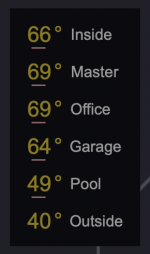
Another version gives me more detail, including the actual temp to two decimal places:
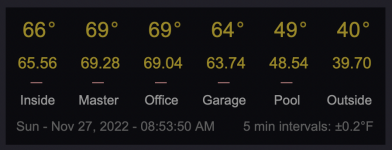
I repurposed an old iPhone 5 and mounted it in a cabinet over the counter in my laundry room where I test my pool water. The same iPhone also has the Pool Math app on it! I installed that 120V outlet just for the phone charger! This cubby is “Pool Central.” My HA software allows me to create these custom screens in any shape and with any info and any touch controls. Brrr, my pool is cold. And the ice cube icon is telling me it’s going to be freezing again tonight.

I used my HA software to create the ultimate bedside temperature display, and I run it on my first iPad. As in the original iPad. Credit to the developers of my HA software. Not only did they create something that allows me so much customization, they’re still supporting an app that runs on a 12-year-old iPad!!

I could fill a thread with what this display can do. (So I will!) Down the right side are my six sensor readings: Inside (great room), Master bedroom, Office, Garage, Pool and Outside. The upper left area is my HVAC: indoor temperature along with heat and cool thermostat settings. Below that I’ve got sunrise and sunset times for the day, then some HVAC touch controls. Below those is local weather data from NOAA: day-of-the-week initials, high and low temp forecasts plus day and night rain forecasts.
The surrounding spaces are filled with icons that appear for various reasons:
- when my irrigation is running,
- if it’s going to freeze tonight, or later this week,
- if it’s going to rain today or tomorrow or later this week,
- weather advisories,
- HVAC states,
- the state of my garage door,
- if my landline phones are silenced,
- if my iDevices are silenced,
- my Roomba status,
- if I forgot to reconnect my pool vac,
- if my citrus heaters are on (triggered by the outdoor temp sensor)
and a slew of other stuff I might want to know when I’m drifting off or waking up.
I even figured out how to programmatically dim the display for nighttime. It beats the heck out of my old clock that could barely manage outside temp and a little cloud that was supposed to tell me it was going to rain, or something. I dunno, it was always showing a little cloud!
It’s an iPad, so it's also a touchscreen, and I can control all sorts of things:
- HVAC,
- garage door,
- ceiling fans,
- window shade position,
- outdoor speakers,
- small animal defense system,
- phone and iDevice silencing, etc.
I also get any messages or warnings that my HA system is programmed to deliver.
This particular day, for example, it was going to rain, and freeze later at night, there was a weather advisory, the sun was going to set at 6:06pm, my phones were silenced, the small animal defense system was off, and it was going to rain some day this week, and some night this week, and temps would get to freezing at some point this week. Oh, and it was partly cloudy outside (and it was actually partly cloudy outside)!
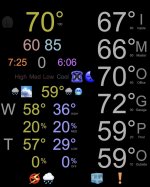
Ha, I know what you’re thinking, but I’m just getting started!
Since I became a pool owner I’ve been trying to find a good solution for reading both my pool temperature and my outdoor temperature. I’ve been through the obvious ones: floating in the pool, or stuck to a window. But I also had a need for my home automation system (HA) to have those temperatures. I wanted to see my pool’s temp from anywhere in my house and while away, and my HA could do some handy things for me if it had access to reliable indoor and outdoor temps, like turning on/off ceiling fans and citrus tree heaters, alerting me when to close up the house when it gets hot out, etc.
For years I struggled with what I had available: namely my HVAC thermostat, which I can access with my HA, and the local weather report, also available to my HA. But the HVAC was only somewhat accurate, and the local weather was not. It was either off by many degrees, or just unavailable (their server is constantly reporting various errors). I could get at pool temperature through ScreenLogic, but only while the pool’s pump was running, which is as little as four hours a day and never more than 12! And I couldn’t get that temperature reading into my HA software.
So I sniffed around on the ‘net for devices that might work, and found a few. There are digital floating pool thermometers. I could have probably gotten one connected to my HA. And there are all sorts for indoor digital probes that can talk to your computer via wifi or bluetooth. But there was always something missing from these solutions… until I stumbled onto these guys.
I ordered one of their products immediately and got to work. In short order I realized I shouldn’t have gotten their wi-fi solution, so I returned it for one that connects directly to my ethernet LAN. Basically this device can connect to multiple one-wire temperature sensors and then report temperature readings for all of them via a built-in web server. This server can provide a nice looking (and customizable) web page, or raw data in XML format.
So… back up into the attic I go! I figured since I was going up there (again!) I might as well make it worth my while. I ordered a spool of ethernet cable and six temperature sensors. I ran cable from my office (where I installed the Control By Web gizmo) to a junction box in the attic. From there I ran cable to various locations in my house. The one-wire sensors (which are actually three wires?) can be connected in parallel or in a star topology, or any combination. I ran cable from the junction box to four rooms (great room, master bedroom, office and garage) and one outside under an eve.
I eventually also figured out how to get a sensor in the pool (more on that later). So I had six sensors total.
I then programmed by HA software to periodically poll and parse the gizmo for temperature data. I have it polling every 5 minutes and monitoring all six temps. If they change, my HA updates various displays throughout my house. I can get those displays on my computers or iPad or my phone (or any web browser). One section of my HA interface looks like this. The temps get rounded up to the nearest integer:
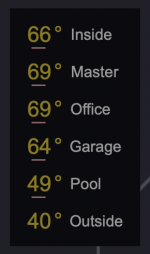
Another version gives me more detail, including the actual temp to two decimal places:
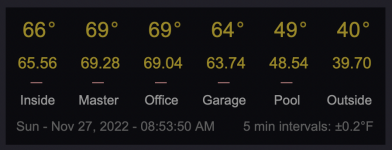
I repurposed an old iPhone 5 and mounted it in a cabinet over the counter in my laundry room where I test my pool water. The same iPhone also has the Pool Math app on it! I installed that 120V outlet just for the phone charger! This cubby is “Pool Central.” My HA software allows me to create these custom screens in any shape and with any info and any touch controls. Brrr, my pool is cold. And the ice cube icon is telling me it’s going to be freezing again tonight.

I used my HA software to create the ultimate bedside temperature display, and I run it on my first iPad. As in the original iPad. Credit to the developers of my HA software. Not only did they create something that allows me so much customization, they’re still supporting an app that runs on a 12-year-old iPad!!

I could fill a thread with what this display can do. (So I will!) Down the right side are my six sensor readings: Inside (great room), Master bedroom, Office, Garage, Pool and Outside. The upper left area is my HVAC: indoor temperature along with heat and cool thermostat settings. Below that I’ve got sunrise and sunset times for the day, then some HVAC touch controls. Below those is local weather data from NOAA: day-of-the-week initials, high and low temp forecasts plus day and night rain forecasts.
The surrounding spaces are filled with icons that appear for various reasons:
- when my irrigation is running,
- if it’s going to freeze tonight, or later this week,
- if it’s going to rain today or tomorrow or later this week,
- weather advisories,
- HVAC states,
- the state of my garage door,
- if my landline phones are silenced,
- if my iDevices are silenced,
- my Roomba status,
- if I forgot to reconnect my pool vac,
- if my citrus heaters are on (triggered by the outdoor temp sensor)
and a slew of other stuff I might want to know when I’m drifting off or waking up.
I even figured out how to programmatically dim the display for nighttime. It beats the heck out of my old clock that could barely manage outside temp and a little cloud that was supposed to tell me it was going to rain, or something. I dunno, it was always showing a little cloud!
It’s an iPad, so it's also a touchscreen, and I can control all sorts of things:
- HVAC,
- garage door,
- ceiling fans,
- window shade position,
- outdoor speakers,
- small animal defense system,
- phone and iDevice silencing, etc.
I also get any messages or warnings that my HA system is programmed to deliver.
This particular day, for example, it was going to rain, and freeze later at night, there was a weather advisory, the sun was going to set at 6:06pm, my phones were silenced, the small animal defense system was off, and it was going to rain some day this week, and some night this week, and temps would get to freezing at some point this week. Oh, and it was partly cloudy outside (and it was actually partly cloudy outside)!
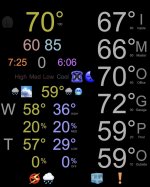
Ha, I know what you’re thinking, but I’m just getting started!
Last edited: