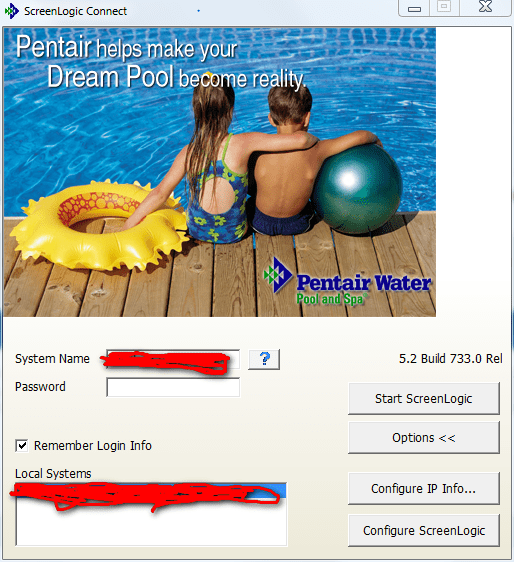Hi there! Newbie here. Using an EasyTouch (pool only, no spa) and controls run manually from the ET are working.
I'm able to see settings update in the ScreenLogic app (and have configured in SLConfig app).
However, when I make changes in ScreenLogic, they do not "push" through to the actual ET panel.
I have an IntelliFlo VSF pump wired up with 3 circuits in SLConfig for low/normal/high speeds.
I have 3 AUX relays (wall lights, laminar lights, deck bubbler lights).
I have a MasterTemp 400 heater.
I have a PowerClean chlorine feeder (not using salt).
Screen shots of SLConfig attached as well as ScreenLogic.
I'm also struggling to create an account for remote login - I've tried to create a Pentair account but emails to confirm my address never make it in (have checked spam) Wondering if there's a better way?
I'm able to see settings update in the ScreenLogic app (and have configured in SLConfig app).
However, when I make changes in ScreenLogic, they do not "push" through to the actual ET panel.
I have an IntelliFlo VSF pump wired up with 3 circuits in SLConfig for low/normal/high speeds.
I have 3 AUX relays (wall lights, laminar lights, deck bubbler lights).
I have a MasterTemp 400 heater.
I have a PowerClean chlorine feeder (not using salt).
Screen shots of SLConfig attached as well as ScreenLogic.
I'm also struggling to create an account for remote login - I've tried to create a Pentair account but emails to confirm my address never make it in (have checked spam) Wondering if there's a better way?