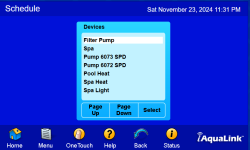Hello,
I have read through many posts trying to understand why I am unable to have my filtration pump run at the speed I set instead of the maximum RPM when the pump turns on via the schedule. Note that I can use the iAquaLink app and manually change the RPM to whatever I want after the pump turns on, so I know that the pump is wired correctly.
I only have one program in my schedule, so this should be a very easy configuration. I used a similar schedule with my previous pool with similar equipment and had no issue. We recently moved and had a pool built this past summer, but for some reason I cannot get the pump on this new pool to run at the speed I set.
Some relevant info on the pool and equipment:
One thing I noticed is that on the "Errors" page it states there is an error with "ePump 1 RS485". Is this referring to Pump 6073 or 6072, or some phantom pump that doesn't exist in my system? I noticed that there are several additional pieces of equipment listed on the "Devices" screen. What are "Pump1 SPD" and "Pump2 SPD" listed on this screen? is "Pump 1 SPD" the one referred to on the Error page? Is there a way to delete everything except the two pumps that I actually have (6072, 6073) just to clean this up?
I am attaching several photos showing the Schedule programming, the VSP Setup, Speed Setup, RS-485 devices, etc. The pump speed I am trying to set is the filtration pump #6073. Initially the schedule was set to run the "Filter Pump". I changed this to run "Pool" to match the Speed Label for which I wanted the pump run. Both resulted in the pump running at max speed - 3450 RPM. I even set the Max speed on all pumps to 2500 RPM, and the filtration pump still runs at 3450 RPM.
Let me know what other information would be helpful in resolving this issue - Thanks!
I have read through many posts trying to understand why I am unable to have my filtration pump run at the speed I set instead of the maximum RPM when the pump turns on via the schedule. Note that I can use the iAquaLink app and manually change the RPM to whatever I want after the pump turns on, so I know that the pump is wired correctly.
I only have one program in my schedule, so this should be a very easy configuration. I used a similar schedule with my previous pool with similar equipment and had no issue. We recently moved and had a pool built this past summer, but for some reason I cannot get the pump on this new pool to run at the speed I set.
Some relevant info on the pool and equipment:
- Pool + Spa
- Automation system: Jandy RS-8 Combo
- Pumps: Two Jandy VSP EPumps (Filtration #6073, Water Feature #6072)
- Jandy JXI Heater
One thing I noticed is that on the "Errors" page it states there is an error with "ePump 1 RS485". Is this referring to Pump 6073 or 6072, or some phantom pump that doesn't exist in my system? I noticed that there are several additional pieces of equipment listed on the "Devices" screen. What are "Pump1 SPD" and "Pump2 SPD" listed on this screen? is "Pump 1 SPD" the one referred to on the Error page? Is there a way to delete everything except the two pumps that I actually have (6072, 6073) just to clean this up?
I am attaching several photos showing the Schedule programming, the VSP Setup, Speed Setup, RS-485 devices, etc. The pump speed I am trying to set is the filtration pump #6073. Initially the schedule was set to run the "Filter Pump". I changed this to run "Pool" to match the Speed Label for which I wanted the pump run. Both resulted in the pump running at max speed - 3450 RPM. I even set the Max speed on all pumps to 2500 RPM, and the filtration pump still runs at 3450 RPM.
Let me know what other information would be helpful in resolving this issue - Thanks!
Attachments
-
 Screenshot 2024-11-21 233338.png28.9 KB · Views: 7
Screenshot 2024-11-21 233338.png28.9 KB · Views: 7 -
 Screenshot 2024-11-11 165926.png14.8 KB · Views: 7
Screenshot 2024-11-11 165926.png14.8 KB · Views: 7 -
 Screenshot 2024-11-21 233630.png52.1 KB · Views: 7
Screenshot 2024-11-21 233630.png52.1 KB · Views: 7 -
 Screenshot 2024-11-21 233525.png47.7 KB · Views: 8
Screenshot 2024-11-21 233525.png47.7 KB · Views: 8 -
 Screenshot 2024-11-11 170924.png18.9 KB · Views: 8
Screenshot 2024-11-11 170924.png18.9 KB · Views: 8 -
 Screenshot 2024-11-11 164008.png40.1 KB · Views: 7
Screenshot 2024-11-11 164008.png40.1 KB · Views: 7 -
 Screenshot 2024-11-11 130945.png22.4 KB · Views: 6
Screenshot 2024-11-11 130945.png22.4 KB · Views: 6 -
 Screenshot 2024-11-11 163939.png26.8 KB · Views: 7
Screenshot 2024-11-11 163939.png26.8 KB · Views: 7