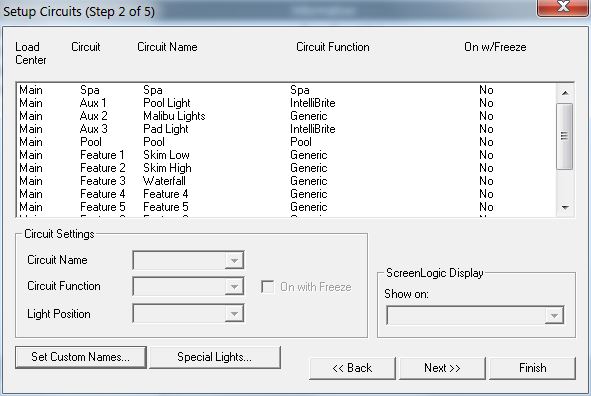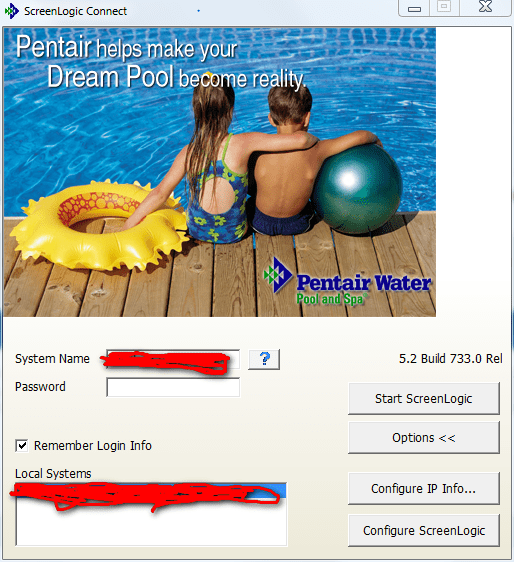- Sep 10, 2024
- 35
- Pool Size
- 13300
- Surface
- Plaster
- Chlorine
- Salt Water Generator
- SWG Type
- Pentair Intellichlor IC-20
I am thinking about running the 2 Pentair pumps 24*7, and most of the time run at low speed (for SWG working), and run at high speed during day time few hours.
Any idea how to set it up in Pentair Screenlogic app? The schedule part only allows to set poop pump and time to begin/end, does not allow to set up speed?
I have the pentair pumps linked to my Home assistant, if HA can help schedule that? (Not quite familar with HA yet...)
Thanks!
Any idea how to set it up in Pentair Screenlogic app? The schedule part only allows to set poop pump and time to begin/end, does not allow to set up speed?
I have the pentair pumps linked to my Home assistant, if HA can help schedule that? (Not quite familar with HA yet...)
Thanks!