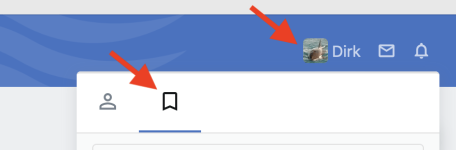- Nov 23, 2014
- 213
- Pool Size
- 16000
- Surface
- Plaster
- Chlorine
- Salt Water Generator
- SWG Type
- Hayward Aqua Rite (T-15)
Does anyone recall the TFP member or thread where the guy did tons of DIY software work with sensors and custom displays on his older iphones and ios tablets? It was a long and older thread that had a new post about a month or two ago and despite allegedly clever searching I cannot seem to find it.
The reason I ask - he had posted his preferred provider of myriad sensors and I want to check it out. But I got distracted at the time and I'm old and forgot! @Texas Splash maybe you remember, or others?. Although I try to avoid wireless, there are some things like pool water, refrigerator monitoring, etc., that beg for a simple wireless transmitter and a display that can aggregate them nicely, along with notifications, alarms, etc. I have many different (cheap) wireless transmitter/display combos and such but they all break and signals overlap & interfere with each other. Ideally I'd like to get temperatures from the pool, the spa, the heater outlet, air inside and outside, and perhaps 5 locations in several refrigerators. There are some interesting offerings from Mocreo, but perhaps there is something better. Thanks for any thoughts.
The reason I ask - he had posted his preferred provider of myriad sensors and I want to check it out. But I got distracted at the time and I'm old and forgot! @Texas Splash maybe you remember, or others?. Although I try to avoid wireless, there are some things like pool water, refrigerator monitoring, etc., that beg for a simple wireless transmitter and a display that can aggregate them nicely, along with notifications, alarms, etc. I have many different (cheap) wireless transmitter/display combos and such but they all break and signals overlap & interfere with each other. Ideally I'd like to get temperatures from the pool, the spa, the heater outlet, air inside and outside, and perhaps 5 locations in several refrigerators. There are some interesting offerings from Mocreo, but perhaps there is something better. Thanks for any thoughts.