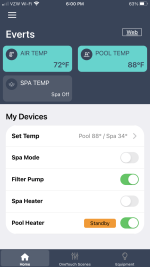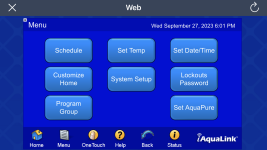- Sep 21, 2023
- 69
- Pool Size
- 6000
- Surface
- Plaster
- Chlorine
- Salt Water Generator
- SWG Type
- Jandy Aquapure 1400
I have ready many of the threads on TFP but believe I need to go back to the basics. My pool contractor and service provider is Awol when I try to get operating information. I would like to set up the pump and heater to run efficiently but also be able to run the waterfall from 9AM-10PM. I can’t even figure out what speed the pump is currently set at. Is there good resource / tutorial on how to use the Jandy VS pump and heater? This is what I can see on the iAquaLink app: