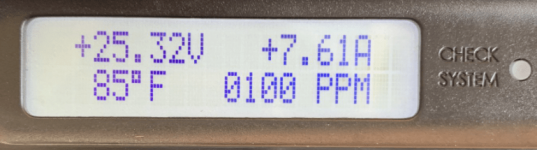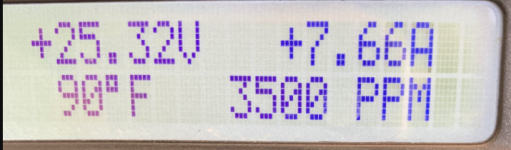For heater control, the heater sends 24 volts to the remote (low voltage "Dry-contact") relay in the automation box.
When the automation wants the heater to run, it closes the relay and the 24 volts goes back to the heater.
When the heater senses the 24 volts returning, it begins heating.
You can pick up the 24 volts on the outbound (load) side of the relay to activate program 4 if you want a speed specifically for the gas heater.
You would also need to provide a second wire from the heater to provide the other side of the 24 volts.
This would need to be done by a qualified service person to make sure that it is correct.

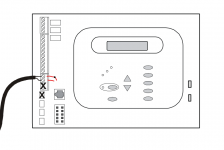
When the automation wants the heater to run, it closes the relay and the 24 volts goes back to the heater.
When the heater senses the 24 volts returning, it begins heating.
You can pick up the 24 volts on the outbound (load) side of the relay to activate program 4 if you want a speed specifically for the gas heater.
You would also need to provide a second wire from the heater to provide the other side of the 24 volts.
This would need to be done by a qualified service person to make sure that it is correct.

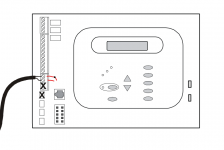
Last edited: