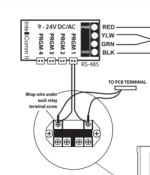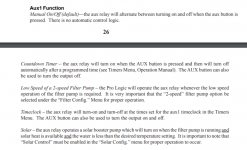Hi
@JamesW,
Hope you had a great week. I have reprogramed my configurations tonight based on your recommendations. I was hoping you can double check them for me. I don't think it worked cause the all the wiring might have to be redone. When I press the original Aux buttons for the spa light and pool cleaner they still work as they originally did.
FYI, before doing these changes, I was getting an Check system: low flow filter off. I suspect this is because it was programmed as a variable speed pump.
Let me know if I have programmed something incorrect.
Setting
Spa heater1 - 86 degrees
Pool Heater1 off
Spa Solar off
Pool Solar 87 degrees
Super Chlorinate off
Spa Chlorinator 0% off
Pool Chlorinator 25%
Wireless channel #4
Timers
Filter pump Hi-all
9am to 1pm
Filter pump Lo - all
1pm to 5pm
Spa all off
Cleaner all
10am to noon
Filter pump - all off
Super Chlorinate 1 hours
Diagnostic
Chlorinator off - percentage met
Instant Salt 0000 PPM
Flow switch Flow
Cell temp sensor 88 degrees
Air sensor 97 degrees
Solar sensor 129 degrees
Main software revision 2.93
Display software RFRemote - 08 r4.01
RF Nase Software r3.00 ID: 4993
Configuraton
Chlor. Config. Enabled
Display salt
Cell Type T-Cell-15 (changed to T-Cell-5 for pools up to 20,000 gals
Pool/Spa Config.
Pool/Spa Setup
Pool and Spa - Std (combo)
Spa - counter Manual on/off
Spa spillover disabled
Filter off value, change: enabled
Filter config.
Filter name - Filter pump
Filter pump - 2 speed
Flow monitor - enabled
Freeze protect - enabled
High speed
Freeze temp 33 degrees
Heater1 Config
Heater1 enabled
Heater1 name - Heater1
Heater1 cool down - disabled
Heater1 Extend - disabled
Allow low speed - disabled
Heater2 config
Heater2 disabled
Valve3 Solar Config - enabled
Solar Extend disabled
Solar Priority disabled
Allow Low speed - disabled
Lights config.
Lights name - Lights
Lights function - manual on/off
Light relay standard
Lights interlock - disabled
Lights Freeze - disabled
Aux1 config. was spa lights
Aux2 name - cleaner
Aux2 Function Time clock
Aux2 Relay Standard
Aux2 interlock enabled
Aux2 Freeze disabled
Aux2 config. was pool sweep
Aux2 name - filter pump
Aux2 Function Time clock
Aux2 Relay Standard
Aux2 interlock disabled
Aux2 Freeze disabled
Aux3 config.
Aux3 name - Spa jets
Aux3 manual on/off
Aux3 Relay Standard
Aux3 interlock disabled
Aux3 Freeze enabled
Aux4 config.
Aux4 name - Waterfall
Aux4 manual on/off
Aux4 Relay Standard
Aux4 interlock disabled
Aux4 Freeze enabled
Aux5 spa lights was nothing
Aux 5 name: spa lights
Function manual on/off
Relay standard
Interlock disabled
Freeze disabled
Aux6 nothing
Function manual on/off
Relay standard
Interlock disabled
Freeze disabled
Valve3 config.
Name - Solar valve
Function Solar
Freeze disabled
Valve4 config.
Name Valve4
Aux4 manual on/off
Aux4 interlock disabled
Aux4 Freeze disabled
Remote Menus - enabled
All time clocks - 7-days
Time Format - 12 hours (am/pm)
Units F and PPM