mguzzy
Gold Supporter
So I was trying to be emphatic and diminutive with my post text... what happened to the text size option?
I went to post a picture and couldn't find the BBCode anywhere. Came here to report as a bug and found this odd workaround of needing to click on the picture title and not the picture as they now open two different picture viewing menus...Ohhh wow, I just figured it out... by clicking the name it opens up a different window, then you have to scroll down to the bottom of the page and there is the BB Code...
I don't see anyone having a problem finding that... (sarcasm) took me 2 days With 2 very smart people trying to explain it to me... and I do software and hardware for a living...

What camera restoring what old button?Ok, so don’t totally bash XenForo here. Bash this guy!
If you click on the camera now it’ll restore the old button. I was selecting the wrong “quick button” the entire time thinking they made the change.
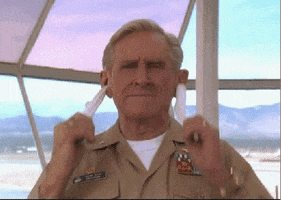
Wait, what BB Code button are you referring to? You mean this?@jseyfert3 On my PC.. the BB code button is not embedded in another menu, its prominently displayed to the left of the preview button.. on my phone, you have drill down in the dot-dot-dots
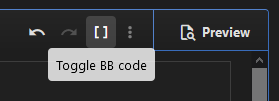
[IMG width="4032px" height="3024px"]https://www.troublefreepool.com/media/68bfd874-83b4-4143-b99b-7ce8dcf5a902-jpeg.4044/full[/IMG]
[GALLERY=media, 4044][/GALLERY]When you select a picture and click continue it throws in the gallery BB code tags into your post automatically.Right but I don't see a gallery BB code when I go to the "Gallery embed" button on a PC. Just a list of pics to choose.
What is this sorcery?? Is there an App I should be using?
The majority of this last update is to further prepare TFP for the future. If all goes well we’ll hopefully be able to make some additional changes that’ll make you forget all about the What’s New tab……and if there’s massive issues because of its removal, it can be 100% restored by clicking one option.

