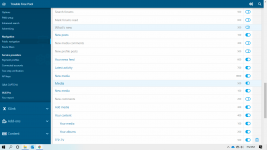Let me quickly toss out a few comments about some of what I’m seeing.
For starters, all of this was planned for a month ago. I really really didn’t want to do this right now so close to the swim season. Things happened however and just like EVERYTHING right now in the country, we got delayed. I apologize to everybody who’s going to have to adjust things so close to the swim season.
Some issues,

For starters, all of this was planned for a month ago. I really really didn’t want to do this right now so close to the swim season. Things happened however and just like EVERYTHING right now in the country, we got delayed. I apologize to everybody who’s going to have to adjust things so close to the swim season.
Some issues,
- Keyboard Editor
- As is they made some rather large updates to the keyboard editor and changed how icons are accessed. I’ve got on a staging site a new “flow” setup but still need to manually update things on TFP
- In addition to the icons being in very weird places, some of the font awesome icons aren’t even being displayed correctly. The developer is looking at why this is, but I suspect I’m not gonna wait, my gut says I’ll just alter some icons that aren’t working to something new
- Wiki not updating
- This should now be fixed
- Alerts
- I agree they’re slightly wonky, but I haven’t figured out the behavior just yet. Once I get a second I’ll figure out what’s up
- Weird order of postings
- My gut says this is a setting on your end. I’ll look into it shortly and PM you for more info
- Copy post into PM
- Not sure why this isn’t working. This was done using a Modification and it’s possible the Mod needs updated