Fan of the forum - finally joined to ask a question before I dive in the deep end.
Installed a VGreen 165 about 4 years ago - the motor has been running fine since, but the start button on the control panel is unresponsive and the motor won’t restart. See background below for more information on why I think the control panel is the issue and not the motor.
As far I can tell, the control panels on the VGreen 165 are not serviceable. From my research, my options seem to be:
But after reading threads on here about VGreen 165 automation setups and control panel issues, I thought that maybe I could temporarily run the motor using the digital inputs. It seems from the manual (section 9, on page 23) that the 12v output and com for the RS485 could be jumpered to the digital inputs for step 1 and com. Then I could at least run the pool for a few hours to keep it clean in the meantime. I realize the digital inputs are designed for an external source but it appears that the RS485 could provide the power needed with the correct dip switch setting.
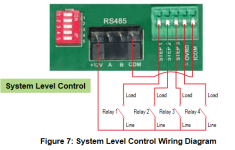
Rather than use relays for the different steps, I would just wire step 1 and com and use the timer to turn on and off. This would not be a long-term solution, but might by me some time until I can consider my options.
Anyone have thoughts on my options or jumping the digital inputs?
______________________________________________
Background:
Previously I only used the control panel to tweak the schedule which was seldom. The power to the motor is controlled by an intermatic timer so that the VGreen 165 simply runs it's schedule when the timer kicks the power on.
About 10 months ago, I pressed stop on the control panel (instead of flipping the timer switch) so I could empty the pump basket without restarting the schedule. Afterwards pressing the start button wouldn't register so the motor wouldn't come back on. All the other buttons registered just fine to change the settings for each step, set key lockout, reset to defaults, etc. I was very close to giving up and replacing it when the 500th press of start was the charm and it fired back up. Afterwards, I covered the start/stop buttons with tape so I wouldn't make that mistake again. For the last 10 months the motor ran just fine with the timer controlling the power so I figured the control panel was the issue - not the motor.
All was fine until this week, when someone helping me with the pool pressed the stop button by mistake while fumbling with the steps. Now the motor won't turn on since the start button won't register (despite my best telegraph operator impression).
Installed a VGreen 165 about 4 years ago - the motor has been running fine since, but the start button on the control panel is unresponsive and the motor won’t restart. See background below for more information on why I think the control panel is the issue and not the motor.
As far I can tell, the control panels on the VGreen 165 are not serviceable. From my research, my options seem to be:
- Replace the motor
- Install the VLink VL100 - not really interested in controlling from my phone or putting $300 into this motor
- Install the VGreen 270 User Interface – this is more affordable at $230, but it is not clear how this interface can mount on top of the VGreen 165 as there are no screw holes that appear to line up. With only 6 inches of cable it either goes on top or I'm spending more for an extender.
But after reading threads on here about VGreen 165 automation setups and control panel issues, I thought that maybe I could temporarily run the motor using the digital inputs. It seems from the manual (section 9, on page 23) that the 12v output and com for the RS485 could be jumpered to the digital inputs for step 1 and com. Then I could at least run the pool for a few hours to keep it clean in the meantime. I realize the digital inputs are designed for an external source but it appears that the RS485 could provide the power needed with the correct dip switch setting.
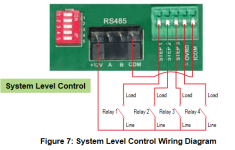
Rather than use relays for the different steps, I would just wire step 1 and com and use the timer to turn on and off. This would not be a long-term solution, but might by me some time until I can consider my options.
Anyone have thoughts on my options or jumping the digital inputs?
______________________________________________
Background:
Previously I only used the control panel to tweak the schedule which was seldom. The power to the motor is controlled by an intermatic timer so that the VGreen 165 simply runs it's schedule when the timer kicks the power on.
About 10 months ago, I pressed stop on the control panel (instead of flipping the timer switch) so I could empty the pump basket without restarting the schedule. Afterwards pressing the start button wouldn't register so the motor wouldn't come back on. All the other buttons registered just fine to change the settings for each step, set key lockout, reset to defaults, etc. I was very close to giving up and replacing it when the 500th press of start was the charm and it fired back up. Afterwards, I covered the start/stop buttons with tape so I wouldn't make that mistake again. For the last 10 months the motor ran just fine with the timer controlling the power so I figured the control panel was the issue - not the motor.
All was fine until this week, when someone helping me with the pool pressed the stop button by mistake while fumbling with the steps. Now the motor won't turn on since the start button won't register (despite my best telegraph operator impression).







