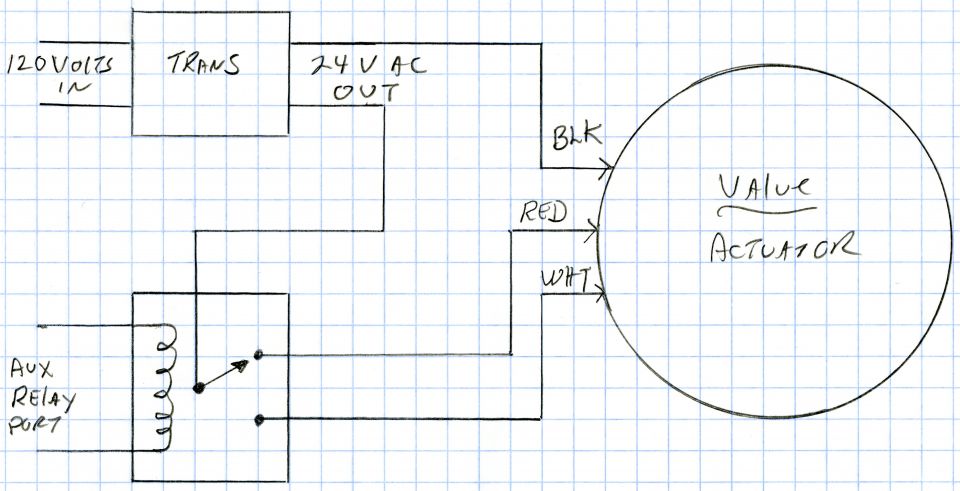Is there an electric valve actuator that can be switched easily with applying power on/off to the actuator to switch the water flow direction? I would like to control the actuator remotely from a wireless Z-Wave switch, maybe by switching on/off the 110VAC power source (or 24 volts actuator voltage). It seems the actuators like the PE24VA uses an electric switch on the actuator (no remote control) or the Pentair Intelli-value requires expensive automation for remote control.
Controlling a Valve Actuator Remotely
- Thread starter JSpool3
- Start date
You are using an out of date browser. It may not display this or other websites correctly.
You should upgrade or use an alternative browser.
You should upgrade or use an alternative browser.
js,
Build yourself a circuit like the one below to drive a standard Jandy valve actuator. Then use your Z-whatever to turn the relay on and off...
Thanks,
Jim R.
Build yourself a circuit like the one below to drive a standard Jandy valve actuator. Then use your Z-whatever to turn the relay on and off...
Thanks,
Jim R.
- Jun 7, 2017
- 9,980
- Pool Size
- 29000
- Surface
- Plaster
- Chlorine
- Salt Water Generator
- SWG Type
- Jandy Aquapure 1400
js,
Build yourself a circuit like the one below to drive a standard Jandy valve actuator. Then use your Z-whatever to turn the relay on and off...
Thanks,
Jim R.
Would this allow the valve to rotate back (reverse)?
PG,
When the relay is in the closed position, the valve rotates one way and when the relay is in the other position the valve will rotate the other way..
Just to be clear, the OP would have to control just the relay with his Z-whatever, the circuit itself would have to get constant AC power to run the transformer..
Jim R.
When the relay is in the closed position, the valve rotates one way and when the relay is in the other position the valve will rotate the other way..
Just to be clear, the OP would have to control just the relay with his Z-whatever, the circuit itself would have to get constant AC power to run the transformer..
Jim R.
I have been wanting to do something like this since I opened my pool, However I was under the impression the actuator had some type of position sensor so when it reached the end of its throw the controller would turn off the power to the actuator so it would not keep trying to turn the valve. From Jim's schematic it appears it is the actuator alone that determines the stop point and stops turning the valve.
So in my use case It is the waterfall valve I wish to control. It is a three way valve that will return water to the in floor cleaner or the waterfall. The best setting for my water fall is to only turn the valve approx 1/4 of a turn from the 'waterfall off' setting.
Can a actuator for a three way valve be controlled with the same simple circuit? IE - have a three way valve only turn 1/4 turn ?
Thanks, Rich.
So in my use case It is the waterfall valve I wish to control. It is a three way valve that will return water to the in floor cleaner or the waterfall. The best setting for my water fall is to only turn the valve approx 1/4 of a turn from the 'waterfall off' setting.
Can a actuator for a three way valve be controlled with the same simple circuit? IE - have a three way valve only turn 1/4 turn ?
Thanks, Rich.
Rich,
Manually, you can put a three way valve in any position you want... An actuator will only rotate the valve from one stop to the other...
Inside the actuator, you can adjust the position of the stops so you can set the valve to turn to whatever position you want.
Thanks,
Jim R.
Manually, you can put a three way valve in any position you want... An actuator will only rotate the valve from one stop to the other...
Inside the actuator, you can adjust the position of the stops so you can set the valve to turn to whatever position you want.
Thanks,
Jim R.
Rich,
Manually, you can put a three way valve in any position you want... An actuator will only rotate the valve from one stop to the other...
Inside the actuator, you can adjust the position of the stops so you can set the valve to turn to whatever position you want.
Thanks,
Jim R.
Ahh, That's the exact answer I was hoping for.. That project is going back to the top of the to do list.. Thanks for the very specific and easy understand help Jim....
Pool_Medic
In The Industry
Not sure I understand but you can adjust the stops on the actuator to only turn as much as you want.
Check out the Hayward Omni, it’s made just for this type of situation. It can control a pump, SWCG and 2 actuators remotely.
Check out the Hayward Omni, it’s made just for this type of situation. It can control a pump, SWCG and 2 actuators remotely.
The valves do have stop points controlled by cams and micro switches. Jim's diagram is correct, the relay either feeds voltage to red or to white 100% of the time so the motor is always trying to go in one direction or the other only the micro switch in the valve stops it. Lets say that the relay closes to the red side when its energized. As soon as the relay is turned off the valve will start to swing the other way until it reaches its stop point. This can also be accomplished with a WiFi sprinkler controller they are already 24 VAC so it should work well with a JVA. THIS is an old post with a diagram very similar to what Jim posted
- Apr 10, 2018
- 6,354
- Pool Size
- 18375
- Surface
- Plaster
- Chlorine
- Salt Water Generator
- SWG Type
- CircuPool RJ-45 Plus
This can also be accomplished with a WiFi sprinkler controller they are already 24 VAC so it should work well with a JVA.
Are you aware of any less costly and simpler 24 volt WiFi switches? I can only find 12 volt.
Least expensive would probably be a 120V WiFi switch connected to a 24VAC transformer. If you shop around I would think you can get everything you need project box, WiFi switch, transformer, and wire for around $50
- Apr 10, 2018
- 6,354
- Pool Size
- 18375
- Surface
- Plaster
- Chlorine
- Salt Water Generator
- SWG Type
- CircuPool RJ-45 Plus
Least expensive would probably be a 120V WiFi switch connected to a 24VAC transformer. If you shop around I would think you can get everything you need project box, WiFi switch, transformer, and wire for around $50
You do NOT want to turn the 24 VAC on and off.. You only want to turn the relay on and off..
Jim R.
ah Jim is right I forgot one leg needs to stay powered at all times, sorry about that. So you will have to throw a relay in the mix like his original diagram so figure an extra $10 for that too
- Apr 10, 2018
- 6,354
- Pool Size
- 18375
- Surface
- Plaster
- Chlorine
- Salt Water Generator
- SWG Type
- CircuPool RJ-45 Plus
Thanks. I have an unusual set up controlling programs on my VS. It uses mechanical timers, a low voltage switch, a 24 volt transformer, and an Intellicomm Interface Adapter. With the exception of a low voltage switch/controller, I may have what I need to integrate a single actuator into the mix. I'll start a new thread when I'm ready.
js,
Build yourself a circuit like the one below to drive a standard Jandy valve actuator. Then use your Z-whatever to turn the relay on and off...
Thanks,
Jim R.
Thank you, Jim. This is great, just what I was hoping for. Appreciate your feedback, along with the others who responded.
Just to be clear, I would need to get find 110 VAC WIFI switch and have that energize a relay that would switch the 24VAC. Does anyone have a suggestion for a good outside relay that is energized by 110VAC and can switch 24VAC (power to the actuator)? A link or P/N ?
Or as Attech-2 mentioned could use the wifi switch in a sprinkler system that is used to switch 24 VAC to sprinkler valves. Very clever. I don't have a WIFI sprinkler system, but maybe there is a "component" available I can buy that is used in a WIFI Controlled Sprinkler product? Does anyone know of a P/N or link to a WIFI 24 VAC switch?
Thanks to all,
JSPool3

Attachments
- Apr 10, 2018
- 6,354
- Pool Size
- 18375
- Surface
- Plaster
- Chlorine
- Salt Water Generator
- SWG Type
- CircuPool RJ-45 Plus
I'll be following for a solution. This is one of the least expensive sprinkler controllers I could find at about $60. I'm sure the cost of a transformer and a switch would be less, but probably not much.
js,
Other than the smoke and fire.. your diagram will work perfectly..
You need to change the 24 volt relay to a 120 volt relay..
I know nothing about the WiFi switches, but my guess is that you can't switch the neutral wire like you are doing.. You should wire one side of the 120 volt relay to neutral and then switch the 120 volts through the WiFi switch.
Thanks,
Jim R.
Other than the smoke and fire.. your diagram will work perfectly..
You need to change the 24 volt relay to a 120 volt relay..
I know nothing about the WiFi switches, but my guess is that you can't switch the neutral wire like you are doing.. You should wire one side of the 120 volt relay to neutral and then switch the 120 volts through the WiFi switch.
Thanks,
Jim R.
thanks Jim.js,
Other than the smoke and fire.. your diagram will work perfectly..
You need to change the 24-volt relay to a 120 volt relay..
I know nothing about the WiFi switches, but my guess is that you can't switch the neutral wire like you are doing.. You should wire one side of the 120 volt relay to neutral and then switch the 120 volts through the WiFi switch.
Thanks,
Jim R.
Yes, agree. Need to update the drawing to clarify. The relay is a 110 VAC relay switching the 24VAC power. The Wi-FI switch, will be switching the hot side (black) of the 110 VAC. The white wire of the 110 VAC would not be switched and connect directly to the step-down transformer and the relay.
Thread Status
Hello , This thread has been inactive for over 60 days. New postings here are unlikely to be seen or responded to by other members. For better visibility, consider Starting A New Thread.