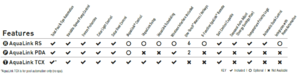Jandy Aqualink TCX
The Jandy Aqualink TCX (Time Clock Exchange) is a pool-only control system that comes in two versions:
- Aqualink TCX for New Pools (TCXP)
- Aqualink TCX Retrofit for Intermatic Enclosures (TCXPCONV)
Both versions support one single-speed pump or VS pump, a heater using a 2-wire Fireman's Switch, and one JVA actuator. The TCXP version comes with a Power Center (also called Command Hub) with integrated networking, which is optional for the TCPCONV version.
The chart below from Jandy's Automation Selection Guide compares the features of Aqualink RS, Aqualink PDA, and Aqualink TCX.
If a VS pump is used, the 3HP relay is available to control an SWG, cleaner booster pump, water feature pump, or solar pump. Note that the TCX controls are powered by the same electrical feed and circuit breaker as the relay LINE power.
There are two red RS-485 connector blocks and one green 10-pin connector for the low-voltage heater, solar temperature sensor, water temperature sensor, and air temperature sensor. The TCX PIB has a switch in the center of the board to set 115V or 230V input power for the PIB.
THE INPUT POWER SWITCH MUST BE PROPERLY SET FOR 115V OR 240V BEFORE ANY VOLTAGE IS PUT TO THE PIB OR THE BOARD CAN BE DAMAGED. Confirm the input voltage with a voltmeter and double-check that the switch is correctly set. Otherwise, you can have this problem - New install of jandy TCX won't turn on out the box.
Jandy TCX Automation Homeowner Review includes a YouTube review by a user of the TCX system on his new pool.
The TCXP kit includes the PIB in a metal enclosure, the Connection Hub, a wireless light switch, two temperature sensors, and other installation parts.
This YouTube video describes what is in the TCXP box and all the pieces.
This YouTube video says the current TCX version supports one VS pump, and in the future, Jandy will update the system to control multiple VS pumps.
Aqualink TCX Retro Fit Installation
The AquaLink TCX chassis and PIB have been designed to easily install into the Intermatic T104R and T30004R metal enclosures. The wiring is disconnected from the Intermatic T104, and the timer mechanism is removed. The Aqualink TCX chassis is then slid into the box, and wiring is connected to the Aqualink board.
The sensors and low-voltage wiring can be connected as described above.
Aqualink TCX Command Hub
The Aqualink TCX Command Hub provides wireless connectivity to the TCX board. It is included with the TCX Power Center for new installations and optional for Retrofit installations.
The TCX Command Hub contains wired RJ45, WiFi, Bluetooth connectivity, an integrated air temperature sensor, and a control panel. The AquaLink TCX Command Hub has an Ethernet port that can be used for a direct connection to the home Internet router. If using the Ethernet port, the toggle switch inside the command hub must be set to “WIRED.” The Ethernet connection does not provide power to the command hub.
If you do not have Internet connectivity, you can connect to the TCX using Bluetooth on your phone. This is useful if you have a local network or Internet outage and need to control your pool.
An RS-485 cable connects the Command Center to the TCX Power Interface Board (PIB) and powers the Command Hub from the PIB power.
TCX Optional Wireless Light Switch
The TCX can control an optional Zigbee wireless light switch (WLS4INF), which replaces a standard wall-mounted light switch that controls the pool lights.
Bonding
The TCX power center must be connected to the pool bonding loop using 8-awg solid copper wire and copper split bolts.
iAqualink TCX App
While the TCX uses the iAqualink app, it presents a different tiled User Interface (UI) than the iAqualink RS app.
The iAqualink web connect does not appear to be supported by the TCX system.
Resetting iAqualink TCX to Factory Defaults
The Jandy TCX consists of the TCX PIB (Power Interface Board), which contains the relay, 2 RS-485 4-wire terminal blocks, and a plug-in for a JVA. The second part of the TCX is the Command Hub, which includes Wi-Fi or wired Ethernet and Bluetooth connectivity, plus three buttons for manual control of the TCX at the unit. All other control is done with the iAqualink mobile device app.
On the Command Hub is a button called 'Service' (not labeled as such), which toggles between Auto, Quick Clean, Service, and Time Out. The second button is to turn the pool pump on/off manually. The third button is for pairing a Bluetooth device.[1]
The Reset to Factory Default sequence is:
- Power off the TCX; as a precaution, wait 30 seconds.
- Press and hold both the Service and Pool Pump buttons while powering on the TCX.
- Look for the service lights to blink wildly.
- Wait for 30 seconds after powering on while still holding the two buttons (this part of the instructions was unclear, but it worked for me. Then power off. Release buttons. (not sure you had to hold the buttons for the entire time after the blinking wildly, but this worked for me).
- Wait 30 seconds after power off.
- I did not always have a good reset, so I adopted the following. Repeat steps 2-6 a second time.
- Power up the TCX with no RS-485 devices connected except for the Command Hub. Power on for at least 30 seconds.
- Power off the TCX.
- Wait 30 seconds after power off.
- Now proceed with connectivity of the TCX as provided in the Installation and Operations Manual.
- Power off the TCX and wait 30 seconds after power off.
- Connect any RS-485 connected devices. Beware that RS-485 devices will only register with the TCX when powered on either by the TCX relay or otherwise.
Aqualink TCX Electronics
- The transformer should output 24 VAC.[2]
- The power to the relay is usually 24 VDC.
- The power center supplies the controller 10 VDC via the two (2) outside wires (red and green) of the four (4) conductor cables.
- If the voltage to the controller drops below 8 VDC, the display will flicker on and off.
- The two (2) inner wires (yellow and black) provide the two-way communication link between the controller and the power center.
- The JVA (Jandy Valve Actuator) Pins should read 24 VAC from black to red or black to white.
.