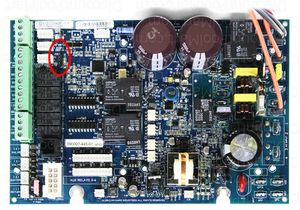| Line 12: | Line 12: | ||
==Configuration Menu-Locked== | ==Configuration Menu-Locked== | ||
Press the ‘Menu’ until, ‘Configuration Menu-Locked’ appears. To unlock, press and hold the (<) & (>) keys until the text on the display changes from ‘Locked’ to ‘Unlocked’. | Press the ‘Menu’ until, ‘Configuration Menu-Locked’ appears. To unlock, press and hold the (<) & (>) keys until the text on the display changes from ‘Locked’ to ‘Unlocked’. | ||
| + | |||
| + | ==Freeze Protection== | ||
| + | The freeze protection temperature is adjustable from 33º F to 42º F (38ºF is the default). Go to configuration and set freeze temperature as you like. Unlock configuration by pressing < > at the same time for 10 seconds.<ref> https://www.troublefreepool.com/threads/prologic-freeze-protection.108200/post-949302</ref> | ||
==Spa Spillover== | ==Spa Spillover== | ||
Revision as of 07:49, 22 February 2020
Hayward ProLogic
Goldline introduced AquaLogic in 2003. Hayward acquired Goldline in August of 2004. Hayward discontinued AquaLogic in 2008 and replaced it with Prologic.
ProLogic uses the GLX-PCB-PRO board.
The Chemistry Sensing Module is a separate system for PH and ORP monitoring and some people fell is a waste of money.[1]
ProLogic Troubleshooting Guide is a good place to start with problems.
Configuration Menu-Locked
Press the ‘Menu’ until, ‘Configuration Menu-Locked’ appears. To unlock, press and hold the (<) & (>) keys until the text on the display changes from ‘Locked’ to ‘Unlocked’.
Freeze Protection
The freeze protection temperature is adjustable from 33º F to 42º F (38ºF is the default). Go to configuration and set freeze temperature as you like. Unlock configuration by pressing < > at the same time for 10 seconds.[2]
Spa Spillover
You can enable the Spa Spillover in the Configuration Menu.
To schedule the spa spillover to run automatically you use a group function assigned to an aux button. But you can only assign one time period to each button.[3]
However if you have two extra buttons available, you can assign different time periods to each while having the same functions.
The only downside to a group function is that it needs to use one of the Aux relays.
CMS comm error
The CSM (Chemistry Sensing Module) comm error appears when Sense & Dispense is enabled, but the Chemistry Sensing Module is not found.[4]
If yes, verify that it's plugged in.
If no, disable Sensing System in the Configuration Menu.[5]
- ↑ https://www.troublefreepool.com/threads/hayward-aqua-plus-check-system-light-on.191535/post-1688455
- ↑ https://www.troublefreepool.com/threads/prologic-freeze-protection.108200/post-949302
- ↑ https://www.troublefreepool.com/threads/spillover-question.195423/post-1722887
- ↑ https://www.troublefreepool.com/threads/hayward-goldline-aqua-plus.194999/post-1718637
- ↑ https://www.troublefreepool.com/threads/hayward-aqua-plus-check-system-light-on.191535/