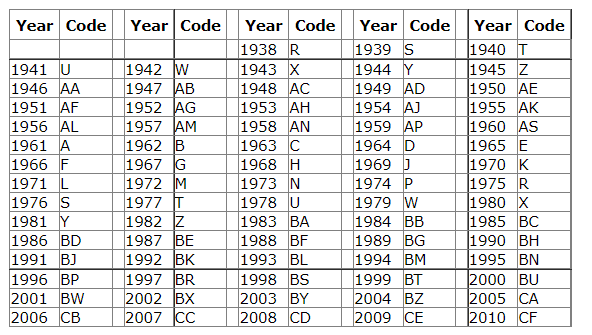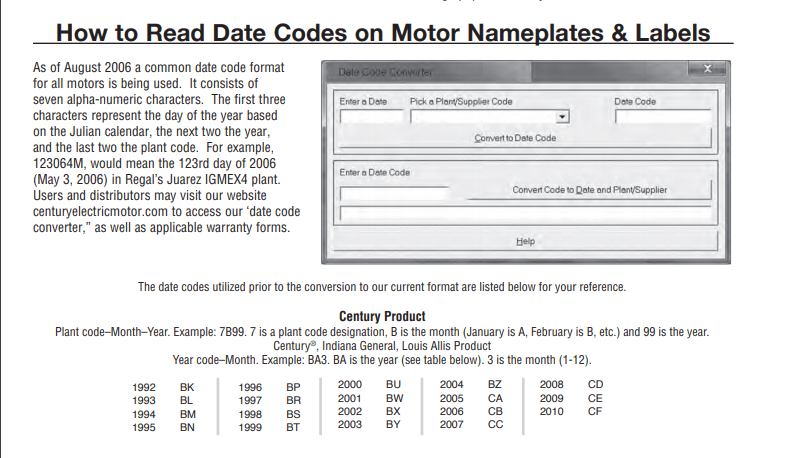| (7 intermediate revisions by 3 users not shown) | |||
| Line 1: | Line 1: | ||
| + | {{stub}} | ||
| + | ==Century Pump Motor Replacement Parts Reference Guide== | ||
| + | |||
| + | See [https://www.poolzoom.com/blog/century-pump-motor-replacement-parts-reference-guide/ Century Pump Motor Replacement Parts Reference Guide] | ||
| + | |||
| + | ==Diagnostics if a Pool Pump Motor Does Not Start== | ||
| + | |||
These are basic checks if the pump will not start:<ref>https://www.troublefreepool.com/threads/hayward-super-pump-1hp-wont-start.186279/post-1643205</ref> | These are basic checks if the pump will not start:<ref>https://www.troublefreepool.com/threads/hayward-super-pump-1hp-wont-start.186279/post-1643205</ref> | ||
*Verify that the voltage coming in is correct. Measure line-to-line. | *Verify that the voltage coming in is correct. Measure line-to-line. | ||
| − | *Make sure that the shaft spins. You can access it from the back if you remove the capacitor and slip a 7/16" wrench on the shaft. Or, you can open the pump and spin the impeller clockwise. | + | *Make sure that the shaft spins. You can access it from the back if you remove the capacitor and slip a 7/16" wrench on the shaft. Or, you can open the pump and spin the impeller clockwise. TURN OFF THE POWER TO PUMP FIRST |
| − | *Check the contacts on the centrifugal switch to make sure that they're clean. Copper V strips visible at the back. See [[Pump Centrifugal Switch | + | *Check the contacts on the centrifugal switch to make sure that they're clean. Copper V strips visible at the back. See [[Pump Centrifugal Switch]] |
*Replace the capacitor. Make sure to tuck the wires back in between the posts. If you leave them outside the posts, they can get snagged by the centrifugal switch weights. See [[Pump Capacitors]] | *Replace the capacitor. Make sure to tuck the wires back in between the posts. If you leave them outside the posts, they can get snagged by the centrifugal switch weights. See [[Pump Capacitors]] | ||
| + | ==How Old is The Motor?== | ||
| + | |||
| + | The following table allows a date of manufacture to be determined for any Century motor manufactured between 1938 and 2010. The Serial Number as stamped on the data plate will consist of one or two letters followed by one or two digits. The letter(s)s can be looked up in the table below. The digits indicate the month: 1=January, 2=February, etc. | ||
| + | |||
| + | [[File:Century Motor Date Codes.png|800px|frameless]] | ||
| + | |||
| + | [[File:How To Read Date Codes on Motor Dataplates.png|frame]] | ||
. | . | ||
Latest revision as of 02:33, 28 September 2021
Century Pump Motor Replacement Parts Reference Guide
See Century Pump Motor Replacement Parts Reference Guide
Diagnostics if a Pool Pump Motor Does Not Start
These are basic checks if the pump will not start:[1]
- Verify that the voltage coming in is correct. Measure line-to-line.
- Make sure that the shaft spins. You can access it from the back if you remove the capacitor and slip a 7/16" wrench on the shaft. Or, you can open the pump and spin the impeller clockwise. TURN OFF THE POWER TO PUMP FIRST
- Check the contacts on the centrifugal switch to make sure that they're clean. Copper V strips visible at the back. See Pump Centrifugal Switch
- Replace the capacitor. Make sure to tuck the wires back in between the posts. If you leave them outside the posts, they can get snagged by the centrifugal switch weights. See Pump Capacitors
How Old is The Motor?
The following table allows a date of manufacture to be determined for any Century motor manufactured between 1938 and 2010. The Serial Number as stamped on the data plate will consist of one or two letters followed by one or two digits. The letter(s)s can be looked up in the table below. The digits indicate the month: 1=January, 2=February, etc.
.