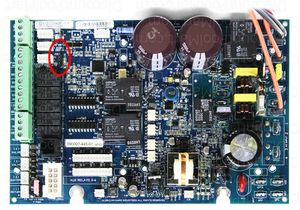| Line 15: | Line 15: | ||
==Freeze Protection== | ==Freeze Protection== | ||
The freeze protection temperature is adjustable from 33º F to 42º F (38ºF is the default). Go to configuration and set freeze temperature as you like. Unlock configuration by pressing < > at the same time for 10 seconds.<ref> https://www.troublefreepool.com/threads/prologic-freeze-protection.108200/post-949302</ref> | The freeze protection temperature is adjustable from 33º F to 42º F (38ºF is the default). Go to configuration and set freeze temperature as you like. Unlock configuration by pressing < > at the same time for 10 seconds.<ref> https://www.troublefreepool.com/threads/prologic-freeze-protection.108200/post-949302</ref> | ||
| + | |||
| + | ProLogic freeze protection uses air temperature, not water temperature. If you are having problems with freeze protection cycling verify that the air and water temperature readings are accurate and that the sensors are not switched (air sensor connected to the water sensor terminal). | ||
==Spa Spillover== | ==Spa Spillover== | ||
Revision as of 16:10, 22 February 2020
Hayward ProLogic
Goldline introduced AquaLogic in 2003. Hayward acquired Goldline in August of 2004. Hayward discontinued AquaLogic in 2008 and replaced it with Prologic.
ProLogic uses the GLX-PCB-PRO board.
The Chemistry Sensing Module is a separate system for PH and ORP monitoring and some people fell is a waste of money.[1]
ProLogic Troubleshooting Guide is a good place to start with problems.
Configuration Menu-Locked
Press the ‘Menu’ until, ‘Configuration Menu-Locked’ appears. To unlock, press and hold the (<) & (>) keys until the text on the display changes from ‘Locked’ to ‘Unlocked’.
Freeze Protection
The freeze protection temperature is adjustable from 33º F to 42º F (38ºF is the default). Go to configuration and set freeze temperature as you like. Unlock configuration by pressing < > at the same time for 10 seconds.[2]
ProLogic freeze protection uses air temperature, not water temperature. If you are having problems with freeze protection cycling verify that the air and water temperature readings are accurate and that the sensors are not switched (air sensor connected to the water sensor terminal).
Spa Spillover
You can enable the Spa Spillover in the Configuration Menu.
To schedule the spa spillover to run automatically you use a group function assigned to an aux button. But you can only assign one time period to each button.[3]
However if you have two extra buttons available, you can assign different time periods to each while having the same functions.
The only downside to a group function is that it needs to use one of the Aux relays.
CMS comm error
The CSM (Chemistry Sensing Module) comm error appears when Sense & Dispense is enabled, but the Chemistry Sensing Module is not found.[4]
If yes, verify that it's plugged in.
If no, disable Sensing System in the Configuration Menu.[5]
- ↑ https://www.troublefreepool.com/threads/hayward-aqua-plus-check-system-light-on.191535/post-1688455
- ↑ https://www.troublefreepool.com/threads/prologic-freeze-protection.108200/post-949302
- ↑ https://www.troublefreepool.com/threads/spillover-question.195423/post-1722887
- ↑ https://www.troublefreepool.com/threads/hayward-goldline-aqua-plus.194999/post-1718637
- ↑ https://www.troublefreepool.com/threads/hayward-aqua-plus-check-system-light-on.191535/