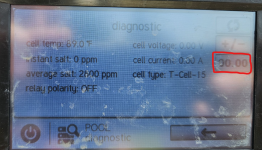Dang, that's what we've been using for the last few weeks. Any personal recommendations?Do not use anything with the word Blue in it. It will contain copper and cause you a host of other problems down the line.
Zero Current / No Chlorine
- Thread starter smwalkley
- Start date
You are using an out of date browser. It may not display this or other websites correctly.
You should upgrade or use an alternative browser.
You should upgrade or use an alternative browser.
- Jun 24, 2021
- 15,889
- Pool Size
- 29000
- Surface
- Vinyl
- Chlorine
- Salt Water Generator
- SWG Type
- CircuPool RJ-60 Plus
Roger that, thanks again very much.Pinch a penny, and Walmart pool essentials
Just curious, is it known that if there is insufficient salt in a pool then the chlorinator won't produce a current, only voltage? Just trying to figure out what is normal. If zero current is normal when there is no/low salt then I can eliminate the circuitry as a problem. I'm still going to check the salt level when the Taylor kit arrives but trying to avoid chasing a ghost in circuitry.
- Aug 20, 2020
- 7,762
- Pool Size
- 27000
- Surface
- Plaster
- Chlorine
- Salt Water Generator
- SWG Type
- CircuPool RJ-60
When mine is not producing, it shows voltage and 0amps. No idea if yours is the same.Just curious, is it known that if there is insufficient salt in a pool then the chlorinator won't produce a current, only voltage? Just trying to figure out what is normal. If zero current is normal when there is no/low salt then I can eliminate the circuitry as a problem. I'm still going to check the salt level when the Taylor kit arrives but trying to avoid chasing a ghost in circuitry.
Thanks very much. I'll focus mostly on ensuring the salt level is correct and will spot check some circuitry readings.When mine is not producing, it shows voltage and 0amps. No idea if yours is the same.
Remember anything under 100% has a off period where it won't show amps so make sure your not giving it an excuse not to show.
I found that out a few weeks back so I ran it on 100% and super chlorinate with the same results. It seems no matter what the current is always zero.Remember anything under 100% has a off period where it won't show amps so make sure your not giving it an excuse not to show.
Last edited:
Calcium hypochlorite can react with copper to make more black stains, so do not use calcium hypochlorite.
Can you show your system?
Do you have an HL-CHEM enabled?
Can you show this panel?

If using an HL-CHEM - The Hayward HL-CHEM Sense and Dispense accessory continuously tests the pool’s sanitization and pH levels allowing the OmniLogic to automatically generate the correct amount of chlorine and dispense the proper amount of pH reducer.
If using the HL-CHEM and ORP has been enabled in the Configuration Wizard, the OmniLogic will display chlorinator readings and settings in “mV” rather than “%”.
Refer to the information below as well as the HL-CHEM manual for configuration and operation instructions.
Chlorinator Setting - The OmniLogic can only generate chlorine while the filter pump is operating. Set the percentage of run time that you desire chlorine generation.
Raise this value to generate more chlorine. Lower this value to generate less.
NOTE: After the initial setting, you may need to raise the setting when the pool water temperature increases significantly, when there is higher than normal bather load or when your chlorinator cell ages.
You may need to lower the setting when the pool water temperature decreases significantly or there are long periods of inactivity.
Super Chlorinate - When you have an unusually high bather load, a large amount of rain, a cloudy water condition, or any other condition that requires a large amount of chlorine to be introduced to the pool, activate the OmniLogic Super Chlorinate function. The OmniLogic will turn on the filter pump (if not scheduled), set the pool/spa valves to the correct position, and set the chlorine generator to maximum output.
The super chlorinate function will continue for the programmed number of hours overriding the normal filter pump schedule settings. At the end of the super chlorinate period, the pool will return to normal operation.
If you manually turn off the filter pump, the super chlorinate function terminates.
Do you have an HL-CHEM enabled?
Can you show this panel?

If using an HL-CHEM - The Hayward HL-CHEM Sense and Dispense accessory continuously tests the pool’s sanitization and pH levels allowing the OmniLogic to automatically generate the correct amount of chlorine and dispense the proper amount of pH reducer.
If using the HL-CHEM and ORP has been enabled in the Configuration Wizard, the OmniLogic will display chlorinator readings and settings in “mV” rather than “%”.
Refer to the information below as well as the HL-CHEM manual for configuration and operation instructions.
Chlorinator Setting - The OmniLogic can only generate chlorine while the filter pump is operating. Set the percentage of run time that you desire chlorine generation.
Raise this value to generate more chlorine. Lower this value to generate less.
NOTE: After the initial setting, you may need to raise the setting when the pool water temperature increases significantly, when there is higher than normal bather load or when your chlorinator cell ages.
You may need to lower the setting when the pool water temperature decreases significantly or there are long periods of inactivity.
Super Chlorinate - When you have an unusually high bather load, a large amount of rain, a cloudy water condition, or any other condition that requires a large amount of chlorine to be introduced to the pool, activate the OmniLogic Super Chlorinate function. The OmniLogic will turn on the filter pump (if not scheduled), set the pool/spa valves to the correct position, and set the chlorine generator to maximum output.
The super chlorinate function will continue for the programmed number of hours overriding the normal filter pump schedule settings. At the end of the super chlorinate period, the pool will return to normal operation.
If you manually turn off the filter pump, the super chlorinate function terminates.
No cell temp and the system will think that the cell is not plugged in.
If you can get a reading, press Restart Average Salt.

For the chlorinator to be operating, several conditions must exist: the filter pump must be running, the flow switch must detect flow, the chlorinator setting must be greater than 0%, the water temperature at the cell must be between 50ºF and 140ºF (superchlorinate will run under 50º except during freeze protection),and the salt level must be within the operating range.
If any of these conditions are not met, the diagnostic screen will show that the chlorinator is off.
If you can get a reading, press Restart Average Salt.

For the chlorinator to be operating, several conditions must exist: the filter pump must be running, the flow switch must detect flow, the chlorinator setting must be greater than 0%, the water temperature at the cell must be between 50ºF and 140ºF (superchlorinate will run under 50º except during freeze protection),and the salt level must be within the operating range.
If any of these conditions are not met, the diagnostic screen will show that the chlorinator is off.
That picture was not the best. I just took a few new ones. I pressed the Reverse Polarity and the Reset Average Salt but not much changes. I disabled the chlorinator and turned it back on and the Average salt says 2800ppm but it always says that or nothing, not matter how much salt is present.It says Polarity off, so it is not trying to produce chlorine.
Press the reverse button to see what happens.
The Cell Temp is blank, which means that the system will usually not work.
Is the cell plugged in correctly?
Unplug and examine the plug and then reinsert the plug securely.
View attachment 601519




It looks like there is an HL-CHEM installed but it's not enabled. The only configuration option is ChlorinatorCan you show your system?
Do you have an HL-CHEM enabled?
Can you show this panel?
View attachment 601521
If using an HL-CHEM - The Hayward HL-CHEM Sense and Dispense accessory continuously tests the pool’s sanitization and pH levels allowing the OmniLogic to automatically generate the correct amount of chlorine and dispense the proper amount of pH reducer.
If using the HL-CHEM and ORP has been enabled in the Configuration Wizard, the OmniLogic will display chlorinator readings and settings in “mV” rather than “%”.
Refer to the information below as well as the HL-CHEM manual for configuration and operation instructions.
Chlorinator Setting - The OmniLogic can only generate chlorine while the filter pump is operating. Set the percentage of run time that you desire chlorine generation.
Raise this value to generate more chlorine. Lower this value to generate less.
NOTE: After the initial setting, you may need to raise the setting when the pool water temperature increases significantly, when there is higher than normal bather load or when your chlorinator cell ages.
You may need to lower the setting when the pool water temperature decreases significantly or there are long periods of inactivity.
Super Chlorinate - When you have an unusually high bather load, a large amount of rain, a cloudy water condition, or any other condition that requires a large amount of chlorine to be introduced to the pool, activate the OmniLogic Super Chlorinate function. The OmniLogic will turn on the filter pump (if not scheduled), set the pool/spa valves to the correct position, and set the chlorine generator to maximum output.
The super chlorinate function will continue for the programmed number of hours overriding the normal filter pump schedule settings. At the end of the super chlorinate period, the pool will return to normal operation.
If you manually turn off the filter pump, the super chlorinate function terminates.
I thought the stains in my pool were actually algae not staining due to a chemical reaction but I'm not a pro at this at all. I'm hoping if I can figure out the Chlorine production issue that should help that go away. For now I'm going to grab some regular liquid chlorine and dump it in to prevent further growth.Calcium hypochlorite can react with copper to make more black stains, so do not use calcium hypochlorite.
Katodude
Silver Supporter
- Aug 22, 2017
- 2,996
- Pool Size
- 15000
- Surface
- Plaster
- Chlorine
- Salt Water Generator
- SWG Type
- Hayward Aqua Rite (T-15)
Those spots look a lot like black algae, but to be sure pick at one and if it it comes out and smear it on a piece of paper. If its green then it black algae. If it’s a stain you most likely will not be able to pick it out.
The current stains are probably black algae.I thought the stains in my pool were actually algae not staining due to a chemical reaction but I'm not a pro at this at all.
However, you said that you had used copper and that you were going to use calcium hypochlorite.
I was just warning you not to use calcium hypochlorite.
Understood. I've been using Clorox XTRABlue which apparently has Copper in it.The current stains are probably black algae.
However, you said that you had used copper and that you were going to use calcium hypochlorite.
I was just warning you not to use calcium hypochlorite.
Thread Status
Hello , This thread has been inactive for over 60 days. New postings here are unlikely to be seen or responded to by other members. For better visibility, consider Starting A New Thread.