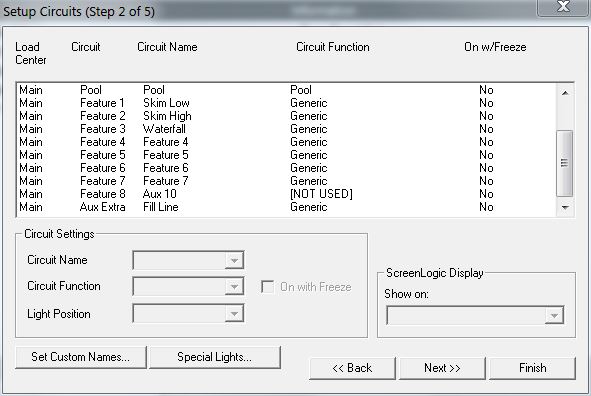Hi,
Great site! Ok, I have an Easytouch automation, and everything is working fine. I have 2 schedules (one for 2 to 5 AM, and the other 10 to 2 PM). I will increase when the weather gets warmer. Currently I have my pump at like 2000 for those times. What I want to do is to add another schedule (in the morning like at 6 am to like 10am, at full speed so I can get the pool vacuum and the drains do more work for a couple hours). If I can do that I will move my 2am schedule and just add it to the late afternoon. This way I will have a full speed pool for 4 hours in the AM and then a more normal 2000 from like 10pm to like 3 am.
When I go to schedule it doesn't give me the option to change the pump speed. The only place I can change the pump speed is in the Screenlogic config app. So it seems like the pool speed is not tied to schedules, but to the config side. I tried in the config by adding an aux setting, but it wont let me, as I change the pump speed it changes it globally.
I know I am probably missing something simple!
Thanks Curt
Great site! Ok, I have an Easytouch automation, and everything is working fine. I have 2 schedules (one for 2 to 5 AM, and the other 10 to 2 PM). I will increase when the weather gets warmer. Currently I have my pump at like 2000 for those times. What I want to do is to add another schedule (in the morning like at 6 am to like 10am, at full speed so I can get the pool vacuum and the drains do more work for a couple hours). If I can do that I will move my 2am schedule and just add it to the late afternoon. This way I will have a full speed pool for 4 hours in the AM and then a more normal 2000 from like 10pm to like 3 am.
When I go to schedule it doesn't give me the option to change the pump speed. The only place I can change the pump speed is in the Screenlogic config app. So it seems like the pool speed is not tied to schedules, but to the config side. I tried in the config by adding an aux setting, but it wont let me, as I change the pump speed it changes it globally.
I know I am probably missing something simple!
Thanks Curt