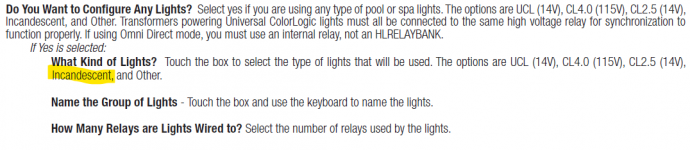Hello,
I have a pool about 2 years old. The pool contractor put in a Hayward Omnilogic controller and installed SR Smith TREO color pool lights. I have two issues.
1.) When I select a fixed color or light show from the Hayward Omnilogic app, I get something totally different than what I selected.
2.) One of the lights does not sync with the rest of the lights. I have six lights. Five will turn the same color (though not the one I selected) and the other light will be a totally different color.
I've done a bit of calling around and I've learned that these lights are not compatible with the Hayward Omnilogic controller. Hayward tells me that if I want to communicate with the lights via the Hayward app, I need to buy their Colorlogic bulbs. I don't want to have to invest a ton of money in new lights and fixtures. SR Smith tells me there is a workaround if you go into the Hayward controller and change the default from "color lights" to "white lights". After the lights are changed to "white lights" there is a series of steps that requiring rapidly toggling the lights on and off. My issue is I cannot find any setting in the Omnilogic controller that refers to "white lights". I only see "color lights". Maybe there's something else in "service mode"? The other issue is that there is no quick way that I can see to power down the lights. Every time I power them down, it takes 30 seconds or so.
SR Smith also said issue #2 might be a bad LED and that I can file a warranty claim and they will send me a new LED lamp.
So my question is for issue #1 right now. Does anyone know where I can set the Omnilogic controller to "white lights" and is there another way to power the lights on and off. I am attaching the document from SR Smith that addresses this workaround to use SR Smith lights with Hayward. Are there are solutions to resolve issue #1 that I am not thinking of? For example, is there a way to purchase a separate LED controller so and use a different app to select colors for the SR Smith lights that are currently installed?
Thanks,
Mike
I have a pool about 2 years old. The pool contractor put in a Hayward Omnilogic controller and installed SR Smith TREO color pool lights. I have two issues.
1.) When I select a fixed color or light show from the Hayward Omnilogic app, I get something totally different than what I selected.
2.) One of the lights does not sync with the rest of the lights. I have six lights. Five will turn the same color (though not the one I selected) and the other light will be a totally different color.
I've done a bit of calling around and I've learned that these lights are not compatible with the Hayward Omnilogic controller. Hayward tells me that if I want to communicate with the lights via the Hayward app, I need to buy their Colorlogic bulbs. I don't want to have to invest a ton of money in new lights and fixtures. SR Smith tells me there is a workaround if you go into the Hayward controller and change the default from "color lights" to "white lights". After the lights are changed to "white lights" there is a series of steps that requiring rapidly toggling the lights on and off. My issue is I cannot find any setting in the Omnilogic controller that refers to "white lights". I only see "color lights". Maybe there's something else in "service mode"? The other issue is that there is no quick way that I can see to power down the lights. Every time I power them down, it takes 30 seconds or so.
SR Smith also said issue #2 might be a bad LED and that I can file a warranty claim and they will send me a new LED lamp.
So my question is for issue #1 right now. Does anyone know where I can set the Omnilogic controller to "white lights" and is there another way to power the lights on and off. I am attaching the document from SR Smith that addresses this workaround to use SR Smith lights with Hayward. Are there are solutions to resolve issue #1 that I am not thinking of? For example, is there a way to purchase a separate LED controller so and use a different app to select colors for the SR Smith lights that are currently installed?
Thanks,
Mike