- Mar 19, 2021
- 186
- Pool Size
- 15000
- Surface
- Vinyl
- Chlorine
- Salt Water Generator
- SWG Type
- Pentair Intellichlor IC-60
My pool builder installed these lights (ATOM — Spa Electrics Canada) and for a while I couldnt figure out how to control them with my Intellicenter (they would flicker and I could not set the colour/theme from the automation panel). They ARE fully compatible with Intellicenter (and many other controllers), and after struggling to figure out how to control them for a while I now did - and wanted to share with others in case it is useful.
BTW - this is not my "discovery" and the steps are actually documented fairly well on the manufacturer's website... I just didnt know that a guide existed!
Steps are relatively simple, once you figure this out:
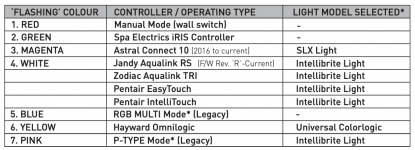
Hope this will help folks that, like myself, struggled for weeks+ to figure it out...
Manufacturer is quite good with manuals and video tutorials explaining this... I just hadn't found the info:
 spaelectrics.ca
spaelectrics.ca
 spaelectrics.ca
spaelectrics.ca
BTW - this is not my "discovery" and the steps are actually documented fairly well on the manufacturer's website... I just didnt know that a guide existed!
Steps are relatively simple, once you figure this out:
- enter setup mode as follows:
- switch on (1-5 sec)
- switch off (10-12 sec)
- repeat the above on/off cycle 3 times
- switch on again, and the lights will be flashing red - meaning you are in setup mode
- once in setup mode, you switch the lights on/off again until you get to the desired colour. the colour represents the type of lights/automation you want to emulate. in my case, since I use Intellicenter, that would be "white" (see picture below with a table mapping colour codes to automation types)
- once you turn on/off to reach desired colour, you turn lights off for 60 sec, and the lights are permanently set-up to work with that system (again, in my case, if I select "white" and turn off for 60 sec and then back on, the lights behave like Pentair's Intellibrite lights and are controlled by the Intellicenter accordingly with the same colours and themes)
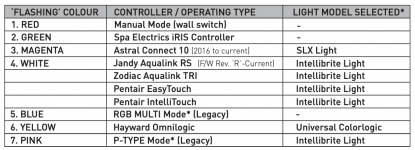
Hope this will help folks that, like myself, struggled for weeks+ to figure it out...
Manufacturer is quite good with manuals and video tutorials explaining this... I just hadn't found the info:

