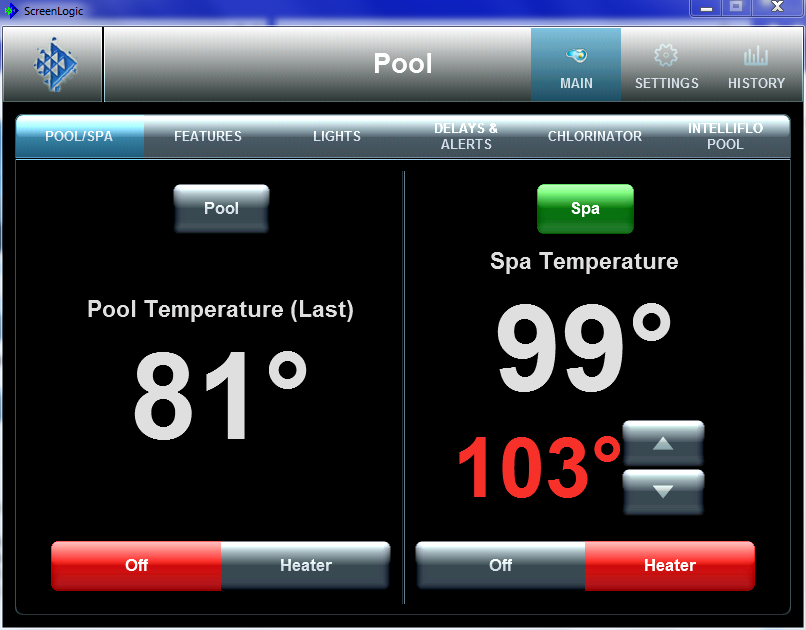I just got through upgrading an old Aqualink II system to the EasyTouch PSL4. I got most of it working except for two things.
I have a pool spa combo with ScreenLogic . wired indoor control panel and an IS4 spa side remote.
Problem One
I would like to assign one of the Spa side remote buttons to be a heater on/off button. I could not find anyway to do it and called Pentair.
after they did a lot of looking, I was told that the heat enable/disable was not available on the EasyTouch and would have to upgrade to
get that function. That seems like such a basic function that it should be on the EasyTouch. Do you all have another solution for this problem?
Problem Two
I have created a feature to enable the pool pump to come on at 2500 rpm and switch a valve on to enable some shear descent waterfalls. I have the feature appearing in the pool section and when I touch that button on the screen logic pool screen, the feature works fine. The
problem I have is that if I assign the feature to one of the buttons on the wired control panel or the IS4 spa side remote, it does not do anything. I have assigned the other 3 buttons to be Spa , Aerator, and lights and they work just fine. Any thoughts ???
Thanks
Reb
I have a pool spa combo with ScreenLogic . wired indoor control panel and an IS4 spa side remote.
Problem One
I would like to assign one of the Spa side remote buttons to be a heater on/off button. I could not find anyway to do it and called Pentair.
after they did a lot of looking, I was told that the heat enable/disable was not available on the EasyTouch and would have to upgrade to
get that function. That seems like such a basic function that it should be on the EasyTouch. Do you all have another solution for this problem?
Problem Two
I have created a feature to enable the pool pump to come on at 2500 rpm and switch a valve on to enable some shear descent waterfalls. I have the feature appearing in the pool section and when I touch that button on the screen logic pool screen, the feature works fine. The
problem I have is that if I assign the feature to one of the buttons on the wired control panel or the IS4 spa side remote, it does not do anything. I have assigned the other 3 buttons to be Spa , Aerator, and lights and they work just fine. Any thoughts ???
Thanks
Reb