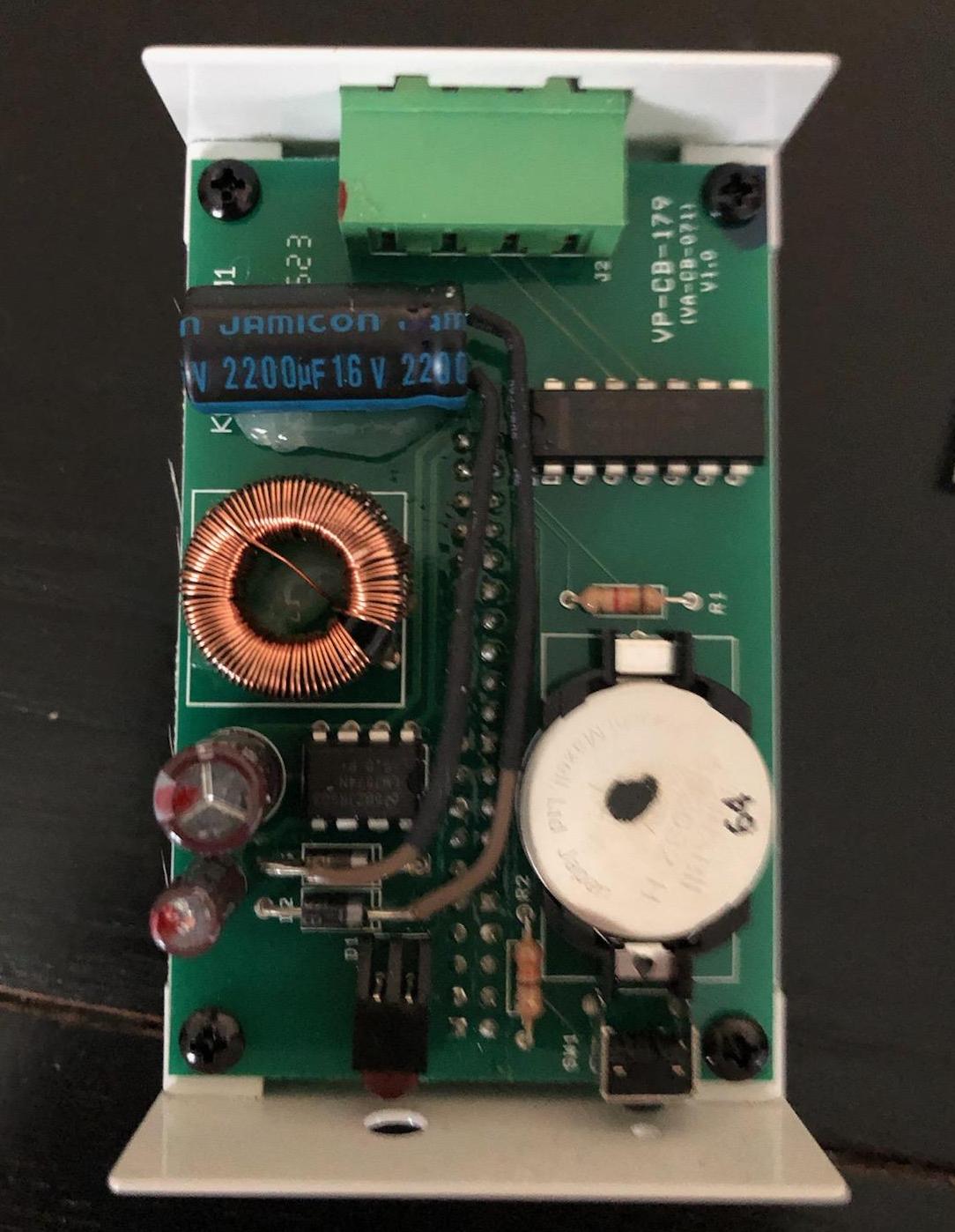I have a ScreenLogic2 Protocol Adapter that stopped working in fall of last year.
When 4 serial wires are connected to intellitouch i5+3 the red power led is illuminated. When I plug Ethernet cable in, I do not get an IP address. Also as soon as I plug in Ethernet cable, I get a single solid yellow led (ie no flashing and second Ethernet led never illuminates). I have opened adapter and replaced battery and performed reset but get the same results.
No idea if this is a result of storm/surge. No apparent electrical damage when inspected.
I have searched and seen lots of threads of things to try, such as connecting directly with a laptop, changing ip range on router etc. One question when doing this should unit be powered with 4 wires from intellitouch?
Any advice greatly appreciated!
When 4 serial wires are connected to intellitouch i5+3 the red power led is illuminated. When I plug Ethernet cable in, I do not get an IP address. Also as soon as I plug in Ethernet cable, I get a single solid yellow led (ie no flashing and second Ethernet led never illuminates). I have opened adapter and replaced battery and performed reset but get the same results.
No idea if this is a result of storm/surge. No apparent electrical damage when inspected.
I have searched and seen lots of threads of things to try, such as connecting directly with a laptop, changing ip range on router etc. One question when doing this should unit be powered with 4 wires from intellitouch?
Any advice greatly appreciated!