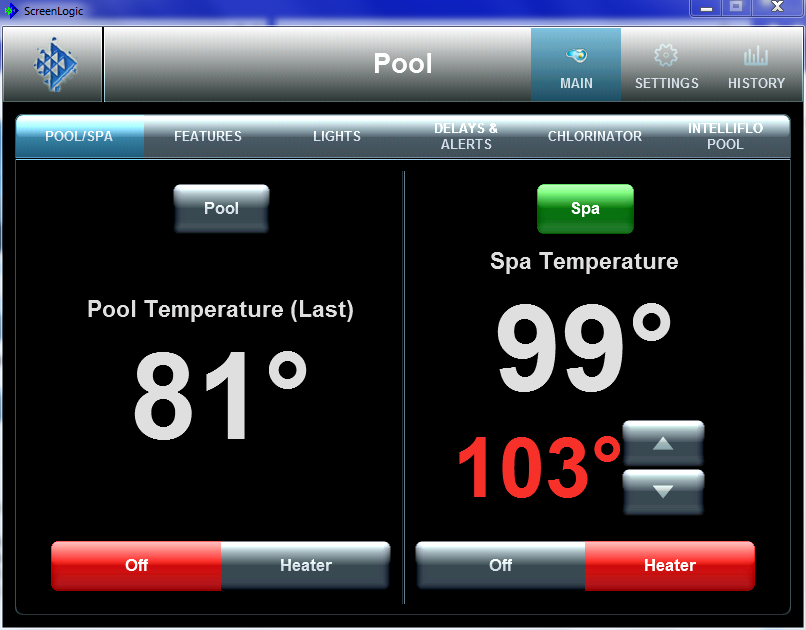- Apr 13, 2018
- 53
- Surface
- Plaster
- Chlorine
- Salt Water Generator
- SWG Type
- Pentair Intellichlor IC-40
I use ScreenLogic on an iPad almost exclusively to control our pool and spa; I'd like to experiment with a schedule to turn on the spa, with heater, in the morning for a soak after my morning run. As I started looking at the iPad screen logic app to set up, I see that there is a "Heat Mode" column in the scheduling screen, but not a way to set the heat mode for the spa... If I open the ScreenLogic Connect app on my Mac, it seems very simple to set up heat mode, temperature, etc on a schedule.
Is this just a deficiency in the iOS app? or am I missing something?
Is this just a deficiency in the iOS app? or am I missing something?