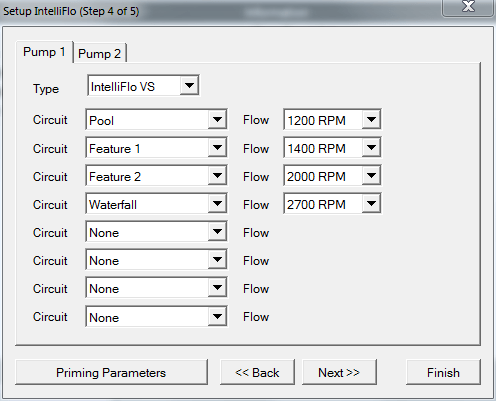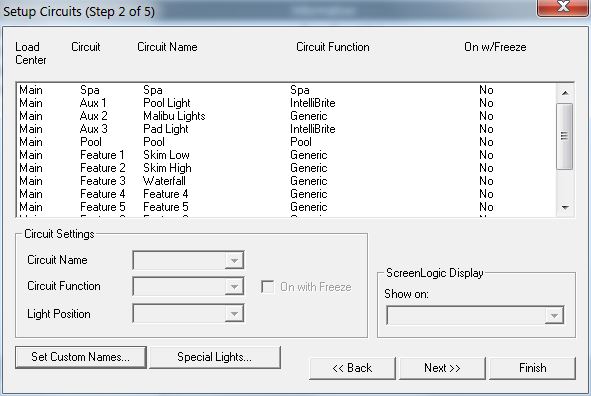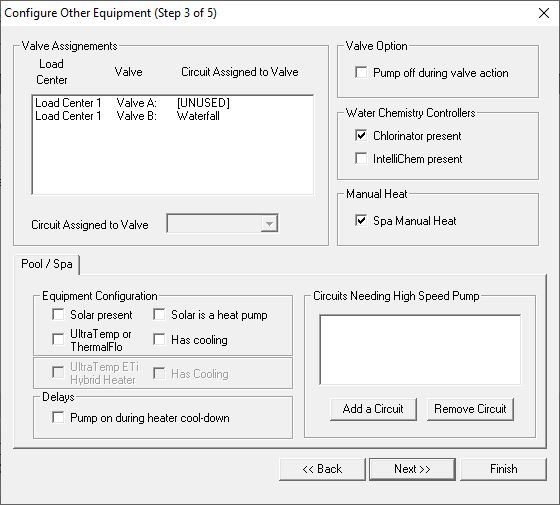Hi all. I apologize in advance for the newbie question. I really appreciate all the expert info on here. I've tried my best to search for the answer but not quite finding what I'm looking for.
I have a pool that's new to me, and through ScreenLogic, it has a basic schedule where the pool pump runs from 8AM to 8PM. I'd like to modify the schedule to run at a higher speed for 3 hours a day to skim (2500 rpm), then run the other 9 hours at a lower speed (1600 rpm). When I go to modify the schedule, I can modify start and stop times, but I can't modify the pump speed. What am I missing?
System details:
15,100 gal plaster pool and spa
Pentair Intelliflo3 VSF
Pentair intellichlor IC40 SWG
Using ScreenLogic app
I have a pool that's new to me, and through ScreenLogic, it has a basic schedule where the pool pump runs from 8AM to 8PM. I'd like to modify the schedule to run at a higher speed for 3 hours a day to skim (2500 rpm), then run the other 9 hours at a lower speed (1600 rpm). When I go to modify the schedule, I can modify start and stop times, but I can't modify the pump speed. What am I missing?
System details:
15,100 gal plaster pool and spa
Pentair Intelliflo3 VSF
Pentair intellichlor IC40 SWG
Using ScreenLogic app