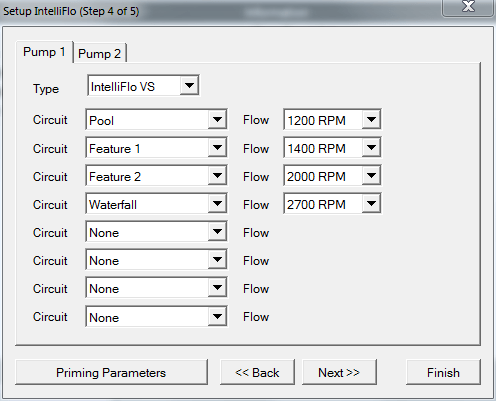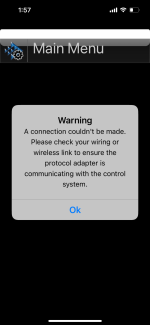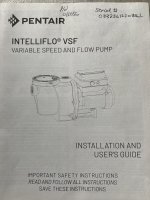Hi Jim,C,
I had assumed this was a new pool, but I now see it is just new to you. If the pumps have been working for a year or two, then it is not a F/W issue. Look at the pump, it should have a date of mfg. on the label. Let us know what it is...
You can't hurt the pump by running it too fast or too slow or for too long.
The pump is normally controlled by the automation from the small black cable that plugs into the side of the pump's control panel. When the automation is in control, your pump's display should say "Display not active".
Since your pump has an RPM display, this means you have lost communications to the pump.
Using your app, turn on the pool light and then go out a visually confirm the light is actually on. Then push the button on the main panel to turn the light off and make sure the app shows the light is off. If this works, that confirms that the RS-485 com bus is still working and that something is wrong on the pump side. Could be the pump or it could be the cable.
1. Check to make sure the end of the cable is connected to the com port inside the automation.
2. Disconnect the cable going to the pump and inspect both ends and make sure there is no corrosion.
If it is not the cable, then the control head is bad. (Assuming everything else on the RS-485 bus is working ok,)
Thanks,
Jim R.
I am having the same problem and I did exactly what you have suggested. Everything checks out and still no communication between the ScreenLogic app and the pump.
You said the control head could be bad. What is and where is the control head ?
Do you think updating the screnlogic interface adapter would help ?