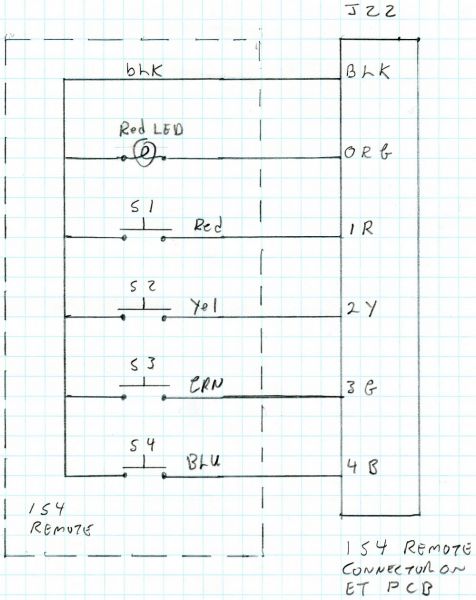Replaced 4 button Pentair spaside remote because of error 5 message. Message has cleared light comes on when heater is turned on from inside remote. No buttons function at all. Suspected defective remote replaced again. No buttons work. Wired exactly the same. What am I missing?
Poolside remote replaced but wont work
- Thread starter wmprice2
- Start date
You are using an out of date browser. It may not display this or other websites correctly.
You should upgrade or use an alternative browser.
You should upgrade or use an alternative browser.
- Jul 21, 2013
- 52,504
- Pool Size
- 35000
- Surface
- Plaster
- Chlorine
- Salt Water Generator
- SWG Type
- Pentair Intellichlor IC-60
Welcome to TFP.
Check that the wires are properly seated in the connector in your panel and the screw is not tightened on the insulation.
Please create your signature and tell us about your pool and equipment, specifically what Pentair panel you have.
Post a pic of your panel wiring if you want us to check your work.
You should be able to check if the buttons work if you have a multimeter.
Check that the wires are properly seated in the connector in your panel and the screw is not tightened on the insulation.
Please create your signature and tell us about your pool and equipment, specifically what Pentair panel you have.
Post a pic of your panel wiring if you want us to check your work.
You should be able to check if the buttons work if you have a multimeter.
- Jul 21, 2013
- 52,504
- Pool Size
- 35000
- Surface
- Plaster
- Chlorine
- Salt Water Generator
- SWG Type
- Pentair Intellichlor IC-60
This the remote you have? https://www.pentair.com/content/dam...trol_Installation_and_Users_Guide_English.pdf
Do you have a multimeter or continuity checker?
You can disconnect the wires from the panel and check that you have continuity between the black wire and the red, yellow, blue or green wires as you press the corresponding switch.
Do you have a multimeter or continuity checker?
You can disconnect the wires from the panel and check that you have continuity between the black wire and the red, yellow, blue or green wires as you press the corresponding switch.
Wm,
Most of the time, the remotes are the problem, but the main board can also be a problem.. The remote is nothing more than a few momentary buttons that pass a ground or +5 VDC through one of the buttons to an IC chip that responds.. If the chip is bad, the buttons will not work. You can just use a jumper wire to see if the problem is the remote or the board. Another possible problem could be that you have lost the program/memory that tells the system what each button is supposed to do.
Here is the schematic for the Pentair remote.. It will not be exactly the same as what you have, but should give you a basic understanding of how the remote works...
Thanks,
Jim R.
Most of the time, the remotes are the problem, but the main board can also be a problem.. The remote is nothing more than a few momentary buttons that pass a ground or +5 VDC through one of the buttons to an IC chip that responds.. If the chip is bad, the buttons will not work. You can just use a jumper wire to see if the problem is the remote or the board. Another possible problem could be that you have lost the program/memory that tells the system what each button is supposed to do.
Here is the schematic for the Pentair remote.. It will not be exactly the same as what you have, but should give you a basic understanding of how the remote works...
Thanks,
Jim R.
I have continuity between all the wires you mentioned
Wm,
Then it does not sound like a remote problem to me...
Jim R.
Not sure what I'm supposed to jumper from and too. As far as the programing being lost. The interior remote works still. Can just the spaside remote programing be lost? Haven't put a back up battery in since installation. How do I recover memory?
Not sure about your system, but to use the remote on an EasyTouch, you have to have it enabled.. Double check to make sure the spa side remote is enabled.
Jim R.
Jim R.
- Jul 21, 2013
- 52,504
- Pool Size
- 35000
- Surface
- Plaster
- Chlorine
- Salt Water Generator
- SWG Type
- Pentair Intellichlor IC-60
As Jim suggested you can use a piece of wire and momentarily jumper between the BLACK and one of the colored wire connections and see if the device responds.
Wm,
I am not sure our remotes are the same.. There in nothing in the EasyTouch spa side remote other than the switches and the led.. no display..
If your outside remote is basically the same as the inside remote, I do not think we are taking apples to apples..
Let's see what @Pool Clown has to say...
Thanks,
Jim R.
I am not sure our remotes are the same.. There in nothing in the EasyTouch spa side remote other than the switches and the led.. no display..
If your outside remote is basically the same as the inside remote, I do not think we are taking apples to apples..
Let's see what @Pool Clown has to say...
Thanks,
Jim R.
Pool Clown
In The Industry
The Compool 3000 series controllers have the ability to detect a problem with the 4 button remote, and disable it. However, this only applies to a button that is shorting one or more buttons to ground (not an open condition). If the system receives a signal (contact) from the button(s) with a high frequency for 30 seconds (considered abnormal use), the system will disable the button and display the Error 5 fault. When a repair is made (replacement) to the button, you need to also clear the lockout. In the lower corner of the indoor panel there is a button labeled disable spa side remote, or something to that effect. This has a red LED above the button that illuminates when the remote is disabled. Make sure that your LED is NOT illuminated. If after this is done and the button is still not functioning, the board is the issue. This could be something as simple as a solider connection, to something more involved like a component on the board that has failed.
Your not going to believe this but the remote reset button is on the internal remote under the programing buttons sheild on the bottom right. I kept looking for it at the main panel outside. Long way to go for the short answer of not looking in the right place. Thank you very much for your help and hopefully this sting helps someone else look in the right place.
Pool Clown
In The Industry
Yes that is it. Although it is not a "reset" per se, but rather an on/off, or a disconnect of the is4 from the system. If your is4 is not working, you may have a problem with the is4 that only a replacement will remedy.
IOW, You can still have a remote button failure even though you don't have the Error 5 code.
These buttons fail in two ways, a short, or an open. A short failure MAY give the Error 5 while the open failure will not.
IOW, You can still have a remote button failure even though you don't have the Error 5 code.
These buttons fail in two ways, a short, or an open. A short failure MAY give the Error 5 while the open failure will not.
ok thanks - tried all of that - also dismantled the IS4 and tried to dry it out and see if that works and no bueno
i guess the IS4 is bad ? any way to test this for sure at the board ? someone mentioned testing the contacts on the main board ? i should be able to make contact with the wires at the main board to isolate if the ussue is with the IS4 or the main board
also when we change out the IS4 are we expected to run the wire again ? - seems like a lot of work
what a pain in the Rear this is !
i guess the IS4 is bad ? any way to test this for sure at the board ? someone mentioned testing the contacts on the main board ? i should be able to make contact with the wires at the main board to isolate if the ussue is with the IS4 or the main board
also when we change out the IS4 are we expected to run the wire again ? - seems like a lot of work
what a pain in the Rear this is !
Pool Clown
In The Industry
At the bus where the switch connects to the board, You can remove that plug, and expose the pins on the board. If you momentarily contact pin marked GND (black) with any of the primary color marked pins, red, green, blue, or yellow, that particular Aux (relay) should energize or "click". You can also do this without removing the plug, just touch the points that look like the top of a flat head screw. I would choose any color but red. The red aux is usually reserved for the Spa, and depending on your system, may not energize a relay. But if you have a pool or spa light wired to the remote for example, you should be able to turn it on, or more importantly hear the click that confirms proper operation of the board and rule it out.
Thread Status
Hello , This thread has been inactive for over 60 days. New postings here are unlikely to be seen or responded to by other members. For better visibility, consider Starting A New Thread.