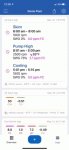Hi,
I'm new to TFP and a new Pool owner also. I found the PoolMath app while searching for an iOS app to track Pool Water Chemistry readings. So far I love the app; I only have one question:
Is there a way to enter the values for FC and TC instead of FC and CC and have CC calculated by the app? It's not such a big deal but my Test Kit gives me the FC and TC Readings so it would be a bit easier to enter. I would still want to track FC and CC of course.
Thanks in advance for the answers.
I'm new to TFP and a new Pool owner also. I found the PoolMath app while searching for an iOS app to track Pool Water Chemistry readings. So far I love the app; I only have one question:
Is there a way to enter the values for FC and TC instead of FC and CC and have CC calculated by the app? It's not such a big deal but my Test Kit gives me the FC and TC Readings so it would be a bit easier to enter. I would still want to track FC and CC of course.
Thanks in advance for the answers.