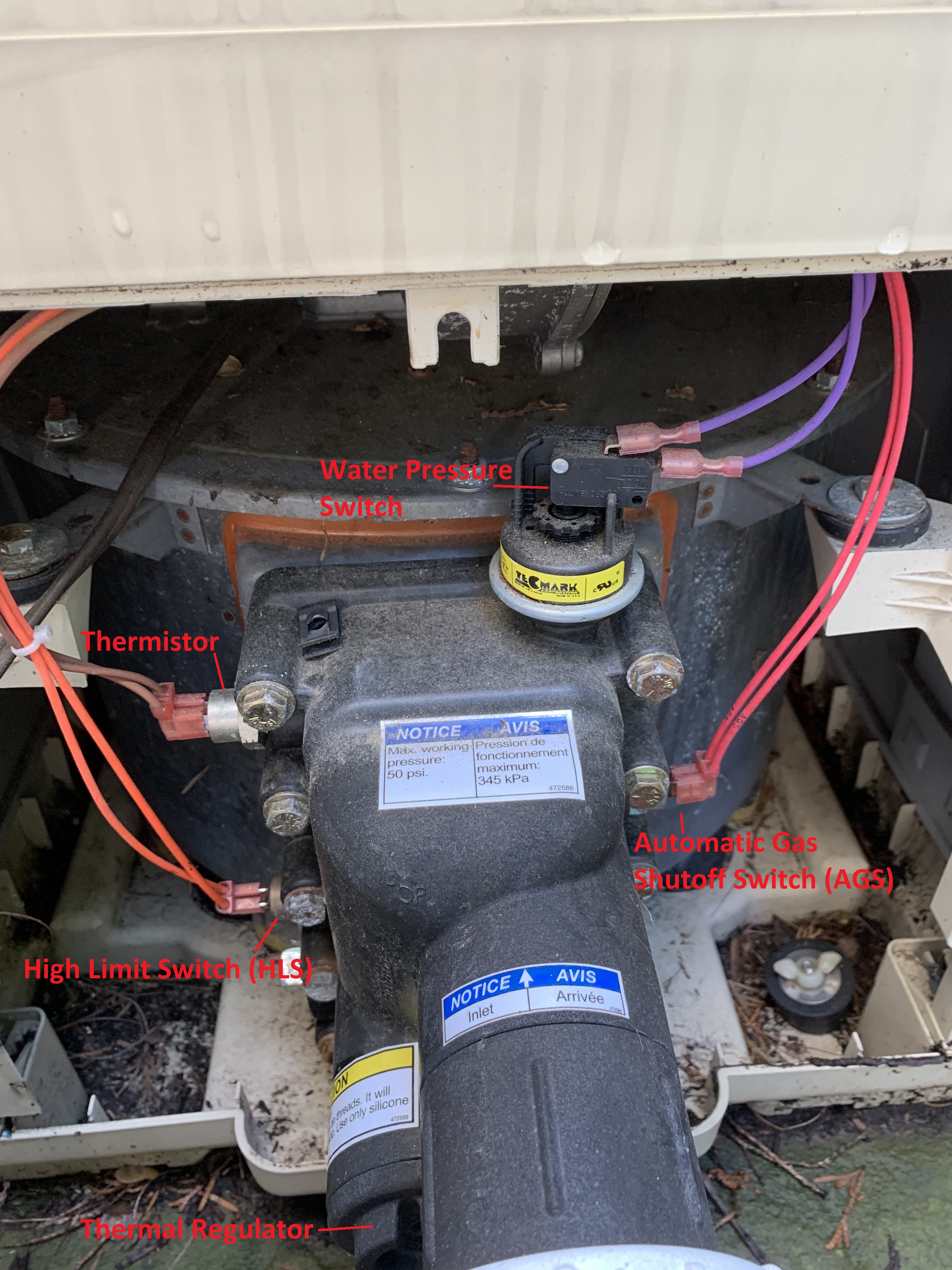I have a Pentair pool heater that is acting goofy. It will not turn on or turn off and will not respond to any commands I'm currently having to turn it off by unplugging the motherboard from the power supply to separate it from everything else. Has anybody else seen this situation? I'm guessing I need to replace the board, but I'm not 100 percent sure and I don't know how to check it to make sure that's correct. It goes through its boot up process it does show a temperature although it's incorrect. Any thoughts on where to start troubleshooting this?
Pool heater acting funny will not shut off or respond to any commands
- Thread starter CaChris
- Start date
You are using an out of date browser. It may not display this or other websites correctly.
You should upgrade or use an alternative browser.
You should upgrade or use an alternative browser.
- Jul 21, 2013
- 65,396
- Pool Size
- 35000
- Surface
- Plaster
- Chlorine
- Salt Water Generator
- SWG Type
- Pentair Intellichlor IC-60
I would start by replacing the membrane keypad. One or more keys may be stuck.
Is the heater connected to automation?
You don’t have to disconnect the keypad. Just disconnect the wire from the fireman’s switch.
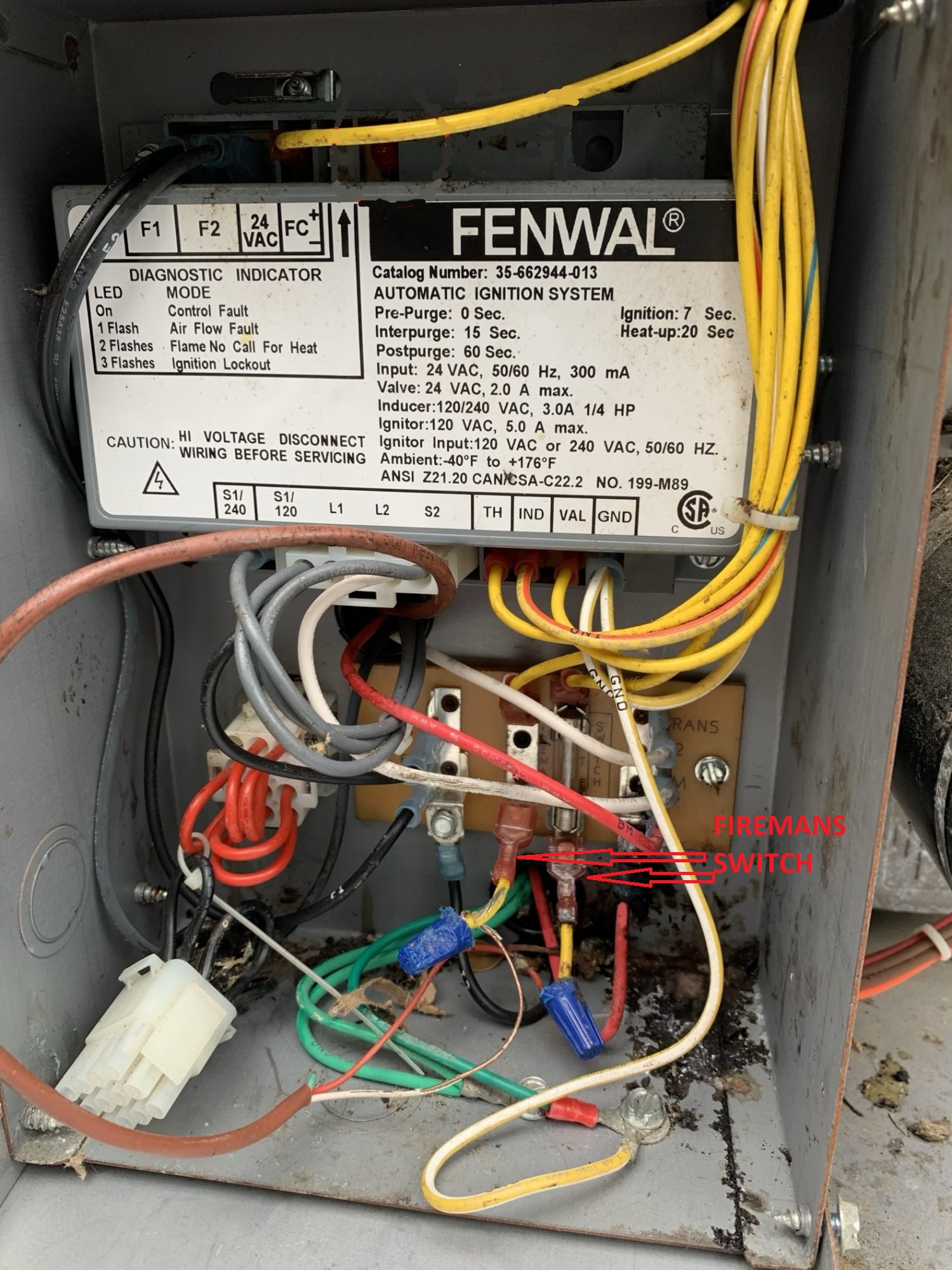
Is the heater connected to automation?
You don’t have to disconnect the keypad. Just disconnect the wire from the fireman’s switch.
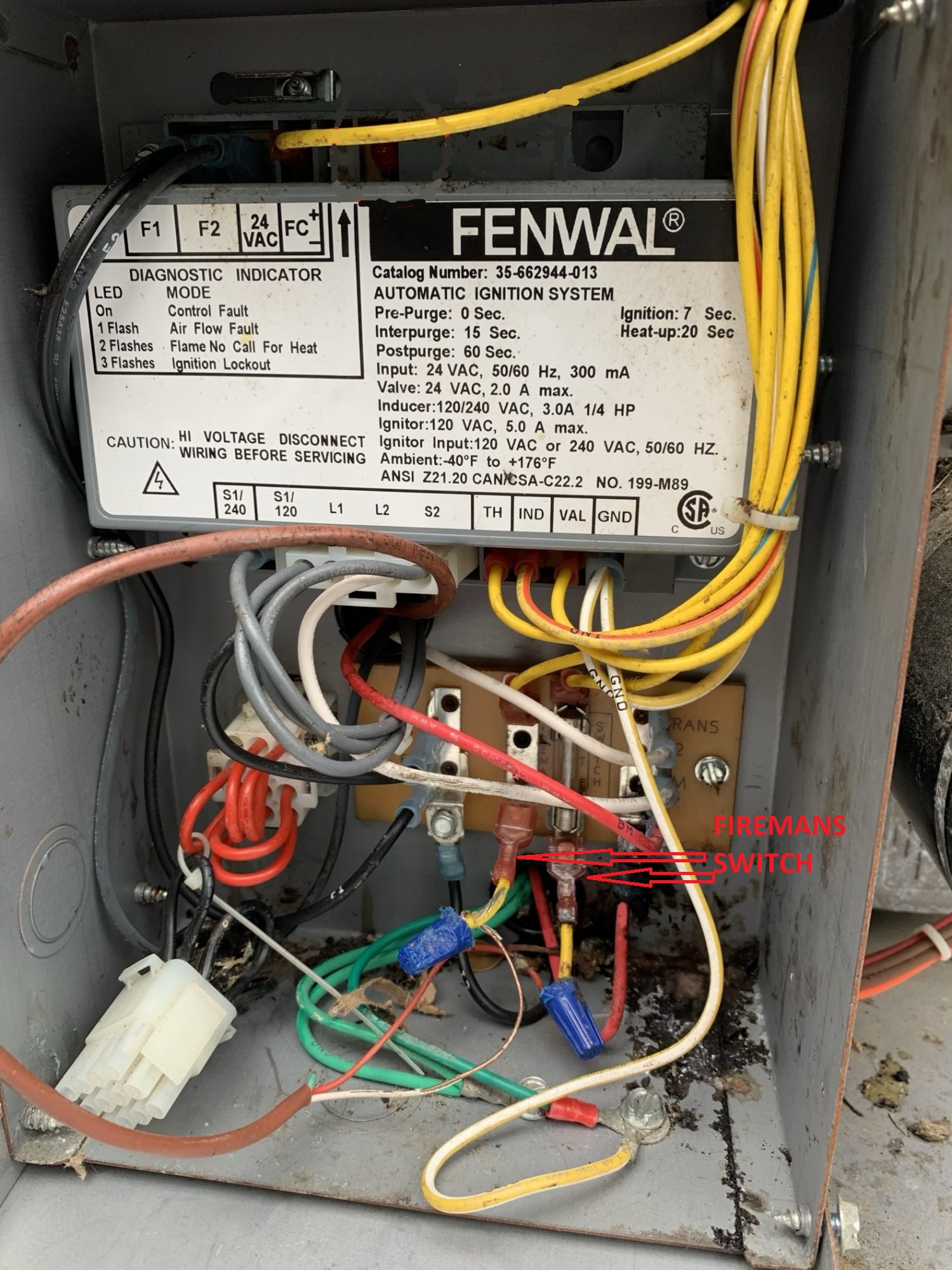
The heater is not connected to an automated system it's stand alone, just hates the the pool or the spa depending on water flow. My system is a little bit different it. I'll try to take some photos and upload them so you all can see what what I'm dealing with.
OK so after troubleshooting some more I found where the firemen switch was I unplugged it and re-plugged it in and made sure all the connections were solid. However when I tried to fire up the heater the blower motor was not spinning and I had to awaken it with a couple hammer taps and it started working now the heater is producing heat. However I cannot control anything the control pad is not working for some reason
OK so I went and ordered a new pad from Amazon seems like it should work it's a little bit different. Anybody have any experience with these aftermarket parts possibly?
Amazon.com
Amazon.com
That one works as well as any. If the new pad doesn't solve the issue, its most likely the main board.OK so I went and ordered a new pad from Amazon seems like it should work it's a little bit different. Anybody have any experience with these aftermarket parts possibly?
Amazon.com
I'm starting to think the main board is bad. The temp is displaying 86 when the water is 101. Is the temp displayed on the board or the pad? It looks like the pad is just a window but I have not taken anything apart to see what's going on.
- Jul 21, 2013
- 65,396
- Pool Size
- 35000
- Surface
- Plaster
- Chlorine
- Salt Water Generator
- SWG Type
- Pentair Intellichlor IC-60
Temperature display is on the board.
First thing to check is the temperature thermistor.
Best way is to connect a 10K resistor to the thermistor wires. If the board reads 76 then the thermistor is bad. Otherwise the board or wires are bad.
First thing to check is the temperature thermistor.
Best way is to connect a 10K resistor to the thermistor wires. If the board reads 76 then the thermistor is bad. Otherwise the board or wires are bad.
Thanks for the info, I only have 1K resistor on hand so I'm gonna have to order one. I'm guessing the two brown wires is where I need to place the resistor?Temperature display is on the board.
First thing to check is the temperature thermistor.
Best way is to connect a 10K resistor to the thermistor wires. If the board reads 76 then the thermistor is bad. Otherwise the board or wires are bad.
- Jul 21, 2013
- 65,396
- Pool Size
- 35000
- Surface
- Plaster
- Chlorine
- Salt Water Generator
- SWG Type
- Pentair Intellichlor IC-60
Okay so I put a 10K resistor in between the two pins on the back of the board for the thermistor. I got a reading of one degree on the circuit board display.
- Jul 21, 2013
- 65,396
- Pool Size
- 35000
- Surface
- Plaster
- Chlorine
- Salt Water Generator
- SWG Type
- Pentair Intellichlor IC-60
Okay so I put a 10K resistor in between the two pins on the back of the board for the thermistor. I got a reading of one degree on the circuit board display.
Not sure how you connected the resistor.
That reading is highly suspect and indicative of a very high resistance and a bad connection.
You might be right about that I was trying it from the back of the board jumping the two connectors with my resistor let me make up a proper connection and I'll do it from the wires that go to the thermistor and not the board.
Also I got in the new control board and it's working as it should. Both turning on and off the power, and adjusting the temperature up and down but the temperature is still being displayed incorrectly, about 12 degrees off.
Also I got in the new control board and it's working as it should. Both turning on and off the power, and adjusting the temperature up and down but the temperature is still being displayed incorrectly, about 12 degrees off.
- Jul 21, 2013
- 65,396
- Pool Size
- 35000
- Surface
- Plaster
- Chlorine
- Salt Water Generator
- SWG Type
- Pentair Intellichlor IC-60
With a new board it makes the thermister suspect.
Connect the resistor to alligator clamps then remove the wires from the heater thermistor and connect the alligator clamps to the wires.
Connect the resistor to alligator clamps then remove the wires from the heater thermistor and connect the alligator clamps to the wires.
OK so the second time I tested it was from the wires going to my probe or I should say the wires on the back of the probe and I got a reading of 65 degrees.
Unfortunately I did not replace the board II only replaced the touchpad on top of the board. Had I known the board might be suspect I would've changed that out at the same time.
- Jul 21, 2013
- 65,396
- Pool Size
- 35000
- Surface
- Plaster
- Chlorine
- Salt Water Generator
- SWG Type
- Pentair Intellichlor IC-60
The 10K resistor should read 76F. That is 11F low . About the same as you say the thermistor is.OK so the second time I tested it was from the wires going to my probe or I should say the wires on the back of the probe and I got a reading of 65 degrees.
I think you board is bad unless there is a problem with the wires that are adding 3,500 ohms of resistance.
Thanks for your help I'm gonna order a new board today.The 10K resistor should read 76F. That is 11F low . About the same as you say the thermistor is.
I think you board is bad unless there is a problem with the wires that are adding 3,500 ohms of resistance.
Okay so I got a new board, but unfortunately it is still about 5 degrees or maybe 6 degrees off, but it bounces about 4 degrees either way. I did replace my air flow sensor at the same time and the old board is still about 12 degrees off but it's steady. However the new board is bright and shiny, and the LEDS make the heater feel new. Any thoughts?
Thread Status
Hello , This thread has been inactive for over 60 days. New postings here are unlikely to be seen or responded to by other members. For better visibility, consider Starting A New Thread.