Pool/Audio Automation (nodejs + tasker) | [Build Thread]
- Thread starter matthewsunshineflorida
- Start date
You are using an out of date browser. It may not display this or other websites correctly.
You should upgrade or use an alternative browser.
You should upgrade or use an alternative browser.
Gosh....the only thing it doesn't do is start the fire pit up! Well Done!
Maddie
Maddie
KevMo
Gold Supporter
@matthewsunshineflorida I really like what you did. Did you connect the RS485 wires to RS485-A or RS485-B? My pool is still under construction. The PB installed a ScreenLogic Interface Wireless Link in my Intellicenter wired to RS-485-A. I do not have the IC60 yet. I could be wrong, but from looking at the installation documentation, it is wired into RS485-B. If that is true and I wanted to do a setup like yours, would I need to forego using the Pentair app?
rstrouse
Well-known member
If your pool builder installed a ScreenLogic interface in your IntelliCenter then they do not know what they are doing. IntelliCenter does not use ScreenLogic. They may have installed a wireless link but it was definitely not ScreenLogic. njsPC does not preclude you from using any of the Pentair interfaces such as the web, mobile, or the wired/wireless controls. It is simply another controller on the bus.
KevMo
Gold Supporter
It is a wireless link. The wireless link has ScreenLogic Interface on the house side device. The Intelllicenter document has references to ScreenLogic2 in the wireless diagrams.If your pool builder installed a ScreenLogic interface in your IntelliCenter then they do not know what they are doing. IntelliCenter does not use ScreenLogic. They may have installed a wireless link but it was definitely not ScreenLogic.

rstrouse
Well-known member
That is really just the Pentair high power wireless link which is a radio matched wifi adapter. The original IntelliCenter shipped with an EnGenius adapter that was anything but Genius. This is simply a point to point link and not the ScreenLogic adapter so you will not be running ScreenLogic on IntelliCenter. I did not realize that the part listed as the new wireless link still had the words ScreenLogic stamped on it. If you look starting on p13 of this manual the RS485 portion is not connected or sent over this adapter. However, I wonder if it could be. The difference between a ScreenLogic system and IntelliCenter is how it is connected. ScreenLogic is connected to the RS485 port and IntelliCenter is connected to the Ethernet port.
KevMo
Gold Supporter
Ah, it looks like the electrician that installed the Intellicenter wired it to the RS485 like it was the older EasyTouch or IntelliTouch. It has not been energized yet, so nobody knows it would not work. I will get them to change the wiring to the RJ45 port before we try to fire it up.
Thanks for helping me troubleshoot before I knew I had a problem.
Thanks for helping me troubleshoot before I knew I had a problem.
- Sep 28, 2018
- 225
- Pool Size
- 13000
- Surface
- Plaster
- Chlorine
- Salt Water Generator
- SWG Type
- Pentair Intellichlor IC-40
It's frustrating how slow PBs are to learn and adapt to new things. My builder is very well established as a more premium reputable builder, and yet they seemed far more comfortable selling EasyTouch than IntelliCenter (almost 3 years ago now). Once installed, I realized the configuration was really not entirely done correctly - and they didn't seem to understand how to set up even relatively simple circuit groups to tie pump speeds and actuators together in various ways, which meant my features didn't work properly initially.
In any case, I think @rstrouse answered it far better than I could, but I had the same question you first posed about RS485-A or B when I couldn't get njsPC to communicate. It turns out not to matter if you have more than one wire in each terminal because the interface will handle signal collisions even if they are separated - my issue was actually due to firmware 2.XX so you'll definitely want to make downgrading the firmware the first thing you do if it comes pre-loaded. There is no material benefit from 2.XX that I saw before or after the upgrade/downgrade.
Also, I had the same wireless device as you, but mine was definitely just plugged in via the RJ45 adapter as in pages 13-15 in that PDF. It worked fine, but I eventually ran two CAT 6s to the panel to hardwire intellicenter and give it a backhaul to my rbpi in the network closet (RS485 only uses 2 (plus 1 gnd) of the 8 wires in a CAT cable).
In any case, I think @rstrouse answered it far better than I could, but I had the same question you first posed about RS485-A or B when I couldn't get njsPC to communicate. It turns out not to matter if you have more than one wire in each terminal because the interface will handle signal collisions even if they are separated - my issue was actually due to firmware 2.XX so you'll definitely want to make downgrading the firmware the first thing you do if it comes pre-loaded. There is no material benefit from 2.XX that I saw before or after the upgrade/downgrade.
Also, I had the same wireless device as you, but mine was definitely just plugged in via the RJ45 adapter as in pages 13-15 in that PDF. It worked fine, but I eventually ran two CAT 6s to the panel to hardwire intellicenter and give it a backhaul to my rbpi in the network closet (RS485 only uses 2 (plus 1 gnd) of the 8 wires in a CAT cable).
- Sep 28, 2018
- 225
- Pool Size
- 13000
- Surface
- Plaster
- Chlorine
- Salt Water Generator
- SWG Type
- Pentair Intellichlor IC-40
Just an update on my latest (final?) attempt at useful "skins" of the phone and tablet njsPC and audio integrations with the source code for anybody interested.
The main issues I was wanting to address in these changes:


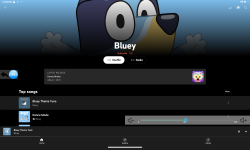



With the caveat that I fully realize this is incredibly sloppy hacky CSS as I just wanted a quick & dirty way to make it look good on my devices, here's a link to all the source code including tasker, njsPC, the variable speed solar controller, and the circuit monitor fix: Software
Please feel free to offer suggestions or take my sloppy code and make it nice! For instance, I'd really like to make the tablet button indicators the buttons themselves (so they're green when active and grey when off), and I'd also ideally have mobile buttons only press if you're not just scrolling (i.e. start of press and release are within 10px or 2rem of each other or something). I wasn't able to figure those out as my understanding of CSS is relatively elementary. It would also obviously be best if it wasn't hacked together for my devices but standardized in a way that common devices would like. The mobile seems pretty consistent but the tablet is definitely for a 2000x1200 display.
The main issues I was wanting to address in these changes:
- The feature buttons on mobile spanned the entire width so there was no way to scroll without activating each one you touched. You had to scroll from the top non-buttons and hope you scrolled far enough past the features to get below them. They also didn't show up colored quite like buttons so it was confusing to others.
- The "set point" box needed to be larger to use, particularly with the lack of precision of wet hands.
- The audio tasker integration was a bit buggy when the sync in each direction happened simultaneously. This was causing the tablet to lock up and volume bar to spontaneously move sometimes.
- The water temperature area was too small to view at a distance. I wanted to be able to see what the pool was at from inside the house so I simplified the formatting (no "heater" and "status") and enlarged the active temp.
- The tablet was a great "proof of concept" that helped us realize how useful it would be, but it was just so slow and the 10" screen size could be improved on. I got a 11.5" Lenovo P11 2nd Gen on sale at BestBuy for $200 and this thing absolutely flies now!


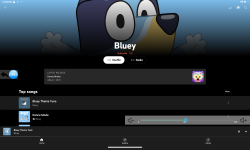



With the caveat that I fully realize this is incredibly sloppy hacky CSS as I just wanted a quick & dirty way to make it look good on my devices, here's a link to all the source code including tasker, njsPC, the variable speed solar controller, and the circuit monitor fix: Software
Please feel free to offer suggestions or take my sloppy code and make it nice! For instance, I'd really like to make the tablet button indicators the buttons themselves (so they're green when active and grey when off), and I'd also ideally have mobile buttons only press if you're not just scrolling (i.e. start of press and release are within 10px or 2rem of each other or something). I wasn't able to figure those out as my understanding of CSS is relatively elementary. It would also obviously be best if it wasn't hacked together for my devices but standardized in a way that common devices would like. The mobile seems pretty consistent but the tablet is definitely for a 2000x1200 display.
Last edited:
Thread Status
Hello , This thread has been inactive for over 60 days. New postings here are unlikely to be seen or responded to by other members. For better visibility, consider Starting A New Thread.


