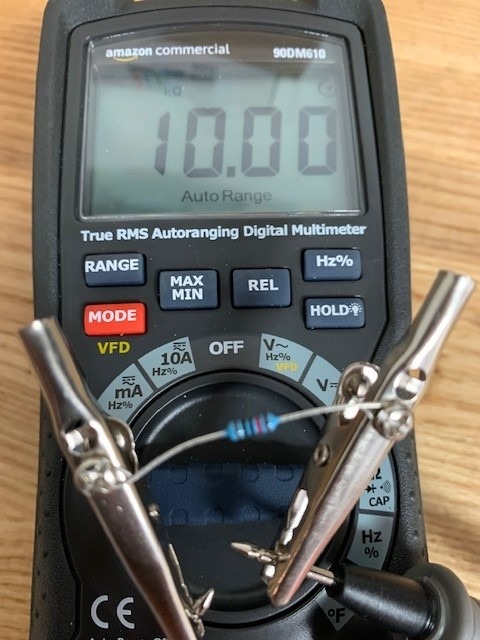Hi all, first post here!
My Pentair Home app is not displaying the correct water temperature. I assumed the sensor went bad so I ordered a new sensor, installed it, and nothing changed. The app indicates the water temperature only at 71°. This started out of "nowhere" a couple of months ago. The air temperature reading is accurate.
Monthly Screenshot

Daily Screenshot (71°)

Hourly Screenshot (No Data)
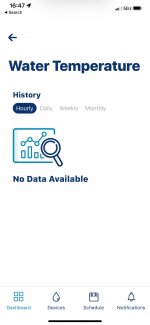
App Home Screen
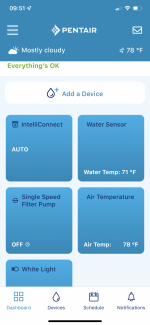

I have a Hayward EasyTemp pool heater that also displays water temperature (correctly) on the unit itself and was typically ~1° or so different than the water temp reading on the Pentair Home app.
I am assuming that I get Air Temperature from the "Heater" connection that has the red and black wires connected with the green and yellow wires not connected.

To Summarize:
- For a couple of months now, my Pentair Home App shows my Water Temperature at 71°. I replaced the sensor above that connects to TEMP on the Intelliconnect. Nothing changed.
- I have a Hayward EasyTemp that indicates a correct (and slightly different than the Pentair Home app when everything worked) Water Temp on its control panel.
- I don't know where my Air Temp comes from.
- I don't know the purpose of the green and yellow wires (not connected) coming to the HEATER connection.
My goal with this post is to say "hi", and see if I can get a solid Water Temp reading on my Pentair Home App. I have ton to work through with this new-to-me-pool and I will be researching and posting a lot questions! I'm digging into my manuals now and thank you all for any assistance!
My Pentair Home app is not displaying the correct water temperature. I assumed the sensor went bad so I ordered a new sensor, installed it, and nothing changed. The app indicates the water temperature only at 71°. This started out of "nowhere" a couple of months ago. The air temperature reading is accurate.
Monthly Screenshot

Daily Screenshot (71°)

Hourly Screenshot (No Data)
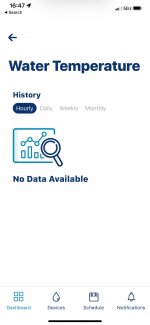
App Home Screen
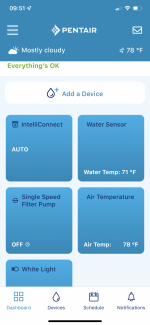

I have a Hayward EasyTemp pool heater that also displays water temperature (correctly) on the unit itself and was typically ~1° or so different than the water temp reading on the Pentair Home app.
I am assuming that I get Air Temperature from the "Heater" connection that has the red and black wires connected with the green and yellow wires not connected.

To Summarize:
- For a couple of months now, my Pentair Home App shows my Water Temperature at 71°. I replaced the sensor above that connects to TEMP on the Intelliconnect. Nothing changed.
- I have a Hayward EasyTemp that indicates a correct (and slightly different than the Pentair Home app when everything worked) Water Temp on its control panel.
- I don't know where my Air Temp comes from.
- I don't know the purpose of the green and yellow wires (not connected) coming to the HEATER connection.
My goal with this post is to say "hi", and see if I can get a solid Water Temp reading on my Pentair Home App. I have ton to work through with this new-to-me-pool and I will be researching and posting a lot questions! I'm digging into my manuals now and thank you all for any assistance!