Sunplay $400 - pull the cables to the attic, plug into interface, run cat 6 to router. There's a few "how"s to consider, but pretty painless if you're the DIY type.
Pentair Screenlogic2 and Easy Touch
- Thread starter Bfassler
- Start date
You are using an out of date browser. It may not display this or other websites correctly.
You should upgrade or use an alternative browser.
You should upgrade or use an alternative browser.
Miles,
Are you trying to use your phone or PC?
I suggest you first get everything working when using your PC, then try using your phone.
I have only tried to use my phone once or twice and was never happy with the results. For my personal set-up I have no reason, or desire, to use a phone.
On my PC, I see this...

On my phone I'm missing the far right side of the screen where it says "Intelliflo/Pool"..
Jim R.
Are you trying to use your phone or PC?
I suggest you first get everything working when using your PC, then try using your phone.
I have only tried to use my phone once or twice and was never happy with the results. For my personal set-up I have no reason, or desire, to use a phone.
On my PC, I see this...

On my phone I'm missing the far right side of the screen where it says "Intelliflo/Pool"..
Jim R.
Thanks Jim R. Appreciate your guidance again. I've since done as you suggested using only the Windows Screen Connect app and it mirrors my EasyTouch4 settings exactly. Will use this from now on.
It's unfortunate that SL2 iOS app doesn't reflect same parameters but perhaps will in a future app update.
It's unfortunate that SL2 iOS app doesn't reflect same parameters but perhaps will in a future app update.
Hopefully last question for a while... reading the SL2 user manual, but isn't very clear on how to SCHEDULE different IntelliFlo VSP flow rates at different times of the day? If I enter several PUMP #1 flow entries like CIRCUIT - POOL / FLOW - 2450, CIRCUIT - POOL / FLOW - 2800, CIRCUIT - POOL / FLOW - 1000, etc., when I activate the POOL CIRCUIT it just runs at 2800 RPM using high wattage.
Currently, my PB has 1 CIRCUIT = POOL. Under PUMP #1 - IntelliFlo VS, there's one entry for POOL with FLOW = 2450 RPM.
PB has a single SCHEDULE for POOL circuit to start at 8:00 AM and stop at 7:59 AM everyday. This 2450 RPM is ensuring enough flow to operate the dedicated Rebel Cleaner side suction port and 2 skimmers. This is to get out as much of the new plaster as possible within first 2 weeks as we work to get pH within range.
Currently, my PB has 1 CIRCUIT = POOL. Under PUMP #1 - IntelliFlo VS, there's one entry for POOL with FLOW = 2450 RPM.
PB has a single SCHEDULE for POOL circuit to start at 8:00 AM and stop at 7:59 AM everyday. This 2450 RPM is ensuring enough flow to operate the dedicated Rebel Cleaner side suction port and 2 skimmers. This is to get out as much of the new plaster as possible within first 2 weeks as we work to get pH within range.
If you want different speeds you need to make new feature circuits. You should make something like this:
POOL - 1250 RPM (This circuit needs to be your lowest speed)
POOL Medium - 1800 RPM
POOL High - 3250 RPM
You can call these features whatever you'd like from the scroll down menu or by creating custom names.
The way you've described the speeds above will just cause the pump to default to the highest speed since all three speeds are assigned to the same circuit.
When you schedule these speeds:
POOL - 12PM-8PM
POOL Medium - 2PM-3PM
POOL High - 7PM-8PM
- - - Updated - - -
Also, I exclusively use SceenLogic on my phone for pool commands (PC only for programing) and have had none of the issues that you mentioned above. What is the phone app showing that is different from the PC screen?
POOL - 1250 RPM (This circuit needs to be your lowest speed)
POOL Medium - 1800 RPM
POOL High - 3250 RPM
You can call these features whatever you'd like from the scroll down menu or by creating custom names.
The way you've described the speeds above will just cause the pump to default to the highest speed since all three speeds are assigned to the same circuit.
When you schedule these speeds:
POOL - 12PM-8PM
POOL Medium - 2PM-3PM
POOL High - 7PM-8PM
- - - Updated - - -
Also, I exclusively use SceenLogic on my phone for pool commands (PC only for programing) and have had none of the issues that you mentioned above. What is the phone app showing that is different from the PC screen?
Brian,
Glad you chimed in... If you look at the snip-it in post #22 you see what my PC screen looks like. When that window comes up on both my phone or tablet, both the Intelliflo/pool and Settings wording is missing.
If it shows up for you, then obviously something on my end is wrong. Any idea what?
Thanks,
Jim R.
Glad you chimed in... If you look at the snip-it in post #22 you see what my PC screen looks like. When that window comes up on both my phone or tablet, both the Intelliflo/pool and Settings wording is missing.
If it shows up for you, then obviously something on my end is wrong. Any idea what?
Thanks,
Jim R.
I actually have fewer options on my phone since its a Droid. Not sure why Pentair chose to do it that way though. Regardless, I wouldn't use those extra buttons on my phone anyway. The phone is for convenience in turning things on and off, changing light colors, heater temps, etc. All scheduling and programing is done on the PC.
Here is my phone's screen:
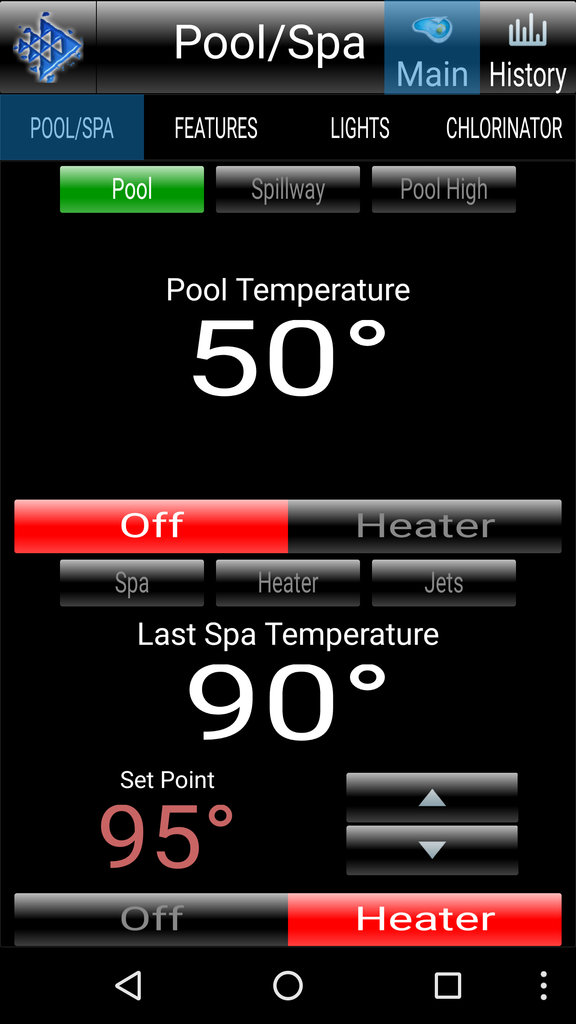
Here is my phone's screen:
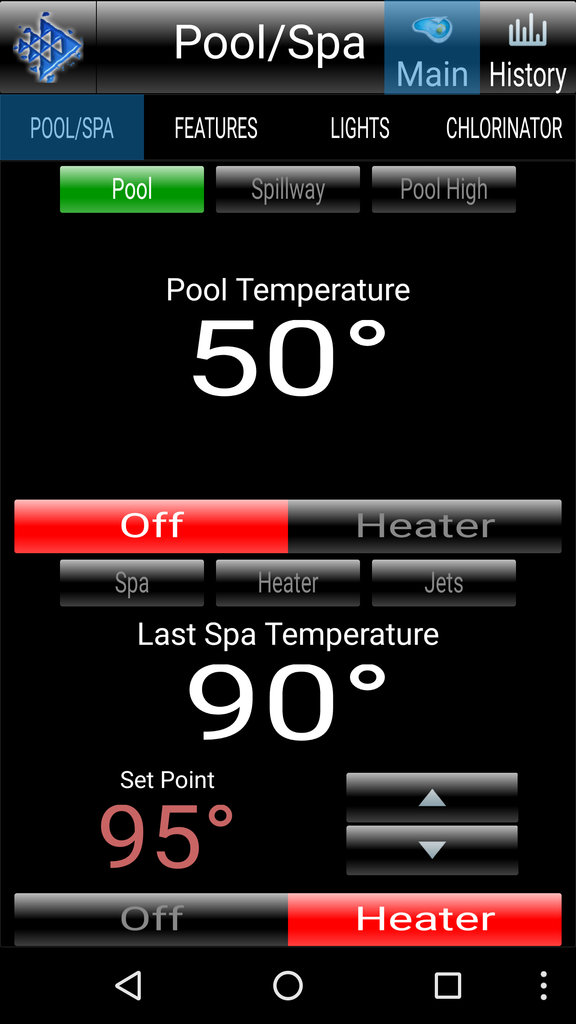
Brian,
That is almost exactly what I get on my phone... Mine only says "Pool" and does not have the "Spillway" or "Pool High" On the bottom section it says "Spa" and that is it.
That makes sense to me, as I don't have those other circuits.
But.. did I just miss the message from Pentair that said "Don't expect the same app on your phone that you get on your PC"???
I really never use my phone, I was just trying to answer a question.
Thanks for your input..
Jim R.
That is almost exactly what I get on my phone... Mine only says "Pool" and does not have the "Spillway" or "Pool High" On the bottom section it says "Spa" and that is it.
That makes sense to me, as I don't have those other circuits.
But.. did I just miss the message from Pentair that said "Don't expect the same app on your phone that you get on your PC"???
I really never use my phone, I was just trying to answer a question.
Thanks for your input..
Jim R.
I added the extra buttons to those screens because they are my commonly used circuits. You can add anything you want to the Pool/Spa menus by selecting the scroll down menu on the bottom right corner of Aux/Features page: Show in (Pool Menu, Spa Menu, Features).
"Don't expect the same app on your phone that you get on your PC"
Ha! Lets call the phone app ScreenLogic Lite and the PC version ScreenLogic Pro.
"Don't expect the same app on your phone that you get on your PC"
Ha! Lets call the phone app ScreenLogic Lite and the PC version ScreenLogic Pro.
If you want different speeds you need to make new feature circuits. You should make something like this:
POOL - 1250 RPM (This circuit needs to be your lowest speed)
POOL Medium - 1800 RPM
POOL High - 3250 RPM
You can call these features whatever you'd like from the scroll down menu or by creating custom names.
The way you've described the speeds above will just cause the pump to default to the highest speed since all three speeds are assigned to the same circuit.
When you schedule these speeds:
POOL - 12PM-8PM
POOL Medium - 2PM-3PM
POOL High - 7PM-8PM
- - - Updated - - -
Also, I exclusively use SceenLogic on my phone for pool commands (PC only for programing) and have had none of the issues that you mentioned above. What is the phone app showing that is different from the PC screen?
Are there any YouTube tutorials that show how to do this by chance? Creating new circuits for different scheduled pump speeds? I attempted this without success. Am only able to create a single Pool circuit with a single RPM setting that can be scheduled.
I just stumbled across this thread for Android users:
ScreenLogic Connect for Android - New beta version available! | poolfyi
Looks like there are still issues but at least the same features IPhone users have can now be had on the Droids. I still don't see much need to change schedules on my phone though.
ScreenLogic Connect for Android - New beta version available! | poolfyi
Looks like there are still issues but at least the same features IPhone users have can now be had on the Droids. I still don't see much need to change schedules on my phone though.
Whelp...I installed it and uninstalled it less than a minute later. It crashed twice in that timespan and I didn't care for the interface.
Just received our ScreenLogic bundle, and tried to download the software on our computer but our antivirus detects it as a threat and deletes it! Going to have to override that mess.
Sent from my iPhone using Tapatalk
Sent from my iPhone using Tapatalk
if it is a apple product, you will have to go into security and click on it to ok it to load.Just received our ScreenLogic bundle, and tried to download the software on our computer but our antivirus detects it as a threat and deletes it! Going to have to override that mess.
Sent from my iPhone using Tapatalk
I have never had any other antivirus have an issue with it.
if it is a apple product, you will have to go into security and click on it to ok it to load.
I have never had any other antivirus have an issue with it.
I'm also thinking of adding ScreenLogic (P/N 520500) to my EasyTouch system. My question is around my current EasyTouch Wireless Control Panel (8 circuit) (P/N 520547). What happens to this device when I go with ScreenLogic (will it still work)? I see the 520500 kit comes with a transceiver antenna, but do I need that antenna if I already have a working EasyTouch antenna? ScreenLogic says it's compatible with EasyTouch, so I'm assuming I can keep the current antenna (and EasyTouch Wireless Control Panel), and simply add iPhone capability by running the 4-wire cable from the panel to the ScreenLogic protocol adapter, which hooks into my router?
Does that sound right?
d,
Welcome to TFP... A Great resource for all your pool questions...
Installation of ScreenLogic has no effect on your current wireless control panels. You can have both your current panels as well as ScreenLogic.
ScreenLogic (P/N 520500) can be installed with a 4-wire cable cable between your EasyTouch and somewhere near your home router or by the included wireless transceivers. If you go wireless you would just have two antennas at your EasyTouch.
If you use a 4-wire cable, you just need to make sure the wires are big enough and not tiny like an Ethernet style cable.
Thanks for posting,
Jim R.
Welcome to TFP... A Great resource for all your pool questions...

Installation of ScreenLogic has no effect on your current wireless control panels. You can have both your current panels as well as ScreenLogic.
ScreenLogic (P/N 520500) can be installed with a 4-wire cable cable between your EasyTouch and somewhere near your home router or by the included wireless transceivers. If you go wireless you would just have two antennas at your EasyTouch.
If you use a 4-wire cable, you just need to make sure the wires are big enough and not tiny like an Ethernet style cable.
Thanks for posting,
Jim R.
22 solid copper, 4 wire. did it yesterday. i decided to put the interface in the house at my one enclosure where my main router is. i did run a cat5e first but then changed my mind for reboots and such.
jim, i got all kinda questions stirring in my head but i'm going to restrain and get through plaster first. lol
oh i will ask this though. so does the panel actually need to be setup when they plaster of can they just kick the pump into high for during breakin without any setup of circuit yet?
jim
jim, i got all kinda questions stirring in my head but i'm going to restrain and get through plaster first. lol
oh i will ask this though. so does the panel actually need to be setup when they plaster of can they just kick the pump into high for during breakin without any setup of circuit yet?
jim
Yes you can run the pump as long as it has power to it. No need for ScreenLogic or any programming at the panel although it will be a great deal more difficult to set up.
Yes you can run the pump as long as it has power to it. No need for ScreenLogic or any programming at the panel although it will be a great deal more difficult to set up.
brian you lost me? i have screen logic also but i know for plaster tomorrow no programming will be done yet. so i'll be safe for the next few weeks for breakin then?
when they do program should they just do all the programming from screen logic program? if so will the panel buttons work or do they need to be programmed separate? meaning does the screen logic program carryover setting to the buttons that i see ontop to turn the pump on if thier is a programm associated with it?
Thread Status
Hello , This thread has been inactive for over 60 days. New postings here are unlikely to be seen or responded to by other members. For better visibility, consider Starting A New Thread.




