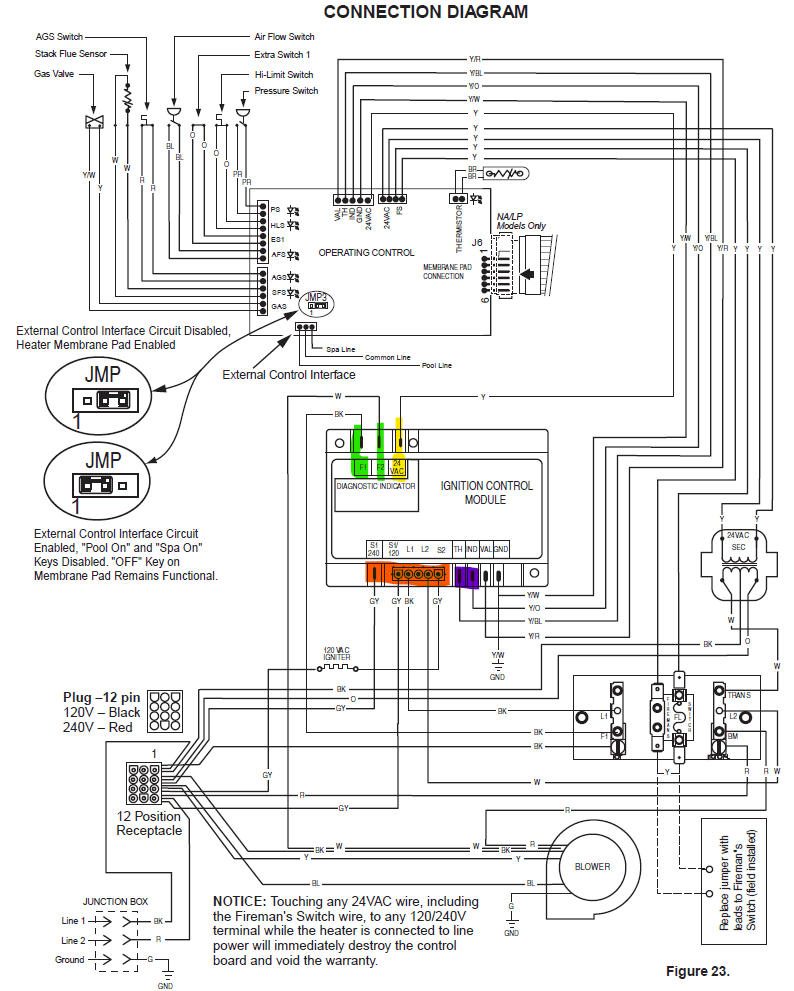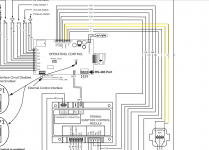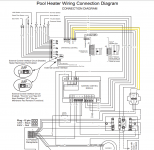No power on LCD
Proper line voltage
Proper 120V/12 pin installed
No voltage on on secondary side of transformer
Proper line voltage between L1 & L2
120V at transformer primary pins
Tested transformer continuity with ohm meter, resistance on low side, no continuity between white and black leads on high side
Replaced transformer and still no voltage on secondary side of transformer and now no continuity between white and black leads on high side
Any suggestions or ideas on what is wrong or I am doing wrong?
Thanks
Proper line voltage
Proper 120V/12 pin installed
No voltage on on secondary side of transformer
Proper line voltage between L1 & L2
120V at transformer primary pins
Tested transformer continuity with ohm meter, resistance on low side, no continuity between white and black leads on high side
Replaced transformer and still no voltage on secondary side of transformer and now no continuity between white and black leads on high side
Any suggestions or ideas on what is wrong or I am doing wrong?
Thanks