- Jul 21, 2013
- 65,407
- Pool Size
- 35000
- Surface
- Plaster
- Chlorine
- Salt Water Generator
- SWG Type
- Pentair Intellichlor IC-60
Yes sir. It leads back to the Easy Touch Control System.....to this holy mess. I’m guessing I need to track that wire back to the breaker it belongs to?I think the two wires in the black cable that disappears into the upper right of the pic are the "fireman's switch" control cable. The two wires connect into the orange and blue wire nuts in the heater.
Heater Control with Automation - Further Reading
www.troublefreepool.com
Can you follow that black cable out of the heater into where it goes?

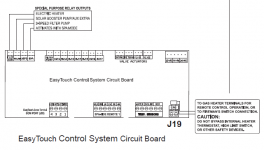
Yes sir...they do.The black wire goes up the left hand low voltage channel and into the top low voltage area. It does not connect to any "breaker".
You need to remove the top screws on the upper left and right and flip down the control panel. You will then see the low voltage connections. The two wires should connect to J19.
View attachment 316444

Like this?Great! So we traced the control cable and it looks like it is properly connected on both ends and has not been chewed by any critters.
Here is what I would do next and you need to decide if you are comfortable doing it. I want to disconnect the control cable at the heater and tie together the two yellow wires connected to the heater board.
Remove the two wire nuts, separate the wires, and use one wire nut to connect the two yellow wires together.
Now your heater will be on local control from its control panel. If your heater works it tells us the problem is in the connection to the EasyTouch. If it still does not work then it tells us the problem is in your heater.
Connect the yellow wires together. Put your EasyTouch panel back together, power up your ET and your CBs and turn on your pump. Once your pump is running press POOL ON on the heater.


You bet!Arlright!! Your heater is fine.
You want to dig in further into the EasyTouch control wire?
Yes....and neither respondedWhen you had your ET set to demand heat and the heater did not go on did you try pressing POOL ON or SPA ON on the heater?
Alright....I’m good to goReview these instructions. When you touch the two probes together you should hear a tone. Let me know when you get that working on your meter.
View attachment 316468
I touched both probes to the green wire at the same time and got a tone. The. Touched both probes to the yellow wire at the same time and got a tone.Okay, back to the heater. The two wires that you disconnected from the yellow heater wires.
If things are working properly when your EasyTouch wants heat the two wires will be connected which means if you put your probes on the two wires you will get a tone.
If the EasyTouch does not want heat then the two wires will be open and with your probes you will not get a tone.
So touch the probes to the two wires and see if you get a tone.
Then turn on the pool heater on your EasyTouch and see if you now get a tone when you touch the two wires with the MM probes.
This is basically testing the relay on the EasyTouch board and the wires.


